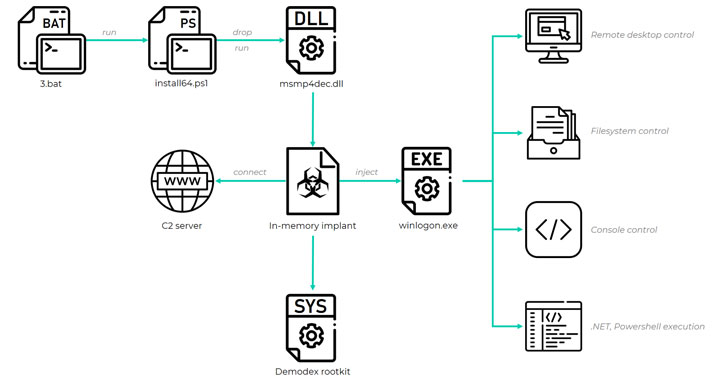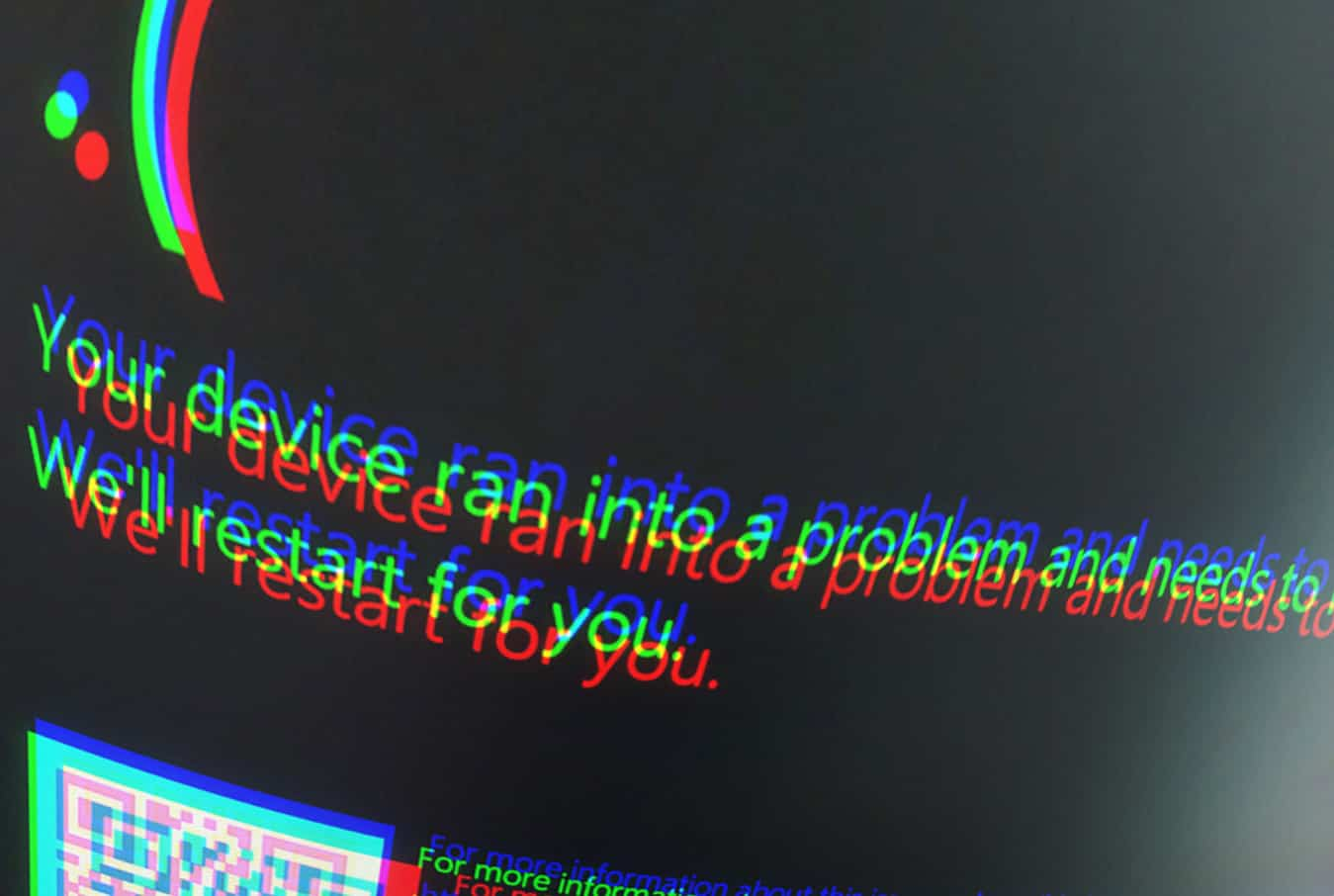During its Surface event held in October, Microsoft showed off the much-anticipated phone screen mirroring feature coming to Windows 10 as a part of the Your Phone app.
Now, with the latest Windows 10 Insider Preview Build 18356 (19H1), Microsoft has shipped an early preview of the Your Phone app‘s new phone screen feature. With this functionality, now one can directly mirror the phone’s screen seamlessly.
Before you get too excited, let me tell you the device requirements that need to be fulfilled by your phone and computer:
- Windows 10 PC with Bluetooth with Low Energy Peripheral mode (check your PC here)
- Windows 10 Preview Build 18356+
- Phone Screen currently supports Samsung’s Galaxy S8, S8 Plus, S9, and S9 Plus
- PC and your phone must be connected to the same network and phone must be within PC’s Bluetooth range
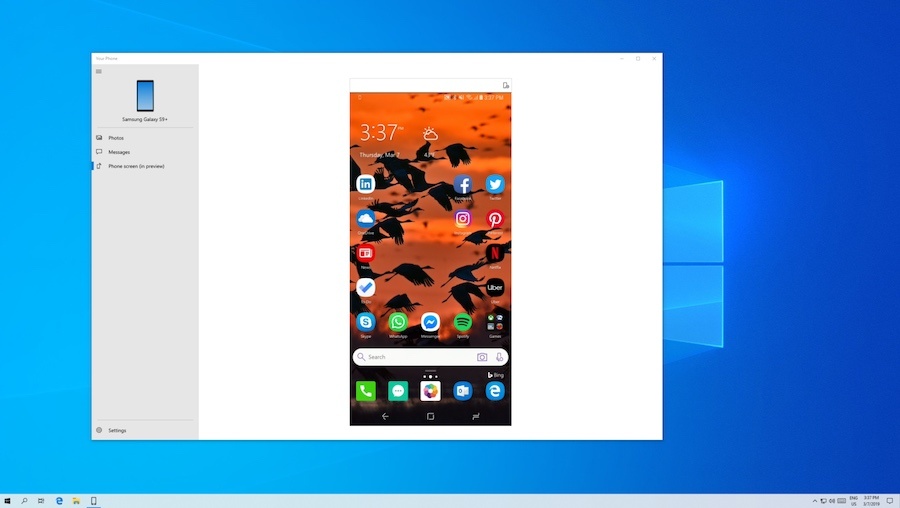
The announcement also mentions that the phone screen feature is expected to include more devices over time. Regarding Low Energy Peripheral mode support, Surface Go is the first device to support this, and the list will expand in the future. Still, if you can’t wait to mirror your phone screen on PC, Windows 10 has already got you covered and you use the Connect app to do the same.
With the feature, Microsoft is making its smartphone strategy even clearer. In the past couple of years, the company is focusing on creating apps for Android and iOS and help people get the most out of their devices. With Your Phone app, Redmond has taken the next and obvious step of connecting your Windows 10 PC to your smartphone.