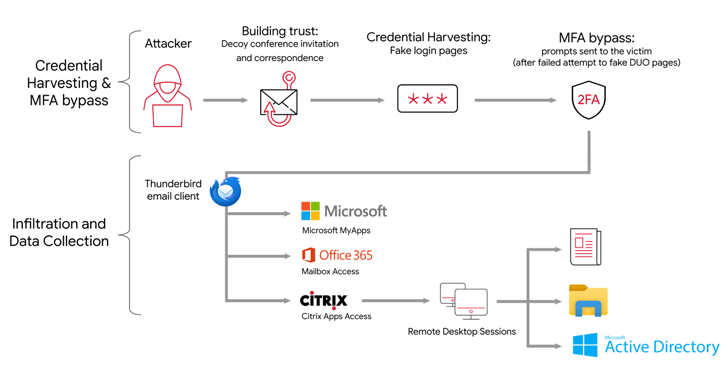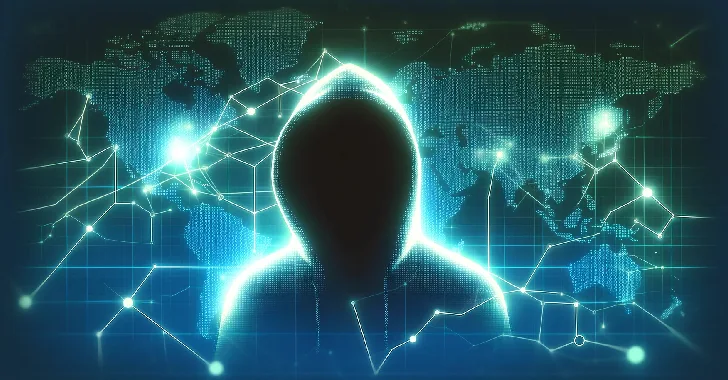Wifi Kill Introduction
Now-a-Days everybody is using Wifi everywhere i.e. Home,Office,Schools etc. Everybody want to kill Wifi of other person and access at full speed. Wifi is playing a vital role in accessing internet without LAN Cables. For accessing internet through Wifi we should know the password of the Wifi Router. Then we can access the internet. In Wifi there is a facility that multiple users can connect and access the internet at the same time. Now-a-Days Wifi passwords are encrypted so that they cannot be hacked. If someone tries to steal your Wifi Password then they get nothing because of WPA or WPS encryption.
What is the use of WIFI KILL?
This app is used to kill another person’s Wifi in a same network and access internet at full speed. Many people use this for doing pranks on their friends by blocking their internet speeds. Wifi kill make a virtual barrier whom speed we want to block.
How to use Wifi Kill?
First you should have a rooted android phone and then install Wifi Kill apk.
Step-1
Open Wifi Kill app on your device and grant root permissions.
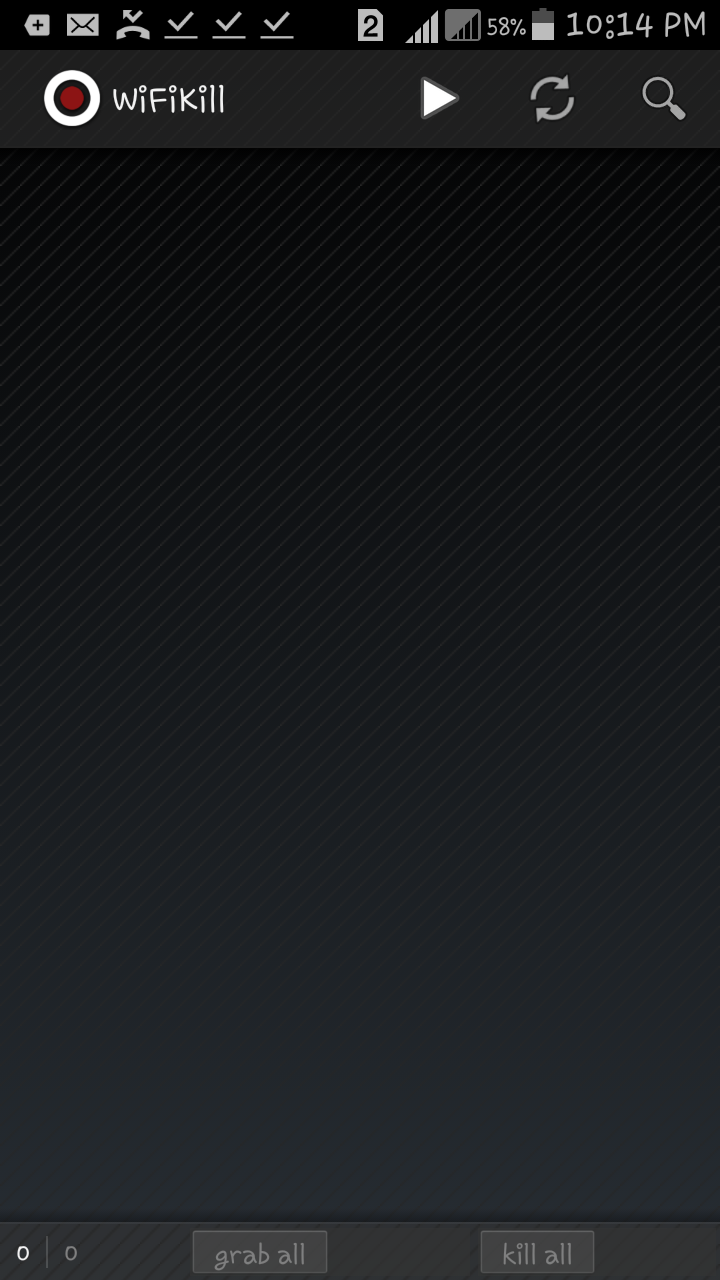
The app will look like this.
Step-2
Then click on the Start button on the upper right corner. All devices connected to that network will be shown like this. Click on that which you want to block.
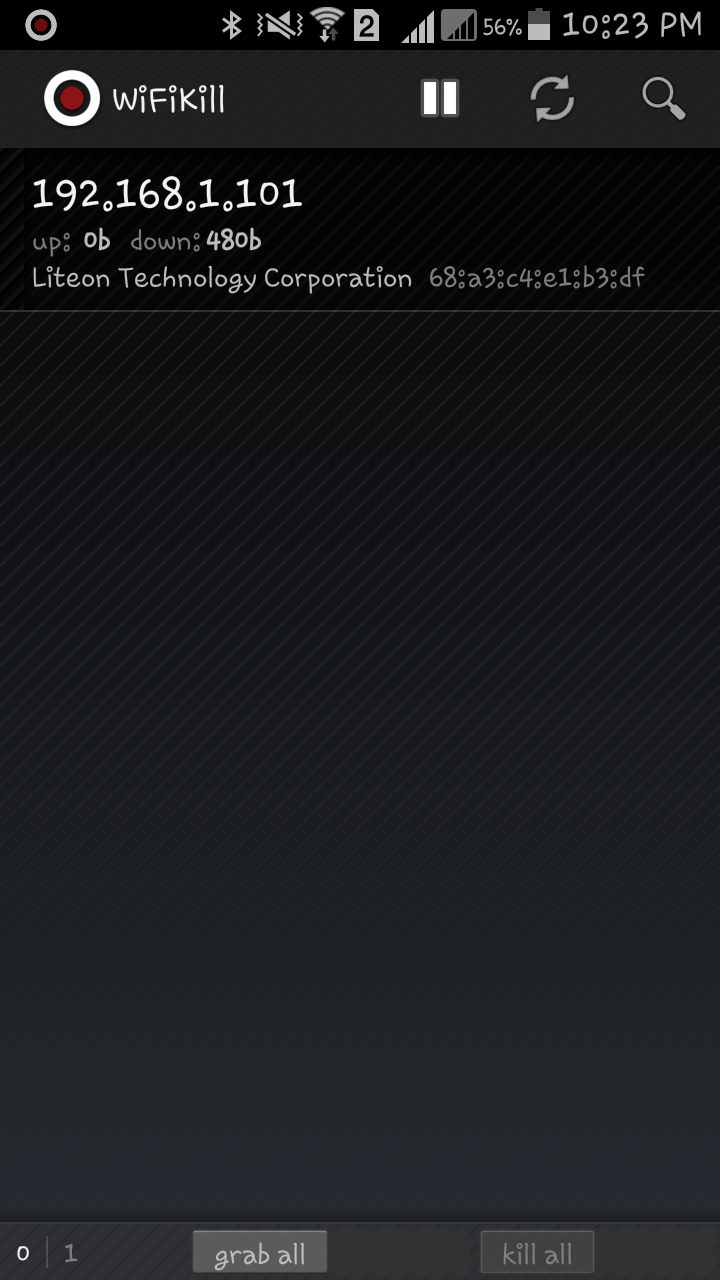
All devices will be shown like this with their I.P. addresses which are provided by your wifi router.
Step-3
Click on that network and then click on the grab slider and turn it on.

It will attach to that I.P address of that machine.
Step-4
Then click on the kill. It will create a virtual barrier and block the internet speed.

Voilla!! you’ve done it