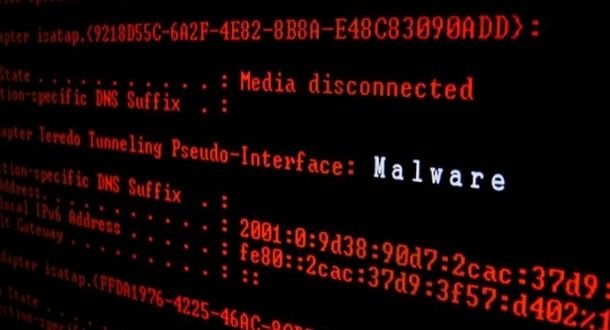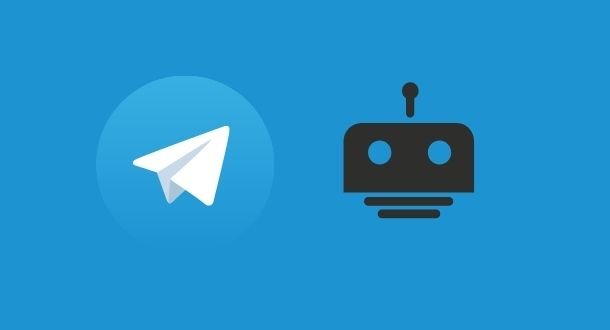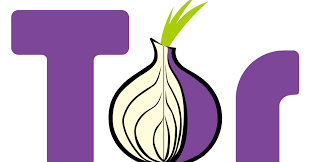It has been more than two years since Google decided to definitively close its social network Google+, although apparently the history of this platform did not end with the company’s decision. In recent weeks, users and researchers reported how a feature called GooglePlusBot was detected trying to log into some Instagram accounts for no apparent reason, in what many users feared was a cyberattack incident.
Users affected by this unusual incident received an email in which Instagram notified them about the login attempt through a version of the bot for Linux systems, generating thousands of doubts about the current state of Google+. Although early hypotheses pointed to a potential hacking attempt, the actual explanation is less alarming to social media users and might even be more common than initially thought.
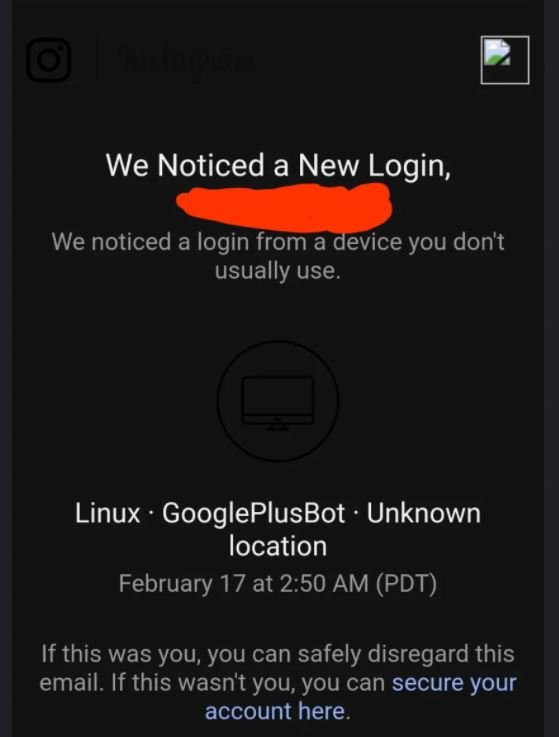
According to users of a Reddit forum, this is the event chain that affected users have experienced:
- It all starts when a user tries to reset their Instagram account through a phone number, to which Instagram responds by sending an SMS
- The message arrives in the Google Messages app with a link to reset the Instagram password
- This service sends the link to GooglePlusBot to generate a preview of the link
- GooglePlusBot enters the link to make a capture and show the user a preview
- This bot is located in California, and the social network identifies it as a new device trying to log in. This causes Instagram to trigger its security alert, sending the email to the user
Other possible causes could be related to a hacking campaign, as some groups of threat actors could be sending similar emails in order to trick users and redirect them to malicious websites. In these cases, it is the responsibility of the users to try to identify a potentially risky email.
However, the most common reason to receive these messages is a user action, so here are the steps to stop sending these security alerts:
- Open the Google Messages app
- Tap the three dots in the upper-right corner
- Select Settings
- Go to Automatic Previews
- Turn off the Show all previews and Show web link previews only options
To learn more about information security risks, malware variants, vulnerabilities and information technologies, feel free to access the International Institute of Cyber Security (IICS) websites.

He is a well-known expert in mobile security and malware analysis. He studied Computer Science at NYU and started working as a cyber security analyst in 2003. He is actively working as an anti-malware expert. He also worked for security companies like Kaspersky Lab. His everyday job includes researching about new malware and cyber security incidents. Also he has deep level of knowledge in mobile security and mobile vulnerabilities.