Dozens of Mac device users report that the Zoom video conferencing app keeps their devices’ microphone on even when the app isn’t active. According to reports, the problem lies in the native zoom version in macOS Monterey, a version of the operating system that has a function to alert the user if their microphone or camera is suddenly activated.
The reports began in late 2021, so Zoom released an update to fix what they described as “an issue related to the microphone indicator light, which is activated when the user is not in a meeting.” However, reports of this unexpected behavior continue to pile up.
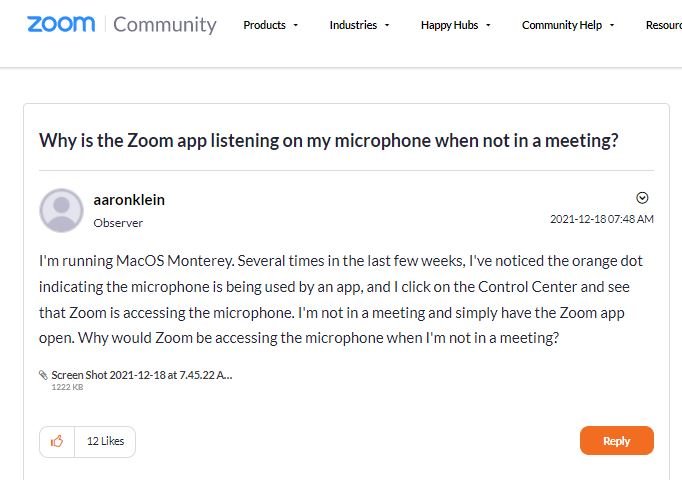
A forum for Zoom users on Apple PCs continues to publish reports about the persistence of the problem even after the installation is applied: “The most recent update has not made a difference; I just noticed the light activated again; when I left Zoom, Timing.app told me that he had been on a 2-hour video call,” says one of the users.
So far, the company has not issued any message about these new reports, although a new update is expected to be released. At the moment, users of Mac devices are recommended to disable the Zoom application if they do not use it assiduously as a temporary security measure, or to resort to some additional software to know if any intruder is spying on our computers.
Zoom has become a very popular platform, especially during the pandemic and the need to work remotely, so privacy reports have also increased. Previously, the firm installed a hidden web server on its customers’ Mac devices to enable automatic call handling. Apple had to issue a macOS update to remove the hidden program.
To learn more about information security risks, malware variants, vulnerabilities and information technologies, feel free to access the International Institute of Cyber Security (IICS) websites.

He is a well-known expert in mobile security and malware analysis. He studied Computer Science at NYU and started working as a cyber security analyst in 2003. He is actively working as an anti-malware expert. He also worked for security companies like Kaspersky Lab. His everyday job includes researching about new malware and cyber security incidents. Also he has deep level of knowledge in mobile security and mobile vulnerabilities.















