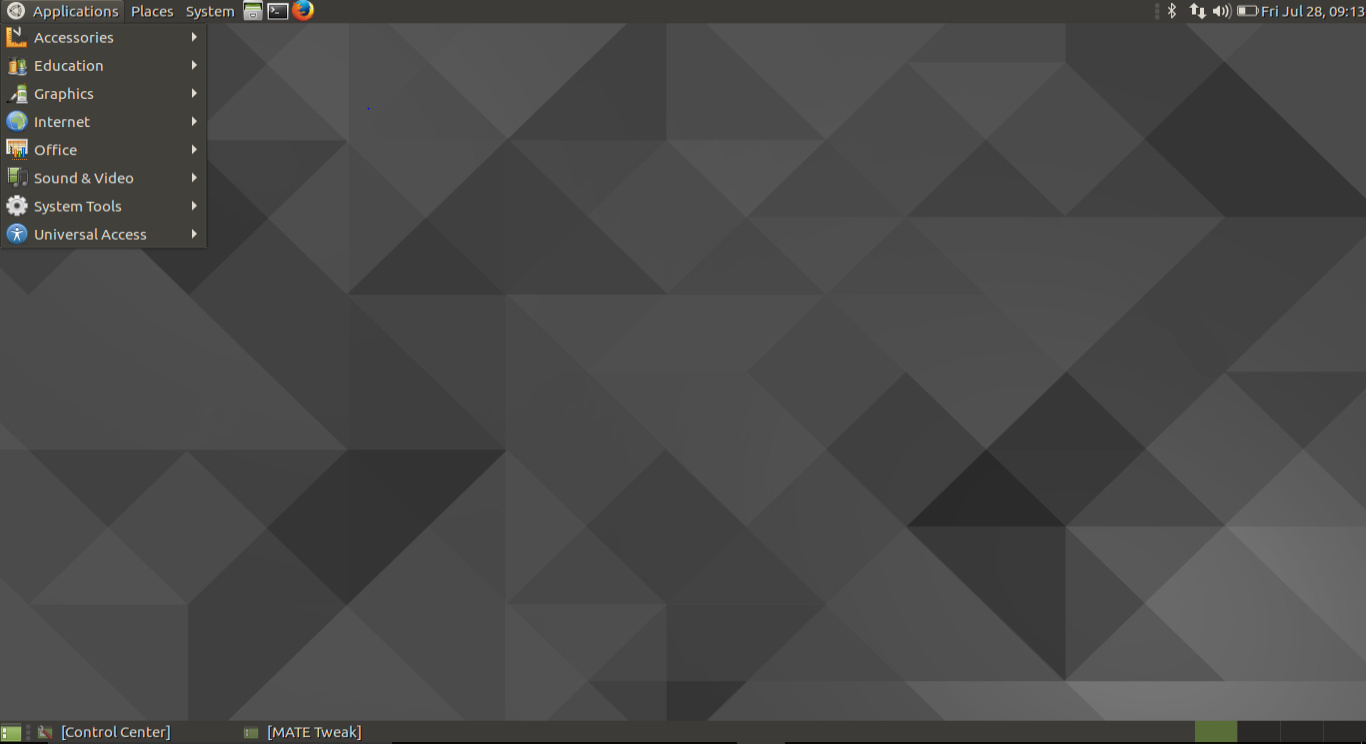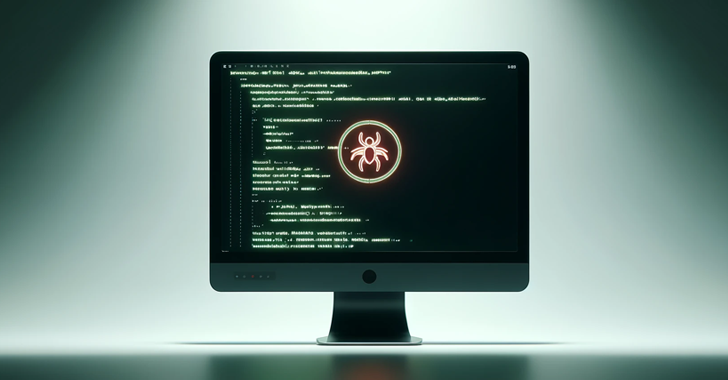If you’re having some old desktop or laptop, there are many lightweight Linux distros that you can install and enjoy a lag-free computing experience. From a variety of options, you can choose Puppy Linux, Lubuntu, or Linux Lite. You can also install Arch Linux or Debian and use a lightweight desktop environment.
Some of you might be running insecure Windows XP on your old computers due to machine’s outdated hardware configuration. But, you don’t need to do that anymore. There are tons of Linux distributions that are specifically built to cater the needs of such laptops and desktops. Apart from being lightweight, these operating systems are fast and secure.
Before going ahead and checking out the list of light distros, don’t miss other useful lists:
- Best Linux Distro For Beginners
- Best Linux Distros For Kids
- Most Beautiful Linux Distros
- Best Operating Systems For Hacking
Which are the best lightweight Linux distributions for 2019?
1. Bodhi Linux
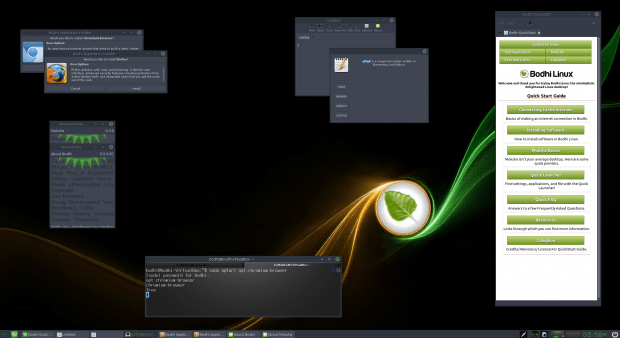
Whenever a user performs a search query like light Linux-based operating systems, there are good chances that the user is looking for some Linux distro that can be installed and run on an old computer with limited hardware capabilities. Bodhi Linux, the Enlightened Linux Distribution, is one such lite Linux distribution that witnessed its first release in the year 2011. According to the Bodhi Linux website, it can run on a just 500mHz processor.
Bodhi Linux is an Ubuntu LTS-based lightweight release that features Moksha Desktop. Moksha is a continuation of Enlightenment 17 desktop with additional features and lesser bugs. Moksha doesn’t come with any internal window compositor by default, but one can add Compiz effects. On the aesthetics front, Bodhi Linux looks great and everything works just right. Thanks to Ubuntu repositories, you get access to tons of free software.
The latest Bodhi 5.0.0 release is based on Ubuntu 18.04 core and is the first major release from the project. The project offers three releases Standard, Legacy, and AppPack. While Standard image should be the go-to option for many users, 32-bit hardware owners can choose Legacy.
Minimum hardware requirements for Bodhi Linux:
- 500MHz processor
- 128MB RAM
- 4GB storage space
How to get Bodhi Linux?
Visit Bodhi Linux Website for downloads.
2. Puppy Linux
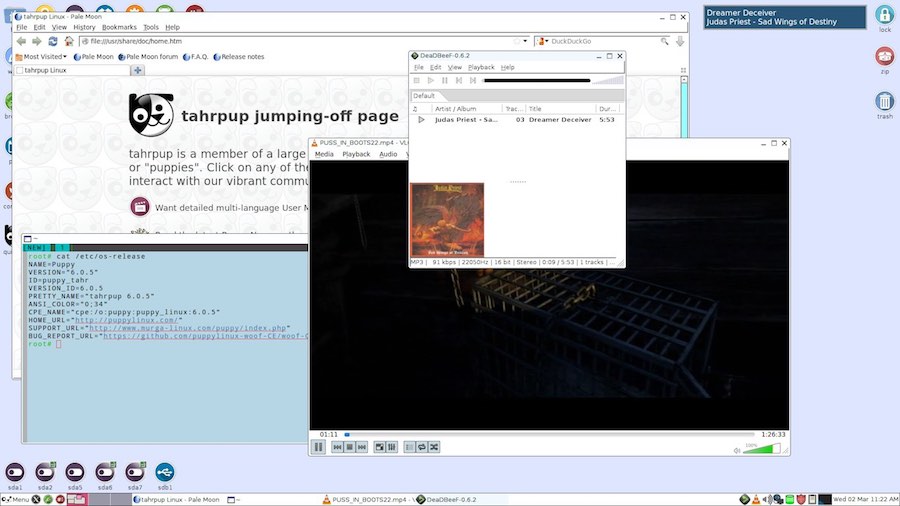
In case you’re looking for a Linux distro with a cute name and special purpose, then check out Puppy Linux. One should note that Puppy Linux isn’t based on some other distro. Instead, it can be built from packages of distros like Ubuntu & Slackware. The choice of your binaries determines the availability of additional packages. In simpler language, if you’re comfortable with apt-get, go with Ubuntu version.
The size of Puppy Linux is very less, somewhere around 300MB. It’s one of the smallest Linux distros on this list for 2019. So, dump all your worries about lesser storage space on your old PC in a corner. To reduce its size, it doesn’t come with any popular preinstalled applications but it’s understandable. Just like many other Linux distros, you can also go for the live booting option using CD/DVD or USB. It boots itself entirely into the RAM on bootup, so it’s pretty fast and responsive. The developers of this lightweight Linux distro call it “grandpa-friendly certified,” which means that it’s very easy to use.
Puppy Linux 7.5 is the latest release of the distro. As this small Linux distro is based on Ubuntu 16.04 Xenial Xerus, it’s called Xenialpup. It comes both in 32-bit and 64-bit versions and one can install them on UEFI and BIOS enabled PCs.
Minimum hardware requirements for Puppy Linux:
- 333MHz processor
- 256MB RAM
How to get Puppy Linux?
Visit Puppy Linux website for downloads.
3. Linux Lite
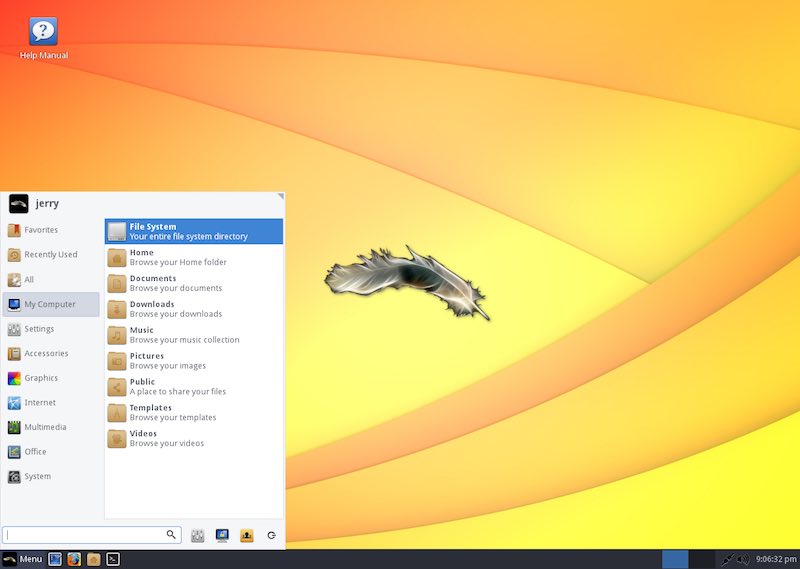
Linux Lite was also recently featured on our list of the best Linux distros for new users. This operating system has been growing at a rapid pace in the recent past. If you’re looking for a Linux distro that’s equally lightweight, beginner-friendly, and good looking, your search should end here. It’s a great Ubuntu-based lightweight Linux OS that’s based on LTS releases. It comes loaded with all the popular and useful applications. It means that with Linux Lite, you’re in for an out-of-the-box functional Linux desktop experience. Linux Lite’s menu might remind some people of Windows XP. The beginner-friendly and lightweight Xfce desktop environment make things easier.
Overall, Linux Lite manages to do something that other popular Linux distributions struggle matching. Even after maintaining a lightweight stature, Linux Lite comes with all major tools and delivers uncompromised performance. It’s also one of my personal favorite Linux distros.
The latest release of this distro is Linux Lite 4.2. With this release, Redshift has been added to make sure that your screen temperature adjusts itself as per night and daytime. This minor, refined release is based on Ubuntu 18.04 LTS.
Minimum hardware requirements for Linux Lite:
- 700MHz processor
- 512MB RAM
- VGA screen 1024×768 resolution
How to get Linux Lite distro?
To download ISO images, visit Linux Lite website.
4. Ubuntu MATE
If I had to choose a “heavyweight” among this list of lightest Linux distros that can work on older machines, I’d choose Ubuntu MATE. The latest release of Ubuntu MATE turned out to be the most important release of the distro and it came with a transition to GTK3+. Ubuntu MATE also gives you tons of layout options like Mutiny, Traditional, Cupertino, Redmond, Contemporary, Netbook, and Pantheon. It’s my preferred Linux distro when it comes to Raspberry Pi. Raspbian is also a nice option but I love the feed of MATE.
Moreover, Ubuntu MATE also offers a polished Linux experience that would surely make the transition of any Windows user a pleasant experience. Very often we undermine the small Linux distros that don’t use a lot of resources but that’s not the case here. Go ahead, give it a try.
Minimum hardware requirements for Ubuntu MATE:
- 750MHz processor
- 512MB RAM
- 1024×768 resolution or higher
How to get Ubuntu MATE?
To download ISO images, visit Ubuntu MATE website.
5. Lubuntu
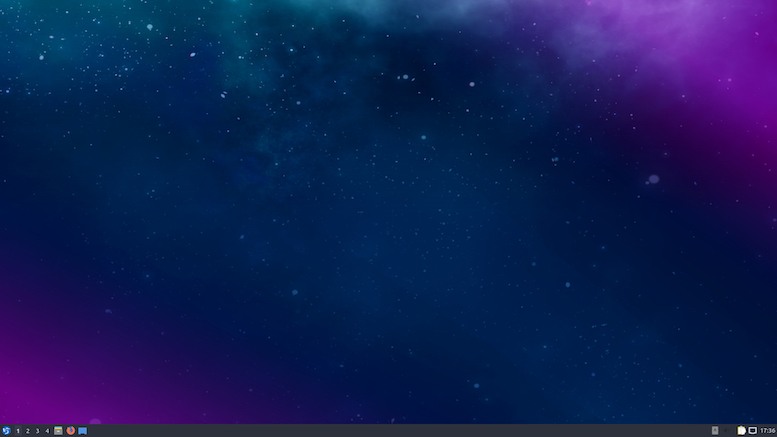
Any list of lightweight Linux distros for netbooks and older PCs is incomplete without the mention of Lubuntu. Many of you must be knowing that it’s an official Ubuntu flavor. Due to this, Ubuntu and Lubuntu enjoy the same software and repositories. It’s worth noting that starting from Lubuntu 18.10, the project has stopped releasing the support for 32-bit images. So, it could be a big no for those using older computers powered by 32-bit hardware.
This fast and lightweight operating system for old desktops uses the minimal LXQt desktop and a fine selection of light applications. This switch from LXDE desktop to LXQt was made from Lubuntu 18.10. It’s worth noting that LXQt is modern when compared to LXDE and it was created as a result of a merger of LXDE and Razor-qt projects.
It comes loaded with all the important software that you need. You get Mozilla Firefox web browser, PDF reader, CD burner, email client, MP3 player, Word processor, MTPaint, and more. If you’re familiar with Ubuntu and you are looking for a Linux distribution for an older PC and virtual machine, go for Lubuntu and you won’t be disappointed.
Minimum hardware requirements for Lubuntu:
- Pentium II or higher
- 258MB RAM
How to get Lubuntu?
Get Lubuntu here.
6. Arch Linux + Lightweight Desktop environment

If you’re an experienced user who loves to customize the system and make it personal, I’ll recommend Arch Linux. Without a doubt, the desktop environment of your operating system makes it heavy or lightweight. As Arch is basically a no-nonsense Linux distro, it doesn’t come loaded with lots of preinstalled packages.
I would personally recommend you to try out a lightweight window manager like i3. Doing so will be more of a learning curve as compared to some desktop environment. You can also go for barebones Openbox window manager. There’s a saying that the fastest DE is not having one at all. Just in case you’re willing to convert Arch into a fast and lightweight Linux distribution with a desktop environment, you’ve got choices like great Xfce and LXQt.
One thing you should note before going for Arch Linux. Make sure that your machine isn’t based on 32-bit architecture as Arch developers have stopped offering 32-bit images due to the decreasing popularity of the 32-bit platform. There’s an option to got for the forked archlinux32 option as well.
Minimum hardware requirements for Arch Linux:
- 512MB RAM
- 64-bit architecture
How to get Arch Linux?
Visit Arch’s website for download.
7. LXLE
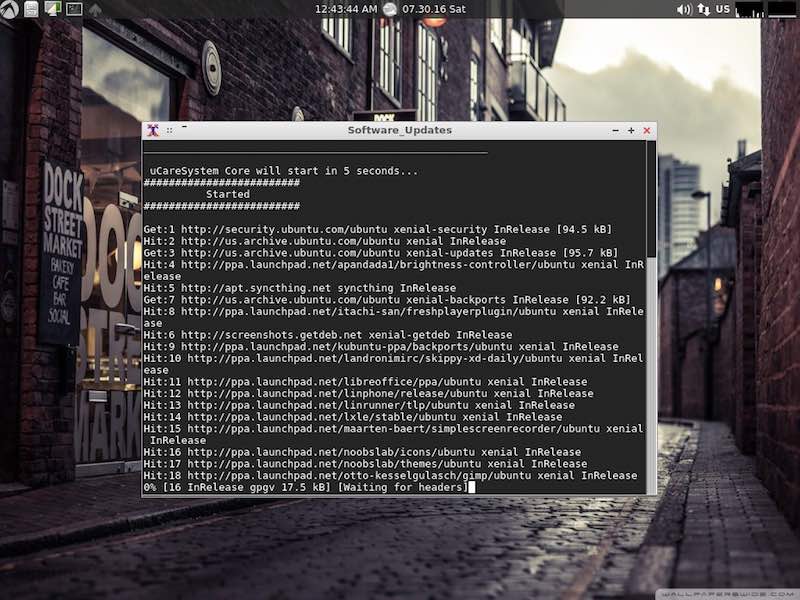
LXLE is often called a lightweight powerhouse. Based on Lubuntu, LXLE uses LXDE desktop environment. It is designed with an aim to revive the old computers. This fast Linux distribution calls itself an “eclectic respin of Lubuntu” with its own support. LXLE sticks with Lubuntu LTS releases to ensure better hardware and software support, it’s a strategy that makes sense when you’re working with a legacy PC.
Just like Lubuntu, LXLE comes with an excellent set of default applications for fulfilling your daily needs. It comes pre-installed with full-featured apps like LibreOffice, GIMP, Audacity, etc. It’s also a great option to ditch old and insecure Windows XP and adopt a modern looking intuitive desktop. Just like the most of the entries on this list of the best lightweight Linux distros, LXLE doesn’t pose many challenges to a beginner. LXLE also comes with an app called uCareSystem, which can be used to update all the packages, install updates, get rid of older Linux kernels, and other important tasks.
Overall, LXLE is a pleasant and lightweight operating system that’s bound to impress. Even if you’re installing it on a powerful hardware, you’ll have little to complain.
Minimum hardware requirements for LXLE:
- 512MB RAM
- Pentium 3 CPU or higher
How to get LXLE?
Visit LXLE website for downloads.
8. Peppermint OS
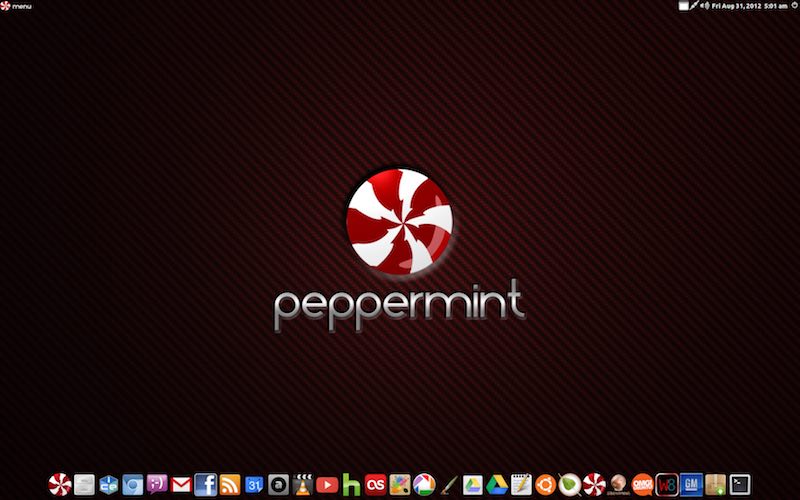
Peppermint OS has a unique quality that sets it apart from the other Linux distributions. It’s a combination of a cloud-based infrastructure and the regular desktop applications for Linux. Apart from that, Peppermint is a fast and light operating system. Just like the other Linux distros mentioned in this list, this Lubuntu-based distro supports both 32-bit and 64-bit hardware. Being Lubuntu-based, it’s able to get the advantage of Ubuntu’s software repositories.
Peppermint OS Linux distro combines minimal experience and good look. Wondering what desktop environment ships by default with Peppermint OS? It ships with LXDE, which is known for its fast and lightweight nature. Coming back to the hybrid of cloud infrastructure, it comes with custom-made Ice applications for many tasks. Instead of running local applications, one can work in site-specific browser (SSB).
Minimum hardware requirements for Peppermint OS:
- 512MB RAM
- Intel x86 architecture CPU
How to get Peppermint OS?
Visit Peppermint OS website for downloads.
9. antiX
antiX Linux distro is known to be based on Debian and ships without systemd, which could be deciding factor for some Linux enthusiasts. This lightweight Linux distro comes for both 32-bit and 64-bit hardware, which makes sense as it’s focused on older computers. It comes in four different flavors: Full, Base, Core, Net. In this distro, you get the provision for 32-bit UEFI and 64-bit live bootloaders. Give it a try.
Minimum hardware requirements for antiX:
- 256RAM
- Intel 64-bit and 32-bit architecture CPU
How to get antiX?
Visit antiX website for downloads.
10. Manjaro Linux Xfce Edition
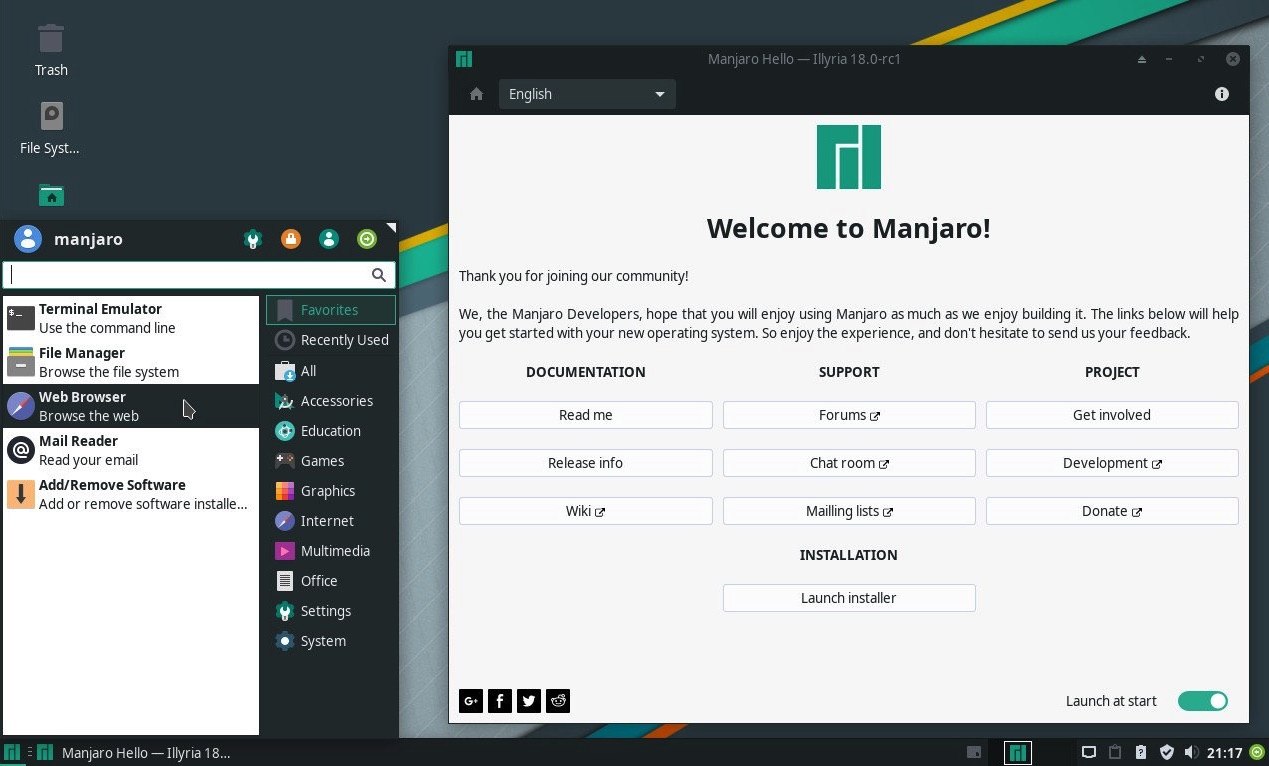
There are many other fast and light Linux distros, but I’ve decided to end this round up with Manjaro Linux Xfce Edition. Wondering why? Apart from my personal liking for Manjaro, it’s also one of the fastest growing Linux distros. Currently, it stands at #1 at Distrowatch ranking. It also has the support of a large user community.
The Xfce Edition of this rolling release is also the flagship edition. So, it gets all the attention it deserves. Coupled with the power of an Arch base, Xfce delivers a fast and lightweight experience. While it might not be as lightweight as compared to some other Linux distros mentioned in this list, it’s surely going to turn out to be a great Linux desktop experience for you.
Please note that recently Manjaro dropped the support for 32-bit architecture, so it could be deal-breaker for many. However, you can try out the new manjaro32 project.
Minimum hardware requirements for Manjaro Xfce:
- 1GB RAM
- 1GHz PCU
How to get Manjaro Xfce?
Grab Manjaro Xfce here.
Notable Mentions:
Some other small Linux options that you can consider for your older computers are Q4OS, VectorLinux, ALT Linux, Legacy OS, etc.
Editor’s Recommendation:
As said above, Linux has a lot to offer to everyone. That’s why there are so many great choices for Lightweight Linux Distros for 2019. But, keeping in mind the easy installation and hassle-free experience, I’ll recommend you to use Bodhi Linux, Ubuntu MATE, or Linux Lite on your old computer. If you’re an experienced Linux user who loves to build his/her own system, go for Arch Linux + Lightweight DE option.
Share your feedback and don’t forget to share your experiences with the other members of Fossbytes community.
Bonus Video: Top 11 Linux Based Operating Systems