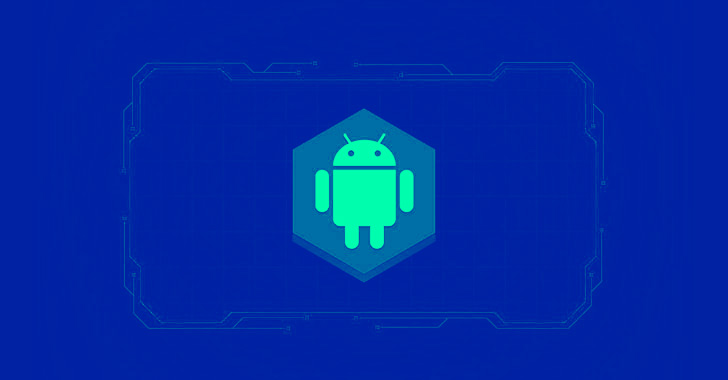The internet is an integral tool for modern life. It allows people to connect, store enormous amounts of data, and conduct the business of daily life from the comfort of home. The internet provides a lot of good to the world — but for inexperienced users, it can also present danger. Below are some tips to protect your children from internet harm in this technology-dependent era.
1. Use Parental Controls
The most accessible method of ensuring your child’s safety is by using parental controls on the devices they use. Whether a device has these controls built-in depends on the manufacturer, but many offer some form of native restriction. If your child’s phone does not have enough controls, you can download a dedicated application to install them. This option is useful regardless because parental controls on generic devices often pale in comparison (due to not being child-focused).
Alternatively, you can purchase a safe phone for kids that is built from the ground up with protection in mind. These phones are often geared toward easier parental control and/or come without certain capabilities. You can, for example, equip your child with a phone that can’t access the internet. They won’t be distracted or in danger, and you can still call or text them.
2. Install a Paid and Recommended VPN
Even if you do your best to help your child browse safely, bad actors can always find a way in. It could be as simple as a malicious advertisement or, more dangerously, a hacker on an anonymous social media platform. A way to combat this is to install a professionally recommended VPN (or “virtual private network”) service on your devices. This will encrypt and secure their connections, preventing anyone from seeing the device’s true locations and activities.
While any reputable VPN requires subscription fees, it is well worth the peace of mind to keep your data anonymous. Free VPNs are plentiful but tend to have a catch — which usually involves selling your data among other things. It goes without saying that this is not ideal, especially with this data being tied to your children. You should look specifically for paid services — their profit motive lies chiefly in providing the product.
3. Set Ground Rules for Device Usage
Another way to keep your child safe is to discuss ground rules for when and how they use a device. Ask yourself what types of websites are the safest to browse or what times are the healthiest for internet use. When they do their homework, for instance, you could allow them to use the computer for educational and referential purposes only. Afterward, they could use social media or play games only on certain websites for a pre-established period of time.
Sticking to larger, more popular websites is a good place to start as they are generally more regulated than others. From there, you can keep watch on the type of content your child consumes and adjust your restriction accordingly. You can do the same with how much time they spend online to make sure they aren’t getting addicted. Their usage should not get to a point of excess because, at the very least, they’ll be safer offline.
4. Familiarize Them With the Dangers of the Internet
In addition to setting these rules, you can use the situation to foster a conversation about why such rules are necessary. Be clear and honest about why you have put them in place and stand firmly by your parental decisions. Even after explaining yourself, your child may not understand why you’re trying to protect them. This is a great time to sit down and teach them about danger and vulnerability on the internet.
The most important lesson is about not sharing personal information or responding to anyone unless they know or trust the source. Even then, they should do only what they (and you) are comfortable with. Educate them on different types of viruses and methods of infiltration so they can steer clear of unsafe links. After this, you can help them understand how to avoid inappropriate or shocking content while browsing on their own.
5. Provide Resources for Safety
You can help make your child comfortable with and understand your restrictions by communicating openly and giving them useful resources. You are their parent, of course, but they are also developing minds that may respond negatively to new rules. This can make it more difficult for them to feel safe with you or come to you if something happens. Discuss this topic with them at length and recognize/respond to their opinions, comments, and questions.
In case you aren’t immediately available to talk, teach your child about different resources they can refer to for help. This includes trusted adults, teachers, older siblings, and various educational websites designed for learning about internet safety. There is always someone to help when they are in an uncomfortable situation, even if they feel alone. If something scary does occur, your child will be much better off with a solid foundation of resources for solutions.
Uncomfortable internet situations are essentially unavoidable with the current prevalence of technology in our lives and routines. They’ve been a part of growing up for years. As society progresses, each new generation can learn more about preventing online danger. Now it’s your turn to support your child as they make their way through the maze of the internet. These tips will give you a head start in keeping them safe, secure, and comfortable with their internet usage.