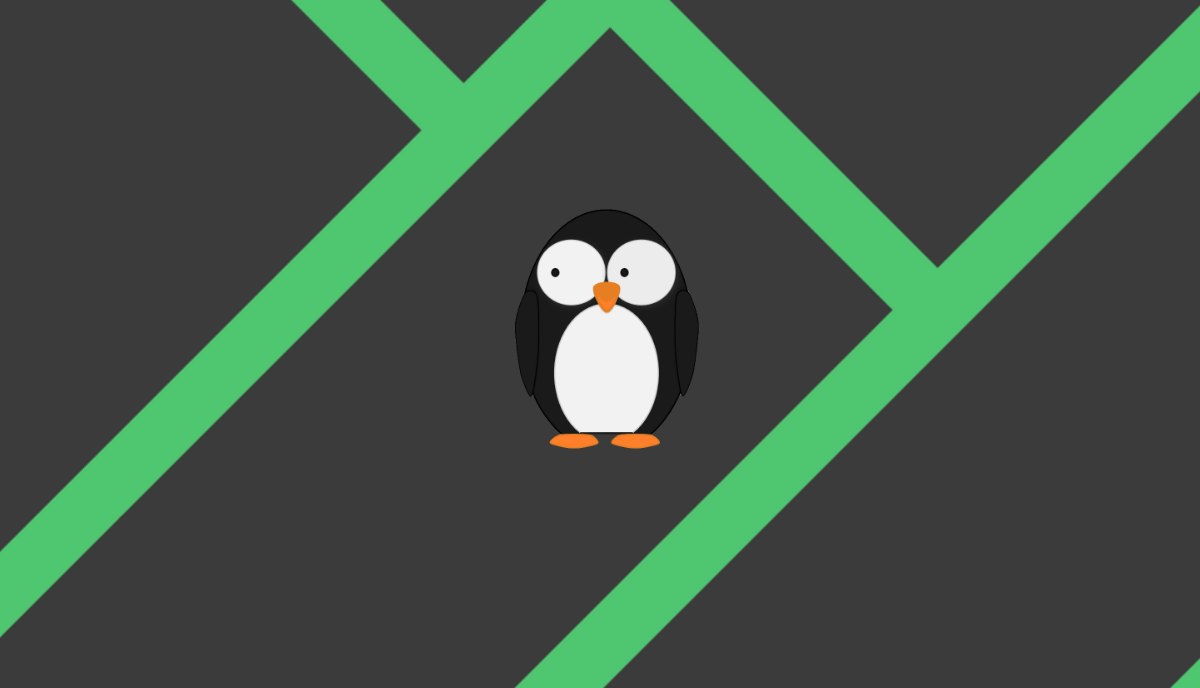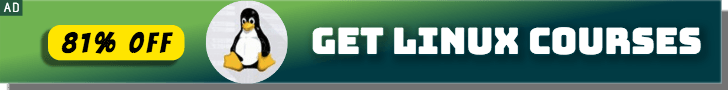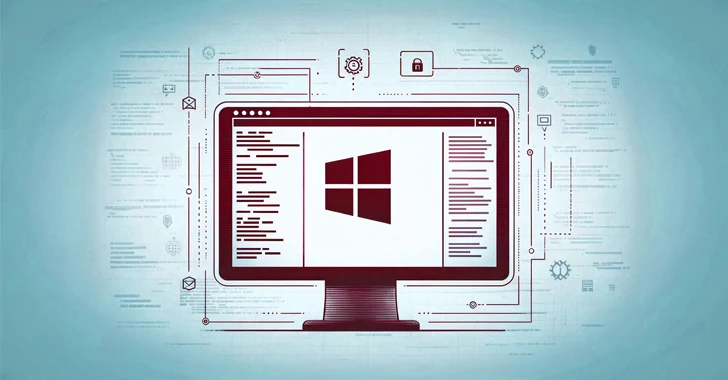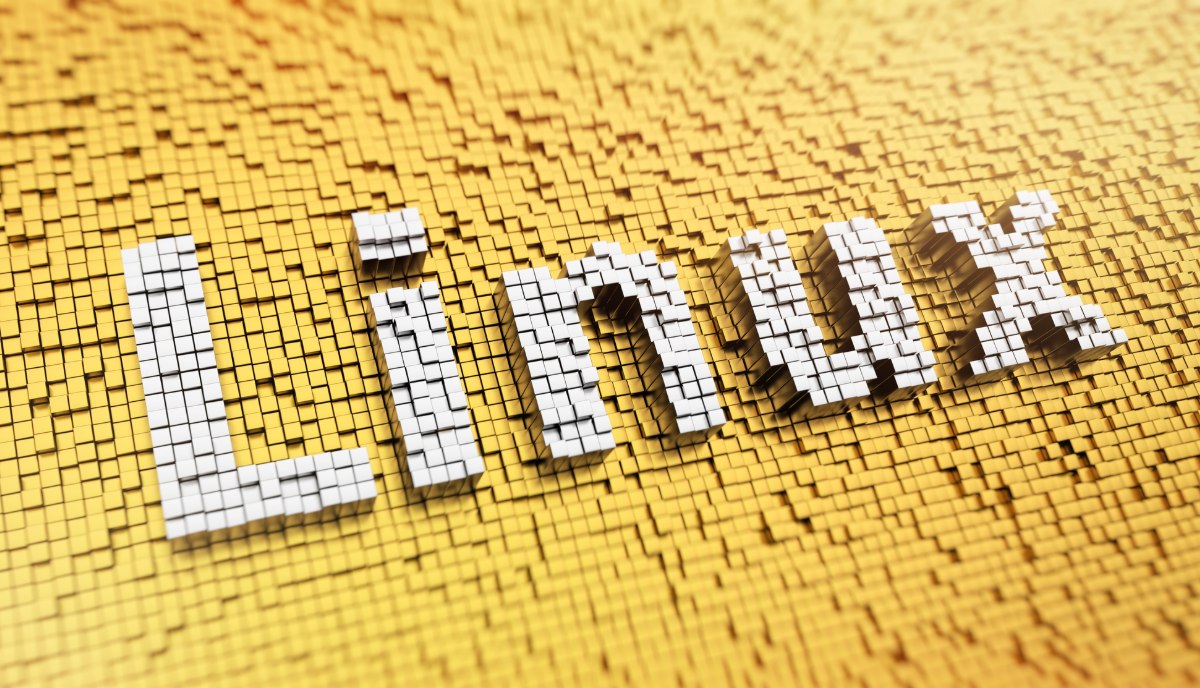Are you looking for a Linux distro that’s suitable for new users who are willing to start an exciting Linux journey? Well, you’re in the right place.
The beauty of Linux lies in the plethora of options available to the users. While some call it Linux distro fragmentation, I love to call it Linux’s strength. It allows the users to choose a Linux distro suitable for their needs and learn new things. The same choice allows one to find a beginner-friendly Linux distro, gaming distro, gaming distro, etc. These days, Linux Mint is giving a tough competition to Ubuntu as it’s very beginner-friendly. But what about other options for new Linux users? Let’s find out!
Don’t forget to check out our other most-visited list of Linux distro recommendations:
9 Best Linux Distributions For Beginners or New Users
1. Linux Mint
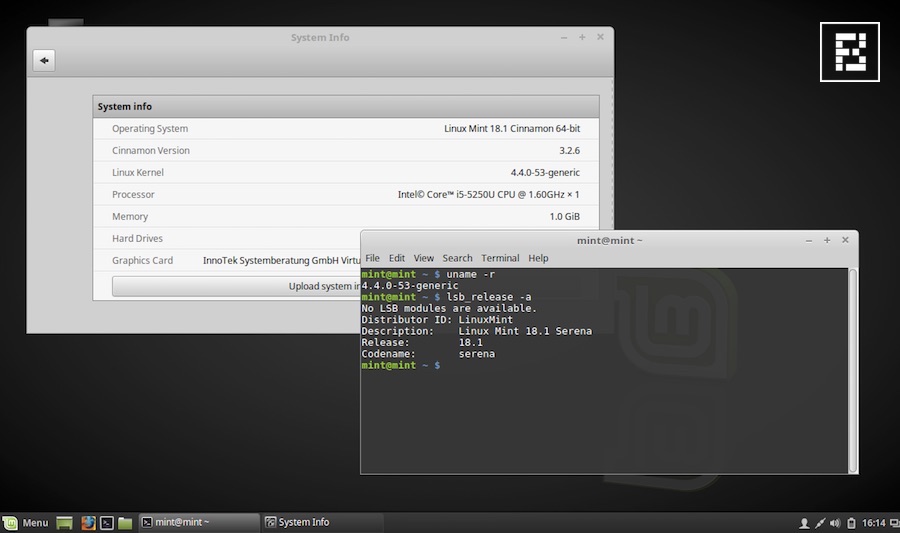
Linux Mint is one of the most popular Linux distributions around. Over the years, it has grown to become one of the chief competitors of Ubuntu Linux, its parent operating system. It’s known to provide one of the most polished and complete desktop experiences to a beginner. If someone asks me to recommend the best Linux distro for beginners, I promptly say Linux Mint.
So, what has inspired this answer? Does Linux Mint work just like Windows operating system? Well, the answer lies in the fact that Linux Mint was created with a goal to provide an out-of-the-box experience to the newbies. Unlike many other Linux distros, you don’t need to install plugins, media codecs, components like Java, etc. This means that it really cares about the average and new users. It turns out to be equally good on laptops and powerful desktops. In my experience, Linux Mint also turns out to be the best Linux distro for Windows users who are making a shift to the world of Linux.
There are three major editions of Linux Mint: Cinnamon, MATE, Xfce
Why Choose Linux Mint?
- Near-perfect desktop experience
- Cinnamon desktop is a great option
- Full access to Ubuntu software repo
- Great community
- Out-of-box codecs plugins
Visit Linux Mint’s website here.
2. Ubuntu
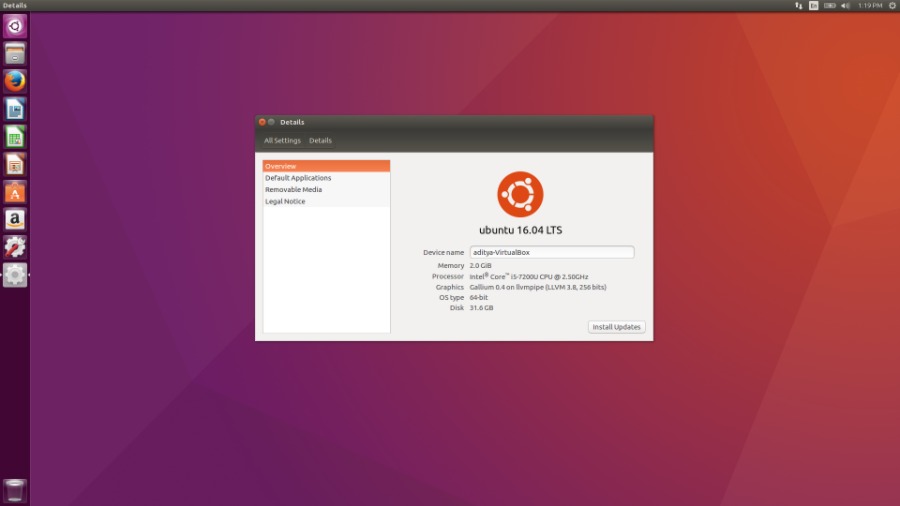
If you’re a regular reader of Fossbytes or a Linux enthusiast, Ubuntu needs no introduction. In the past, I’ve also written a dedicated post on the benefits of Ubuntu. Many of those benefits can also be listed as the reasons to call Ubuntu one of the best Linux distros for new users. This Debian-based Linux distribution also enjoys the status of the most popular open source operating system in the world.
Every new release is more polished and comes loaded with new features and improvements. Many PC makers like Dell and Lenovo design specific series of machines that come with preinstalled Ubuntu Linux. After conquering the desktop world, Ubuntu has also managed to gain big in the cloud. But, it’s a tale that we’ll discuss in another article. Another major reason to use Ubuntu for a new Linux user is its vast community of users and online forums.
The recognized Ubuntu flavors are Ubuntu, Ubuntu GNOME, Ubuntu Kylin, Edubuntu, Lubuntu, Xubuntu, Ubuntu MATE, Ubuntu Studio, Ubuntu Budgie
Why Choose Ubuntu?
- Tons of free software in the Software Center
- Vast Ubuntu community
- Lots of flavors to suit your needs
- Compatible with most hardware
- Some more reasons
Visit Linux Ubuntu’s website here.
3. Zorin OS
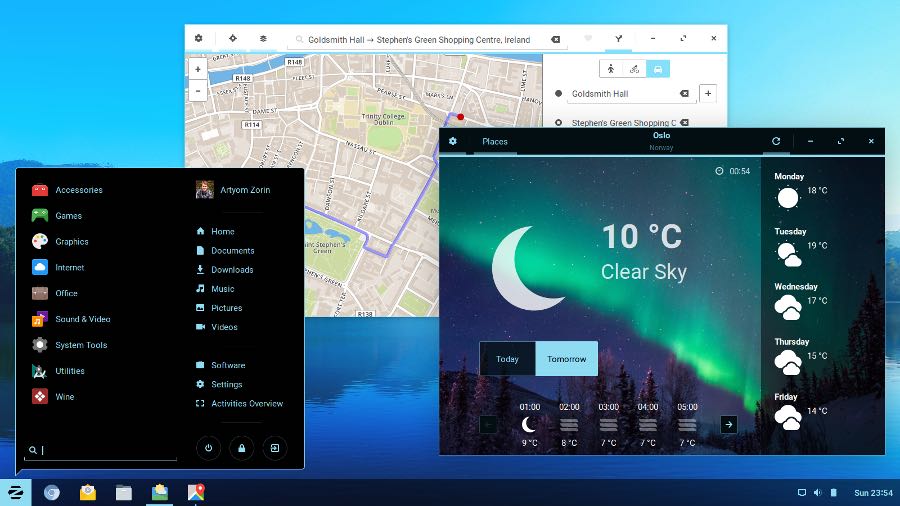
While one can argue that Canonical has worked hard to develop Ubuntu and make it popular, there are many other operating system developers who have dedicated themselves to create one of the finest Linux distros for beginners. Apart from Linux Mint, Zorin OS is another major player that has focused itself on user-friendliness and usability.
Zorin OS calls itself a replacement for Windows and macOS. It comes loaded with everything that one needs to complete daily tasks. With a Windows-like interface that’s built with beginners in mind, Zorin OS is easily the best Linux distro for Windows users. Its Windows 10-styled desktop is great at making things easier for a Windows lover. It also ships with a skinned version of Ubuntu Software that answers a beginner’s most software needs.
Zorin OS comes with the default GNOME desktop environment.
Why Choose Zorin OS?
- Focus on user-friendliness
- Windows-like interface
- Great out-of-the-box experience
- Appealing desktop effects
- Feature packed media software
Visit Zorin’s website here.
4. elementary OS
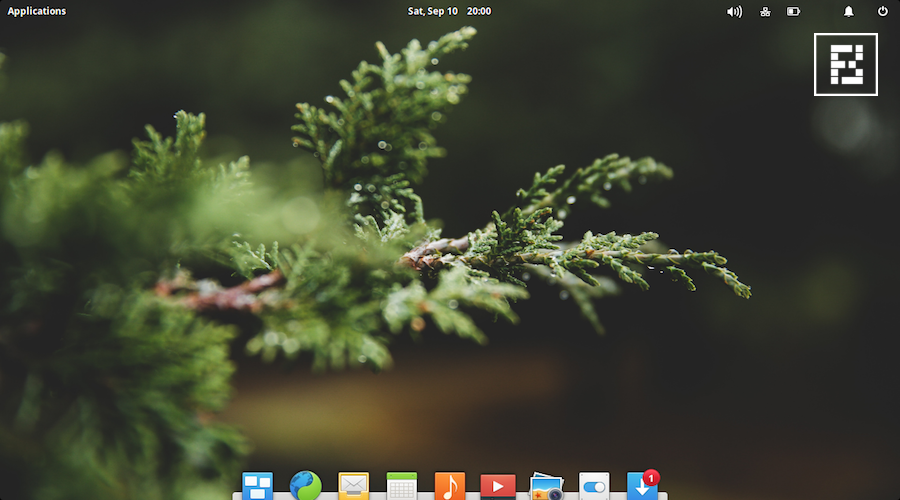
This visually stunning desktop is often listed as one of the most beautiful Linux distributions around, but it’s a lot more than that. The creators of elementary OS call their OS a fast and open replacement for Windows and macOS. Well, is their claim credible? Is elementary OS the best Linux distro for new users?
Unlike other distros, there are many interesting things about elementary. It’s intuitive, clean, and endearing. The makers of elementary are experts in design and their operating system makes sure that the user doesn’t get confused. The looks of the OS is very pleasing with a simple dock at the bottom and a panel at the top. The applications that come loaded with this beginner-friendly Linux distribution follow the same clean theme and are fairly basic in nature. Overall, it’s a very nice Linux distribution for a new user who doesn’t want to indulge in the terminal sorcery.
elementary OS comes with Pantheon desktop environment.
Why Choose elementary OS?
- Visually appealing
- Stable and lightweight
- Clean looking desktop
- Many useful pre-installed software
Visit elementary OS website here
5. MX Linux
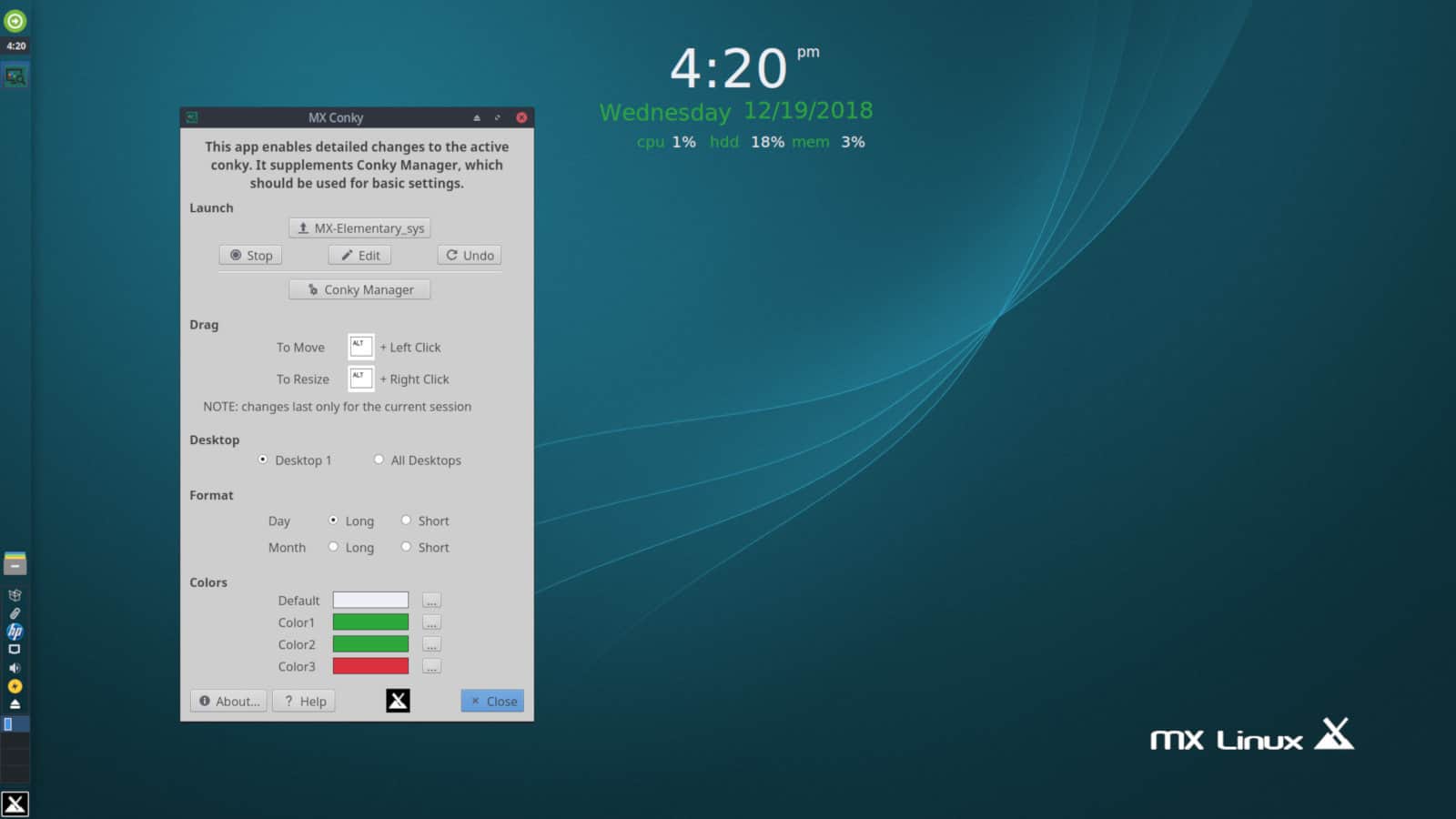
MX Linux, which is a joint venture of antiX Linux distro and MEPIC community, places itself a bit differently when it comes to its highlights. Unlike other distros that either call them lightweight or performance focused, MX Linux labels itself as a midweight operating system.
Thanks to its easy installation process and familiar looks, the new users find themselves at home while using MX Linux. With a pretty good hardware recognition and automatic configuration for an out-of-the-box experience, this Debian GNU/Linux-based is also known to be stable for dependable performance.
Default desktop environment used by this beginner-friendly distro is Xfce
Why use MX Linux if you’re a beginner?
- A unique midweight approach
- Familiar Xfce desktop environment
- Easy installation and configuration
Visit MX Linux website here
6. Solus
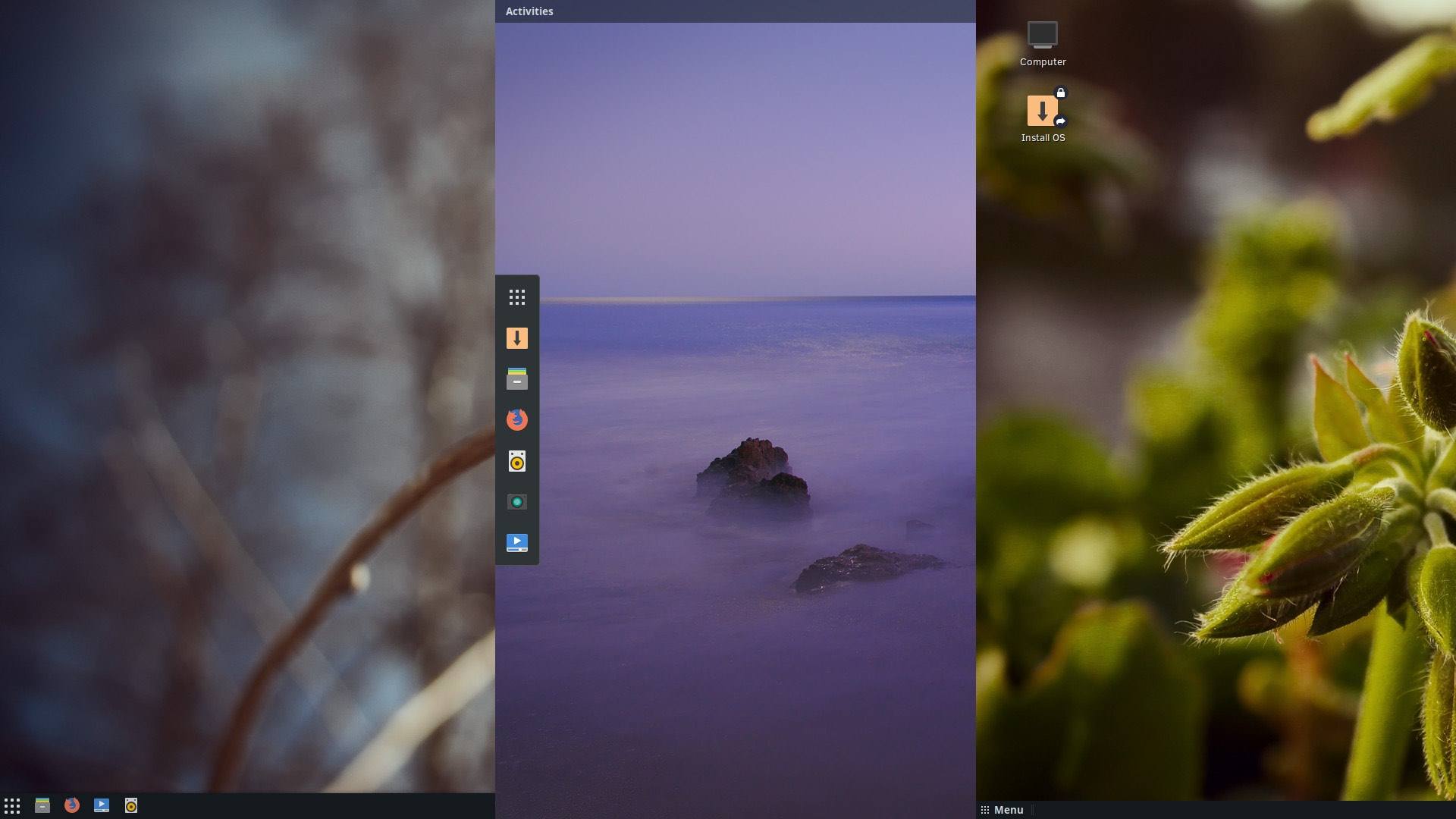
Solus is an independent Linux distribution that is built from scratch. It follows the “Install Today. Updates Forever” model that promises to deliver updates on a regular basis with a rolling release model. Apart from offering installation media with various desktop environments, Solus team has also created its own Budgie desktop environment.
Linux beginners will surely like the look and feel of the Solus as it’s very neat and clean. Even though the dedicated software selection of Solus is smaller as compared to other distros, the applications are really refined to make the default software actually useful. The distro is also known for a smooth and hiccup-free experience when it comes to hardware issues. Also, as expected, the installation is smooth and you are able to get a working system up and running in no time.
Why should a beginner install Solus?
- Beautiful user interface
- Easy installation
- Regular updates and excellent hardware support
Visit Solus website here
7. Deepin Linux
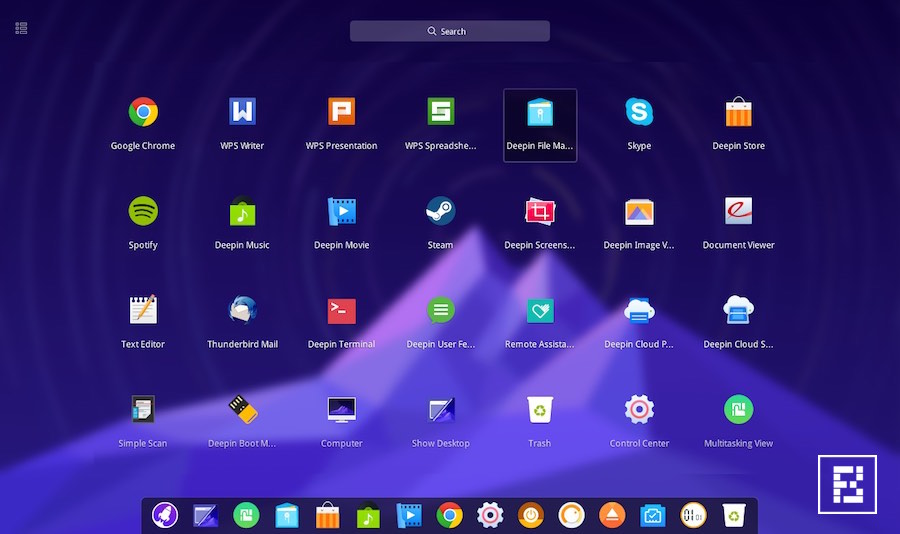
Just Like elementary OS, Deepin Linux is another visually appealing Linux distro for beginners. Developed by the Chinese Linux community, Deeping is created to provide a functional Linux desktop experience. One thing that sets Deepin apart is its installation process, which is one of the simplest.
Deepin Linux offers a newbie a clean and simple user interface. The icons and color theme too look modern and pleasant. To access the system settings, you just need to access a right panel that lets you manage all settings, users, themes, wallpapers, etc. On the applications front, Deeping Linux manages to woo first-time Linux users. It comes loaded with many useful pre-installed programs like Chrome, Nautilus file manager, Deepin media player, USB Creator, PDF viewer, LibreOffice, etc. Even for the experienced users, Deepin feels like a breath of fresh air. So, go ahead and give it a try.
Deepin Linux uses Deepin Desktop Environment (DDE)
Why Choose Deepin Linux?
- Deepin’s own desktop environment
- Beautiful and pleasant experience
- Custom app store
- Custom installer and system settings
Default Desktop Environment:
Visit Deepin Linux website here.
8. Manjaro Linux

After Linux Mint and elementary OS, Manjaro is my third personal favorite Linux distro on this list of best Linux distros for beginners. Manjaro is one of the best non-Ubuntu Linux distributions for new users. It’s often called Arch Linux for human beings and there are plenty of great reasons to support this argument. However, it’s worth noting that its learning curve is steeper as compared to other solutions.
Manjaro is based on Arch Linux and it’s one of the fastest growing Linux distributions around. It’s an attractive and simple-to-use Linux distro that seems like a perfect Windows replacement. Manjaro maintains its own package repositories and aims to add its user-friendliness to the power of Arch Linux. It comes with its own installer for easy installation. It should be noted that Manjaro is a Rolling Linux distribution, which means that it is continuously updated. Another great feature of Manjaro is that a beginner would love its ability to switch between different Linux kernels without a hassle.
Major editions of Manjaro Linux are Xfce and KDE. There are other community editions as well.
Why Choose Manjaro Linux OS?
- Power of Arch Linux without hassle
- Easy to use
- Rolling Linux distro
- Easily switchable kernel
- Great hardware support
- Fast growing community
Visit Manjaro Linux website here.
9. Linux Lite
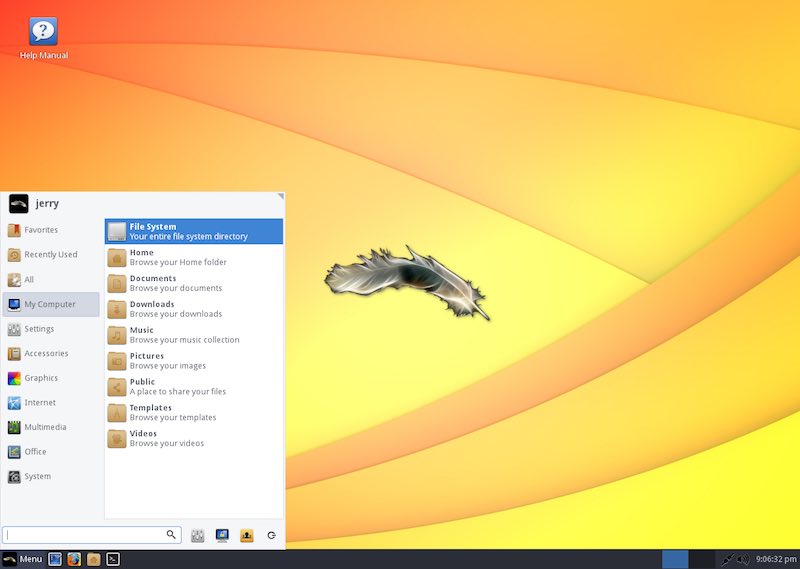
Wishing to use a Linux distro that’s suitable for new users and loves your old PC? Well, in that case, you should try out Linux Lite. As the name suggests, it doesn’t demand much from you. Based on the Ubuntu LTS releases, it’s fully functional out of the box. What does that mean? It means that a new Linux user doesn’t need to install extra software for performing daily chores. It includes Firefox, GIMP, LibreOffice, Thunderbird, VLC media player, etc.
Linux Lite has a menu similar to Windows, making things easier to Windows users who are planning to make dive into the world of Linux. It also provides automatic upgrades for smooth operating. So, if you wish to try out Linux on your outdated laptop/PC, Linux Lite is the right choice.
Linux Lite runs on lightweight Xfce desktop environment.
Why Choose Linux Lite?
- Very lightweight Linux distro
- Great choice for Windows users
- Easy to use
- Pre-installed software
Visit Linux Lite website here.
Editor’s recommendation:
If you’re looking for a Linux distro that’s overall best, you can go ahead with Linux Mint Cinnamon Edition. Apart from being a beginner-friendly Linux distro, it’s powerful and ready to be your companion. Just in case you’re willing to run Linux on an old PC, go ahead with Linux Lite. For the users comfortable with Windows, I’ll recommend Zorin OS and Linux Lite.
Apart from beginner-friendly Linux distros, if you’re looking for something else, here’s our complete list of recommendations:
So, did you find this article on Linux distros for Linux newbies useful? Which was your first Linux distro? Don’t miss to share your views and feedback.