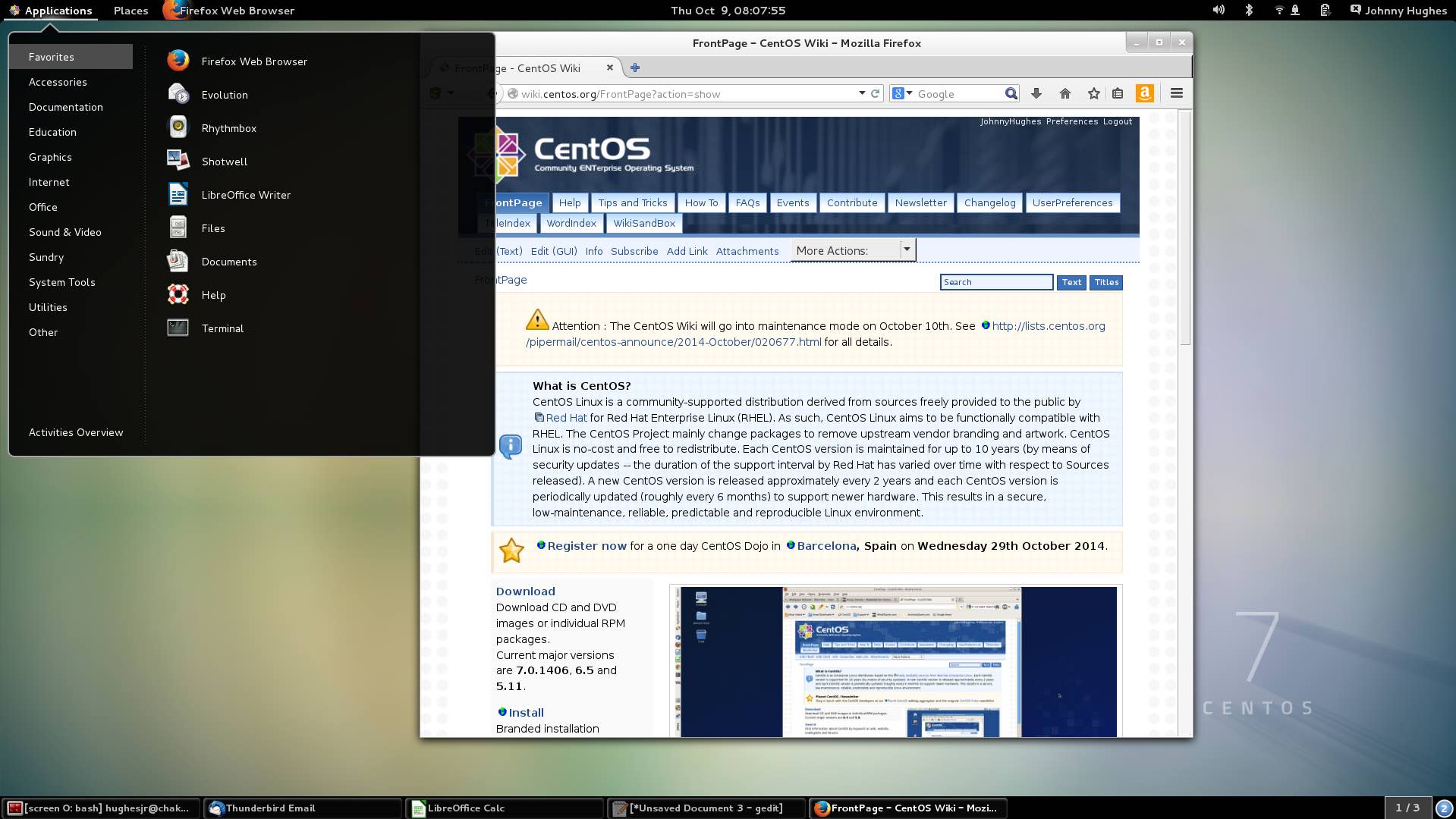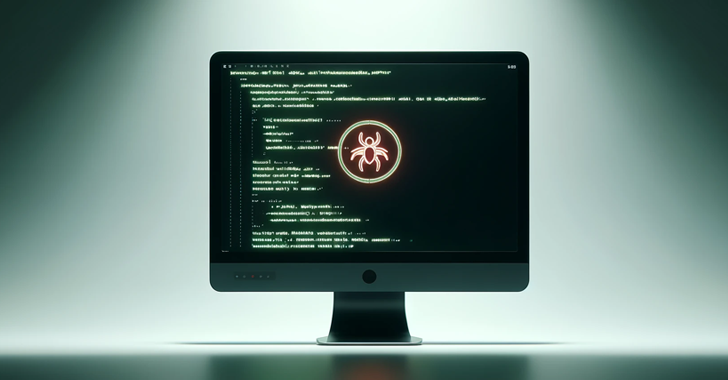While making a list of free operating systems that can be used both as a daily use system as well as a server, CentOS gets an early mention. Based on RHEL base, CentOS is known for being a stable and manageable platform. Just recently, the developers have shipped the sixth CentOS-7 release.
It makes CentOS 7 1804 the most current release, which based on Red Hat Enterprise Linux 7.5 released on April 4th, 2018.
This release comes with tons of changes to cryptographic abilities of different packages. As a result, many outdated and insecure algorithms and protocols are deprecated.
To update your current CentOS 7.4 1708 machine to 7.5.1804, you need to run the following command:
$ sudo yum clean all $ sudo yum upgrade $ sudo systemctl reboot
You can also check the current release version of your machine by running this command:
$ cat /etc/redhat-release
Find the complete release notes for CentOS 7.4 here. To download the images for fresh installation, visit this link.