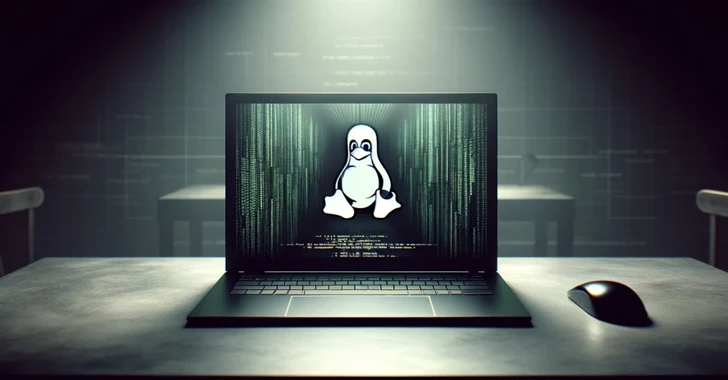Red Hat-sponsored Fedora operating system is known for its bleeding edge features and leading the way for other Linux distros. Very often Fedora makes way for technologies that are often adopted by other distro developers. It’s also Red Hat’s testing ground as it acts as the upstream source of RHEL.
Fedora 28 is the latest release that you can download and use. Let’s tell you about the major features the OS in brief:
What’s new in Fedora 28?
GNOME 3.28
GNOME 3.28 is the default desktop environment shipping with this release. As a result, you get a wide variety of improvements and fixes. The most notable GNOME 3.28 features are updates to Files, Contacts, Clocks, Calendar, and on-screen keyboard apps.
It goes without saying that 3.28 brings the updated versions of most of the default applications. A new Usage app has also been added to make performance diagnosis easier.
3rd-party software repositories
Fedora 28 comes included with some popular 3rd-party software repos like Chrome, PyCharm, Steam, etc. You’re asked to enable them when you launch GNOME Software 3.28 for the first time.
Thunderbolt 3 support
On the hardware front, Thunderbolt 3 support has been added. This Fedora 28 feature will allow GNOME shell to automatically enroll Thunderbolt devices when they’re connected.
VB Guest Additions by default
This little change is going to make the lives of many Linux enthusiasts more comfortable– especially for those who love to hop distros and try out things on virtual machines. So, from Fedora 28, any installation of Fedora will have Virtual Box Guest Additions working out of the box. This will bring capabilities like auto desktop resizing, seamless mode, copy/paste b/w host and guest etc.
Emoji support made better
With the new Noto Color Emoji font, Fedora 28 has got the support for Unicode 10.0 emoji as well. It’ll improve the overall messaging experience and make things more colorful.
GNOME Photos is default
GNOME Photos has replaced Shotwell as the fault picture management tool. Apart from picture organization, Photos app also provides basic photo editing capability as well.
Download Fedora 28
The version of Fedora which is most common among is Fedora Workstation, and the above features are for the same. You can download the fresh ISO images and installer by visiting this page.
Which Fedora 28 feature did you like the most? Share your views with us and keep reading Fossbytes.