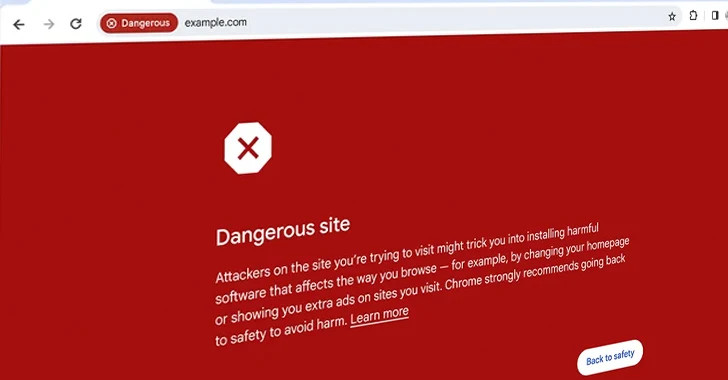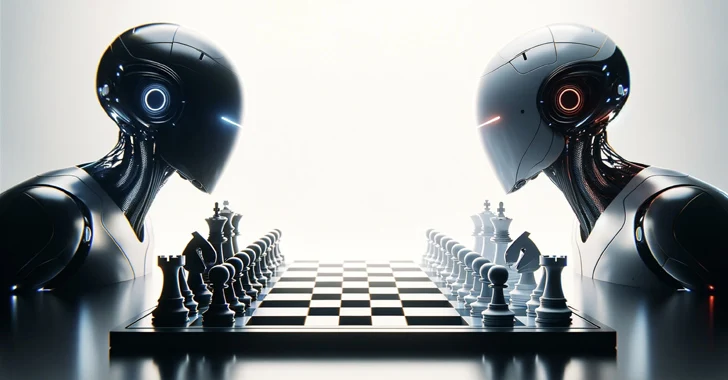Short Bytes: At its I/O developer conference, Google announced that it’s upgrading Firebase and bringing more features to this backend-as-a-service provider. With useful additions, Google has turned Firebase into a unified platform for Android, iOS, and mobile web, to benefit mobile developers.
Short Bytes: At its I/O developer conference, Google announced that it’s upgrading Firebase and bringing more features to this backend-as-a-service provider. With useful additions, Google has turned Firebase into a unified platform for Android, iOS, and mobile web, to benefit mobile developers.
A similar assistance was provided by Facebook’s Parse to the developers who didn’t wish to build backends for their apps. It looks like Google is catching this opportunity to fill an empty place that was left by Facebook’s decision to kill Parse.
At this year’s I/O developer conference, Google announced that it’s going to turn Firebase into a unified platform for Android, iOS, and mobile web, to benefit mobile developers.
In the new version of Firebase, many existing developer tools of Google are combined with the existing services offered by this backend-as-a-service provider.
The newer tools coming to Firebase include the integration of free and unlimited cloud messaging, Firebase remote config, Firebase storage, and an analytics platform.
To make problem reporting easier, a new option of Firebase Crash Reporting has been added. Google has also brought Firebase Test Lab for Android, a feature that reminds me of AWS Device Farm, which is a tool to test apps on different devices and environments.
With the help of Firebase Notifications, you get a more centralized approach to push notifications. Another new addition in the form of Firebase dynamics links gives you the freedom to use a more flexible approach to URL linking.
With this update, Google has also introduced new pricing plans apart from a decent free plan. Depending upon the need, app developers and startups can go ahead and select their pay-as-you-go or a fixed rate plan.
For more information, visit Google’s Firebase blog.
Did you find this article helpful? Don’t forget to drop your feedback in the comments section below.
Grab the best deals on Android and iOS courses here: