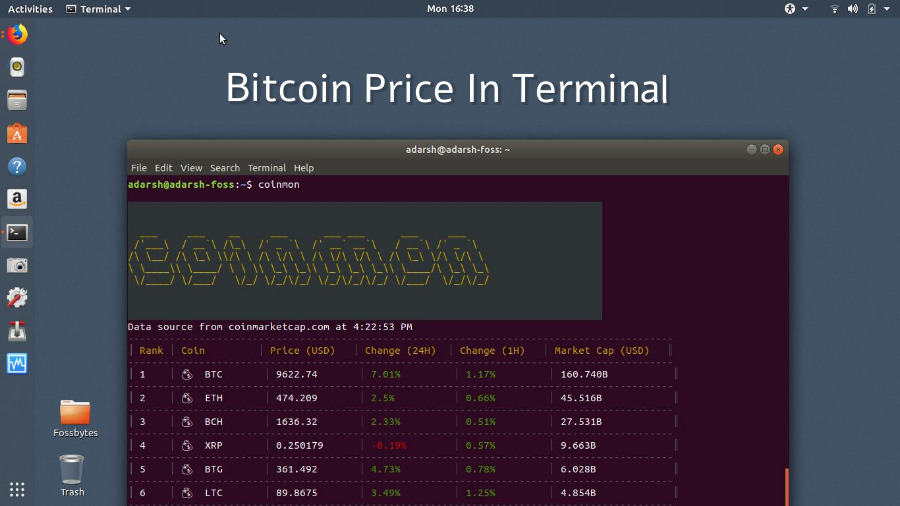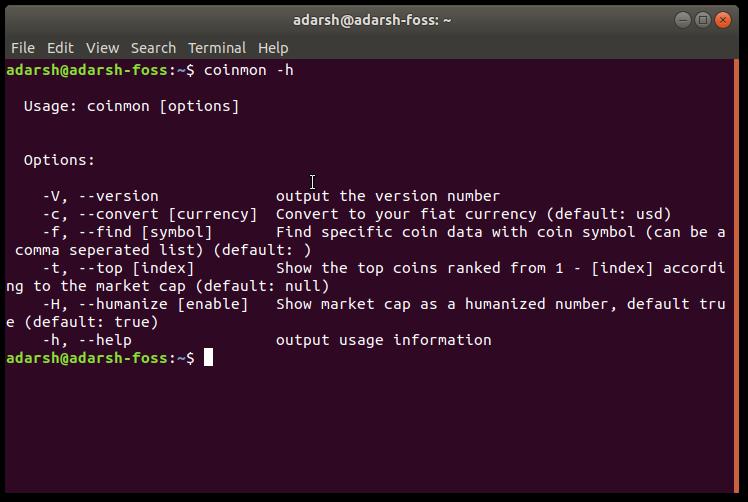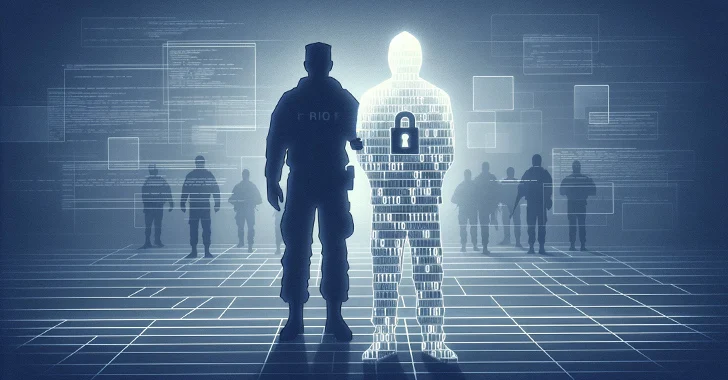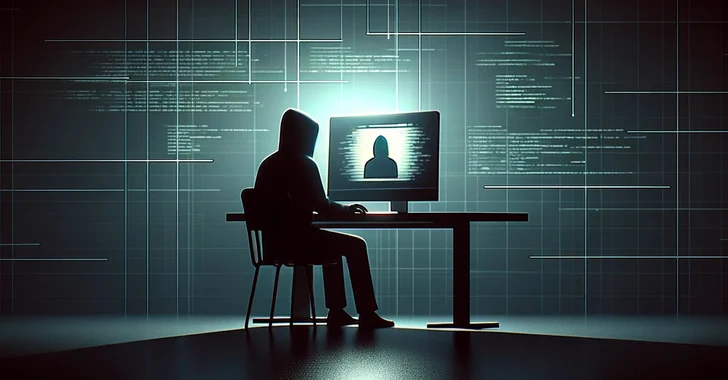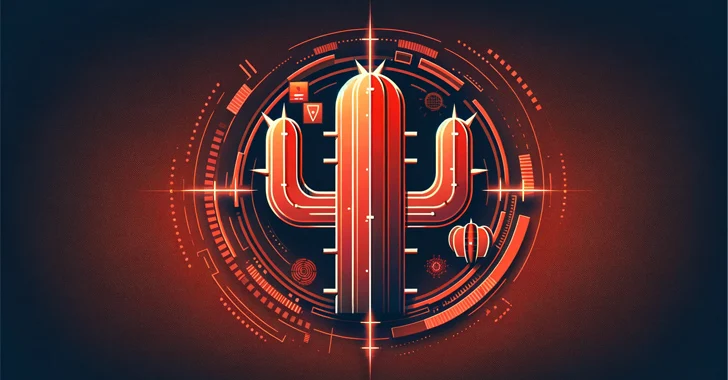Before going ahead and telling you about the Coinmon command line utility for fetching the cryptocurrency prices, let me share some other interesting terminal tools and tricks that you’ll definitely love:
- Watch Star Wars in terminal
- Use StackOverflow in terminal
- Get Weather report in terminal
- Access Google through terminal
- Use Wikipedia from command line
- Search and download torrent in terminal
Use Coinmon for getting Bitcoin price from terminal
Now that you’ve checked out these cool tools, let’s tell you how to use Coinmon tool to fetch the latest cryptocurrency trends. As this open source project’s GitHub page describes, it’s the “best CLI tool for Engineers who are crypto investors as well.”
It’s worth noting that all the data fetched by this tool comes from coinmarketcap.com APIs. It’s a reputed website in the cryptocurrency world, so you can rest assured.
Installing Coinmon
To install and use Coinmon, make sure that you’re having Node version 6.0.0 or higher. To install Node on your Ubuntu, Debian, or Mint systems, run the following command. For other distros, feel free to use yum, dnf, or pacman package manager.
sudo apt-get install nodejs
sudo apt-get install npm
Having made sure that Node is installed on your machine, now run the following command to install Coinmon cryptocurrency price checking utility:
sudo npm install -g coinmon
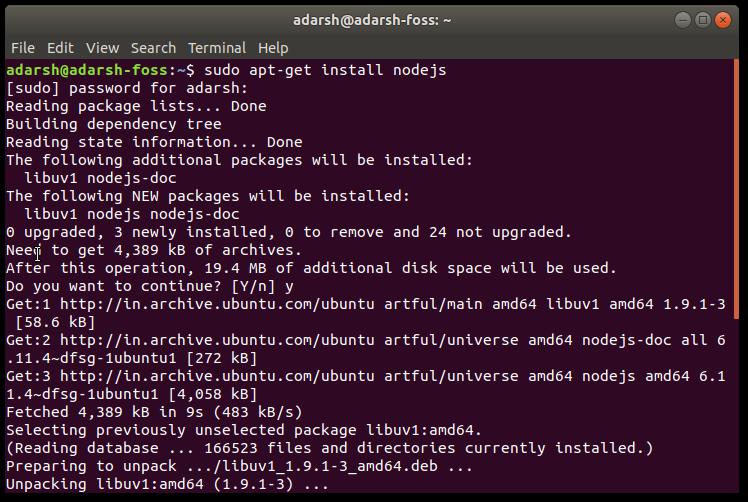 How to use Coinmon to check cryptocurrency prices?
How to use Coinmon to check cryptocurrency prices?
After installing Coinmon bitcoin price checker on your Linux machine, you just need to run the Coinmon command to get a list of top 10 cryptocurrencies, arranged by their marketcap. Just run:
coinmon
This command gave the following output on my machine. Pretty sweet, right?
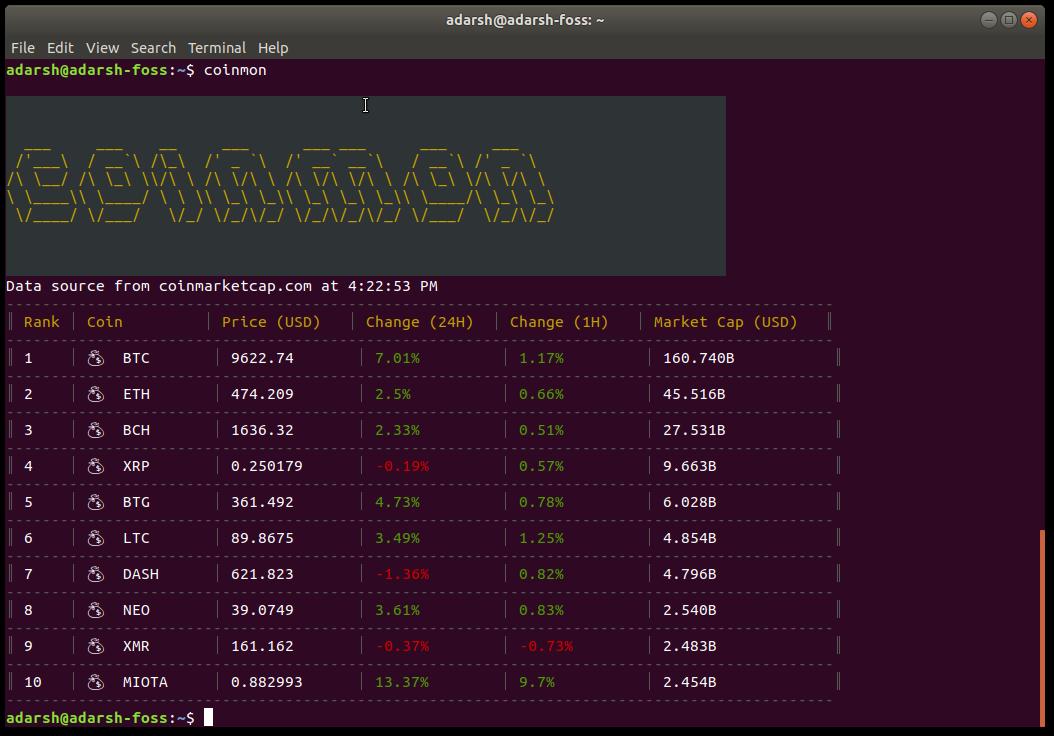 That’s not all. Coinmon has tons of customization options to refine your result and get the desired results. For example, you can use -c or –convert with fiat currency symbol to find in term of other currency. The supported currencies, other than USD, are: AUD, BRL, CAD, CHF, CLP, CNY, CZK, DKK, EUR, GBP, HKD, HUF, IDR, ILS, INR, JPY, KRW, MXN, MYR, NOK, NZD, PHP, PKR, PLN, RUB, SEK, SGD, THB, TRY, TWD, ZAR.
That’s not all. Coinmon has tons of customization options to refine your result and get the desired results. For example, you can use -c or –convert with fiat currency symbol to find in term of other currency. The supported currencies, other than USD, are: AUD, BRL, CAD, CHF, CLP, CNY, CZK, DKK, EUR, GBP, HKD, HUF, IDR, ILS, INR, JPY, KRW, MXN, MYR, NOK, NZD, PHP, PKR, PLN, RUB, SEK, SGD, THB, TRY, TWD, ZAR.
coinmon -c jpy // convert prices to the Japanese yen
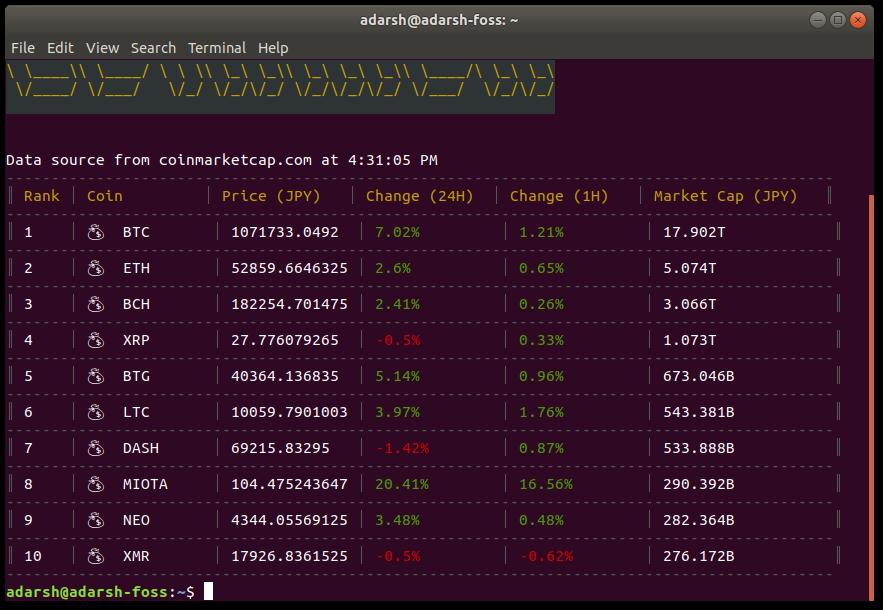 You can also find the top n digital coins ranked by their market capitalization. For this, use -t or –top:
You can also find the top n digital coins ranked by their market capitalization. For this, use -t or –top:
coinmon -t 50 // find top 50There are other options as well. Use -h or –help to list all valid parameters:
coinmon -h
That’s all about Coinmon and how to check Bitcoin price from terminal. Share your views with us and stay tuned for more interesting stuff.