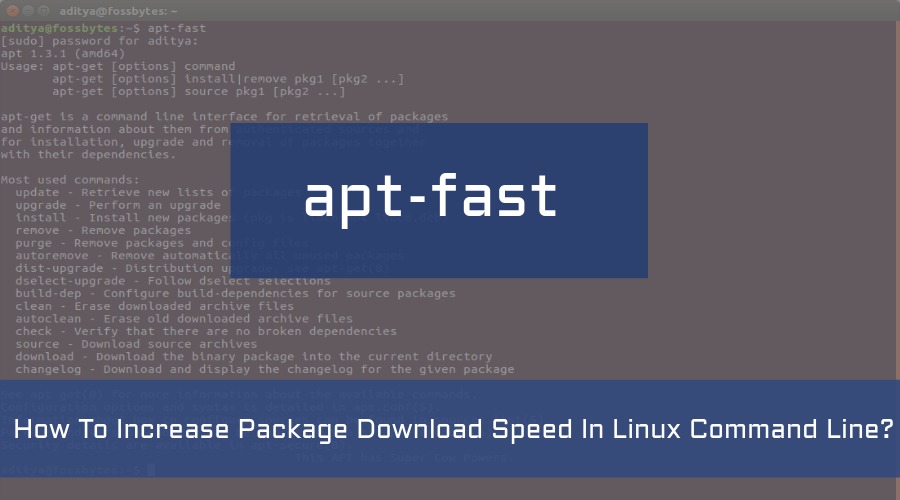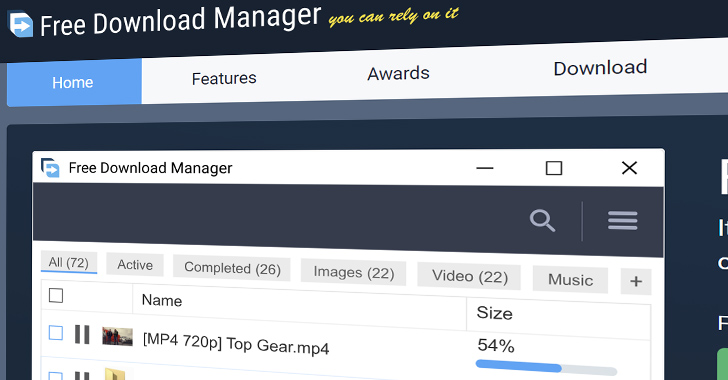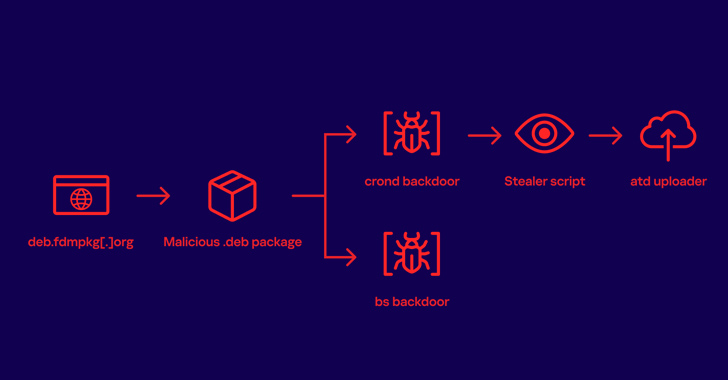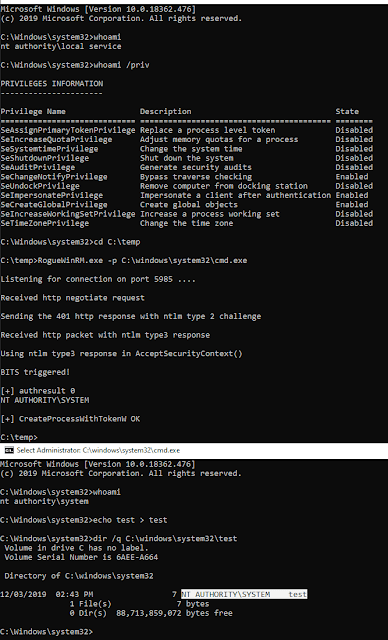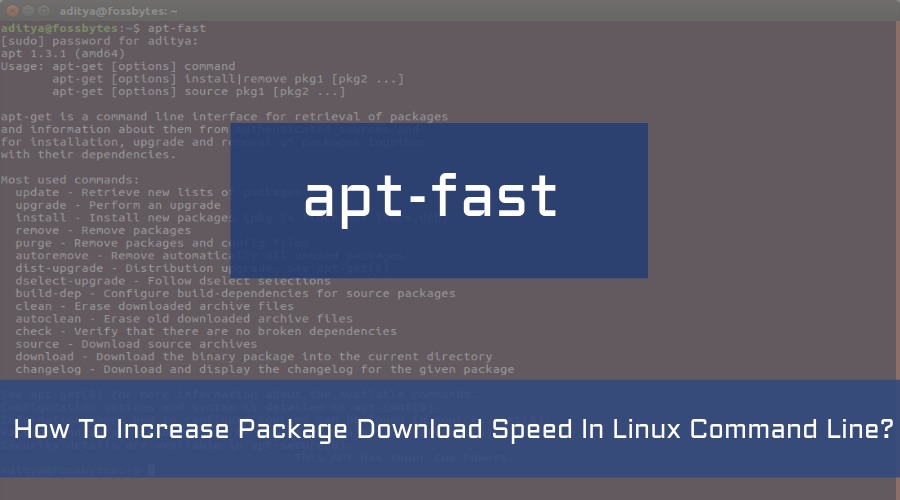
Short Bytes: A developer named Matt Parnell has created a new utility called apt-fast. It is a shell script wrapper which enables multiple connections during package download in the command line. This increases the download speed of the package in comparison to the apt-get utility.
One thing that degrades the apt-get experience is that the downloads are slow and time-consuming. Matt Pernell (ilikenw) has the answer to this problem. His new script known as apt-fast boosts the package download speeds. For this, apt-fast uses multiple connections to download the same package. It is similar to various download managers like Internet Download Manager.
The apt-fast utility is a shell script wrapper which uses the aria2c download manager to enable multiple connections during package download process. So, under the hood, it still uses the apt-get and aptitude tools.
How to install apt-fast on your Linux distribution:
The following commands allow installation of apt-fast 1.8 on Ubuntu 14.04 and later versions. It works on Debian-based Linux distributions like Ubuntu and Linux Mint which itself is Ubuntu-based.
After installing the apt-fast package, you will have to configure apt-fast in the command line:
- In the Package manager to install and remove software, the apt-fast option should be red. Press Enter to continue.
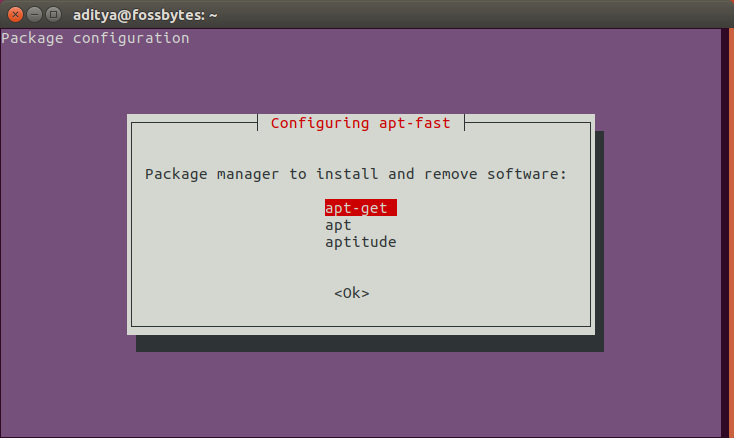
- Type the number of simultaneous connections you want for apt-fast. Press Enter.
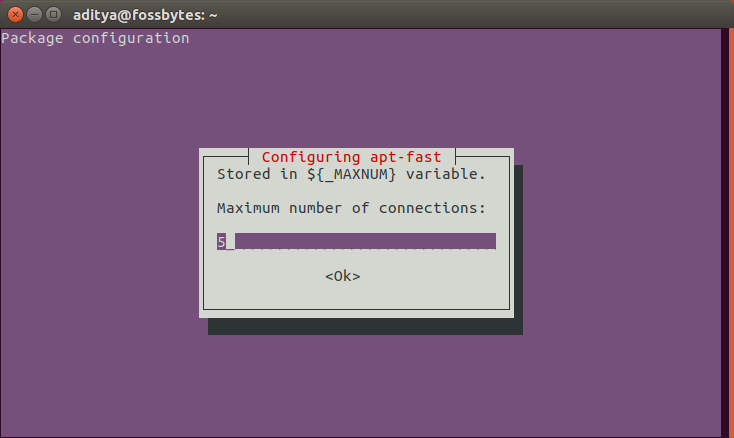
- Choose whether to suppress apt-fast confirmation. Leave the No option red if you want the confirmation to be displayed every time. Press Enter.
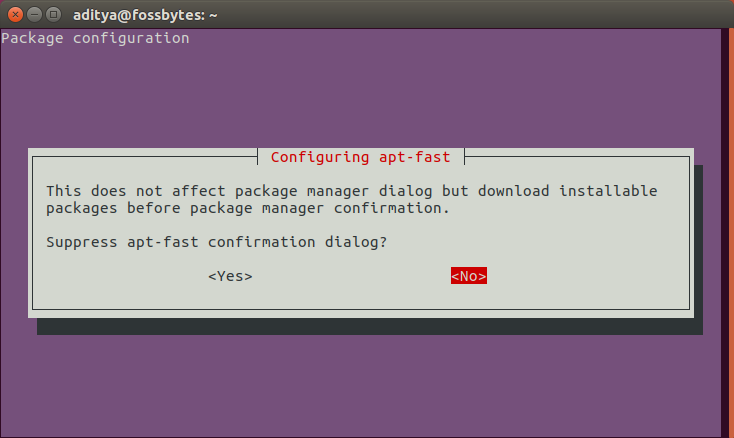
How to use the apt-fast command in Ubuntu?
The apt-fast command works similar to apt-get. You can use it to install packages on your Linux distro just like you do with apt-get command.
For more information about using apt-fast, you can view its man page:
You can visit Matt Parnell’s Git repository to know more about apt-fast installation. There you will find mirrors which can be added to the apt-fast.conf file to distribute load and increase download speeds.
Did you find this helpful? Tell us in the comments below.
Also Read: How To Google Search In Command Line Using Googler