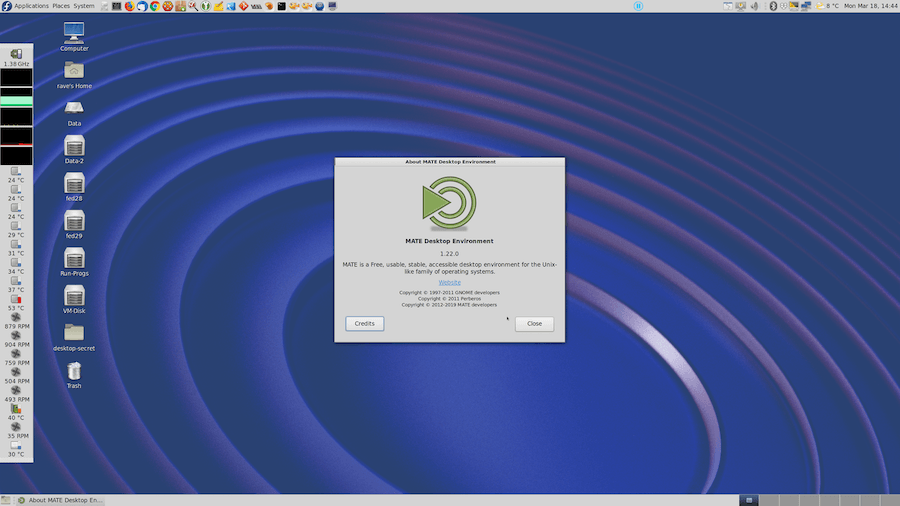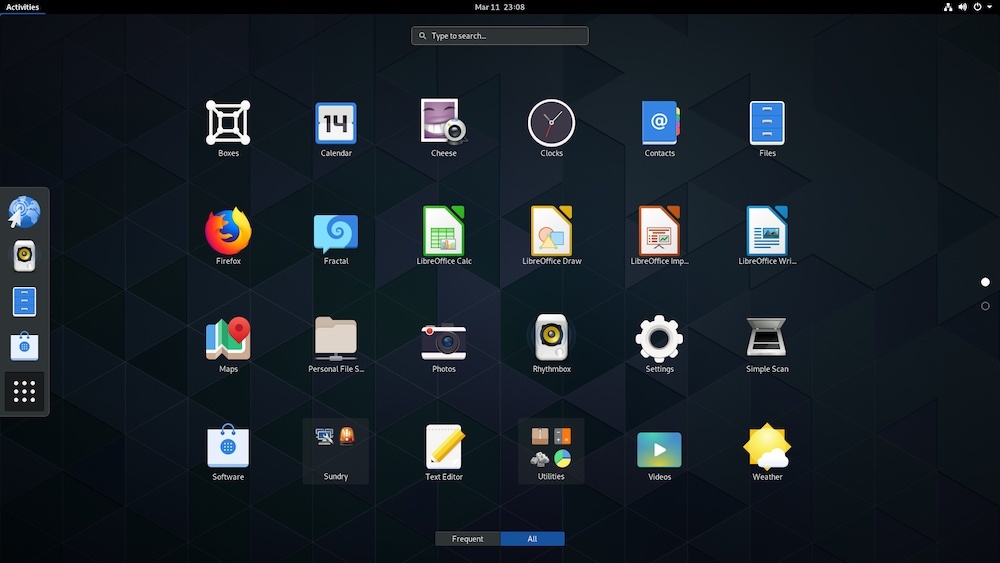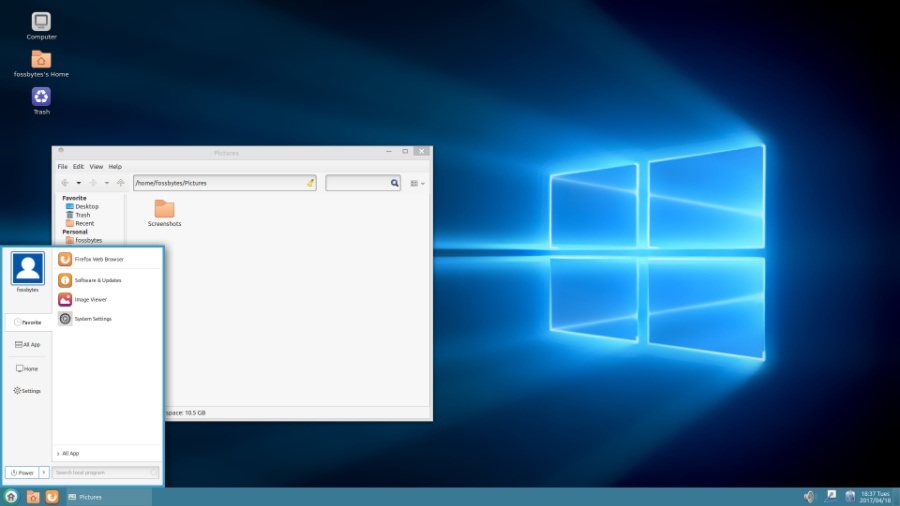Before telling you how to install Budgie Desktop 10.4 on Ubuntu, let’s give you a brief introduction of the new features of this release. Please note that Budgie 10.4 is a major release in 10.x series as it comes with significant improvements. It’s immediately available for use in Solus 3.
What’s hot in Budgie Desktop 10.4?
- Budgie 10.4 now makes use of animations while minimizing and maximizing applications.
- Now the alt+tab switcher prefers the theme icon instead of X11 icon.
- To go backwards in the Alt+Tab dialog, the Shift+Alt+Tab support has been added.
- Budgie 10.4 introduces Night Light applet for reducing the eye strain.
- Places Indicator and Workspace applet too have seen multiple improvements. For each workspace, the windows are now represented by icons in a grid layout.
For the complete set of changes, you can visit Budgie’s website and know more.
How to install Budgie Desktop 10.4 on Ubuntu?
Installing Budgie on different versions of Ubuntu is pretty hassle free. You can follow this brief guide, run the given commands one by one, and start using Budgie desktop on your computer in no time.
Installing Budgie on Ubuntu 16.04 LTS
sudo add-apt-repository ppa:budgie-remix/ppa sudo apt update sudo apt install budgie-desktop
Installing Budgie on Ubuntu 17.04
sudo add-apt-repository ppa:ubuntubudgie/backports sudo apt update sudo apt install budgie-desktop
Installing Budgie on Ubuntu 17.10
sudo apt install budgie-desktop
For budgie-remix 16.04 and Ubuntu Budgie 17.10 users
You simply need to update your system and reboot as normal to make a move to Budgie Desktop 10.4.
For Ubuntu Budgie 17.04 users
You need to open budgie-welcome and got to Recommendations. There, enable Backports. Now, update and reboot as normal to use Budgie 10.4 on your machine.
Installing Budgie 10.4 on Debian unstable and Debian Buster
sudo apt install budgie-desktop
This was a brief tutorial to show how you can install Budgie desktop on your Ubuntu machine. Don’t forget to share your view and experiences with us.
Also, don’t forget to check out our list of best desktop environments for Linux!