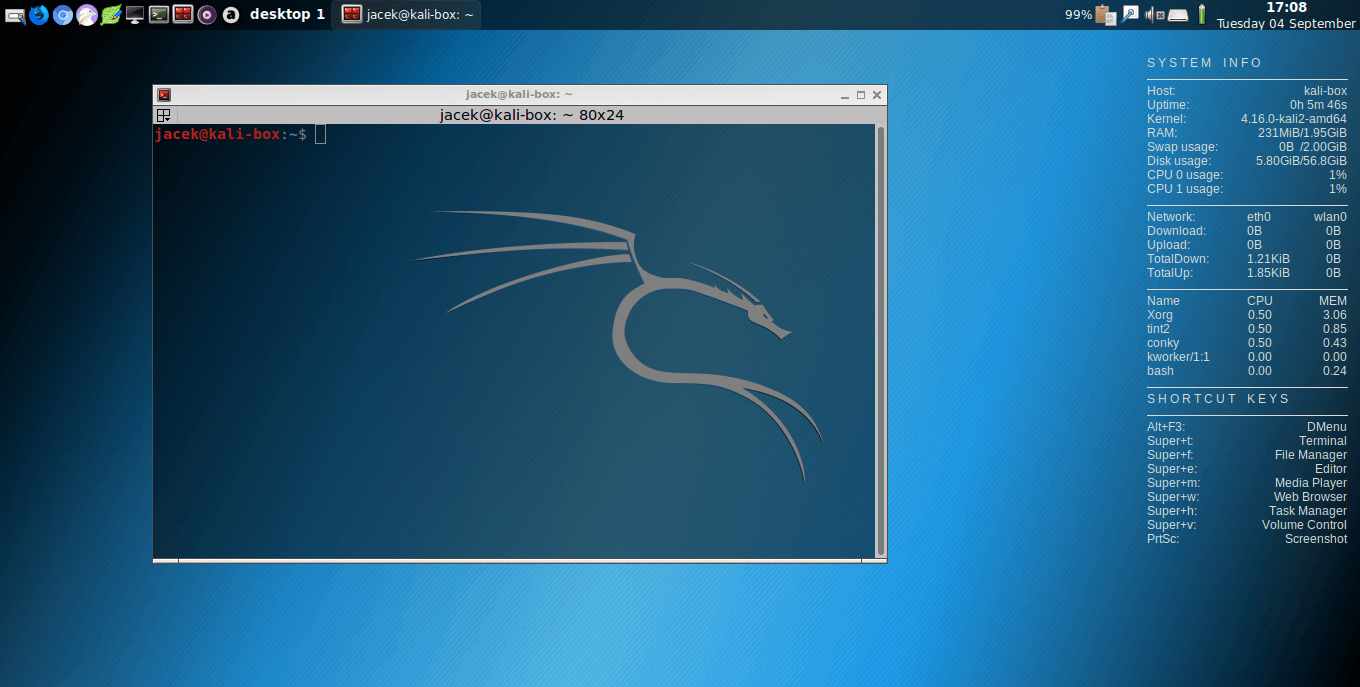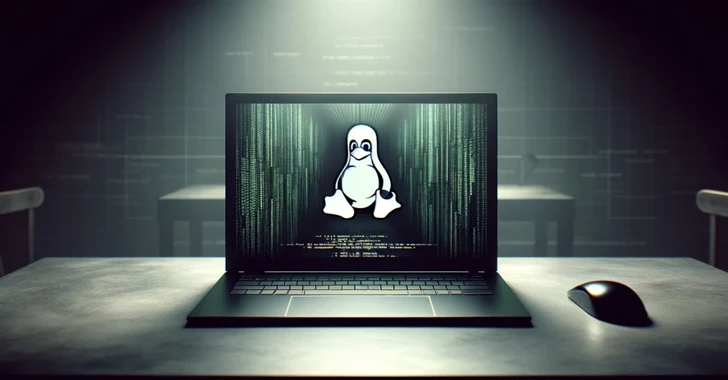Earlier this year in May, the folks at Offensive Security shipped Kali Linux 2019.2 — the second Kali release of 2019. The biggest feature of 2019.2 was the new Nethunter 2019.2 release that supports more than 50 Android smartphones.
Going one step further, the developers have released the third point update of the year in the form of Kali Linux 2019.3. It includes a number of changes to ensure ethical hackers can get the most out of this operating system.
What’s new in Kali Linux 2019.3?
In a previous blog post, Kali had already announced the changes to the metapackages and their selection. These changes are made to reduce the overall size of installation media, operating system optimization, and better organization.
For those who don’t know, a package is called a ‘metapackage’ when it doesn’t contain any software; instead, it includes a list of packages that fall in the similar domain and you can choose to install one more of them. With the latest release of this hacker-focused operating system, developers have implemented a new naming convention and other minor changes.
Moving on to the underlying kernel, this release is powered by Linux kernel 5.2.9 that brings along obvious bug fixes, better hardware support, and improved graphics performance.
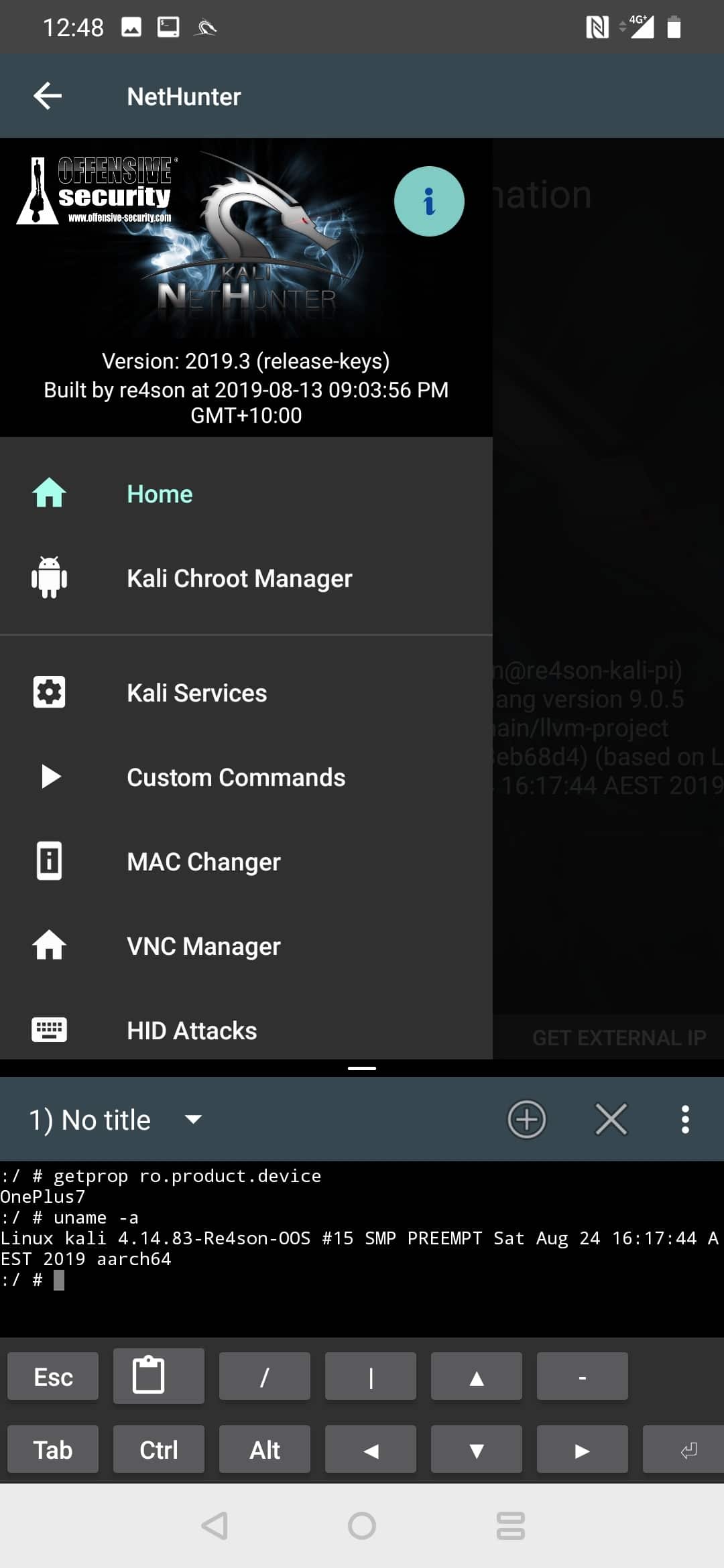
The updated Kali Nethunter now supports four new Android smartphones: LG V20, Nexus 10, Nexus 5X, and OnePlus 7 (the new Nethunter flagship device).
Kali has also partnered with the renowned content delivery network (CDN) Cloudflare and mirrored its repository for more reliable updates and content distribution.
Moreover, Offensive Security has also created a new status page — status.kali.org — to give you a complete idea of all the public domains related to Kali.
Kali Linux 2019.3 Update and Download
The existing users of Kali can update to the latest version with a simple apt -y full-upgrade command. You only need to download a fresh ISO image if you’re looking for a clean installation.
In that case, you can visit the download page and grab the ISO file. While the default download comes loaded with GNOME desktop environment, you can pick from other options including MATE, LXDE, and Xfce.