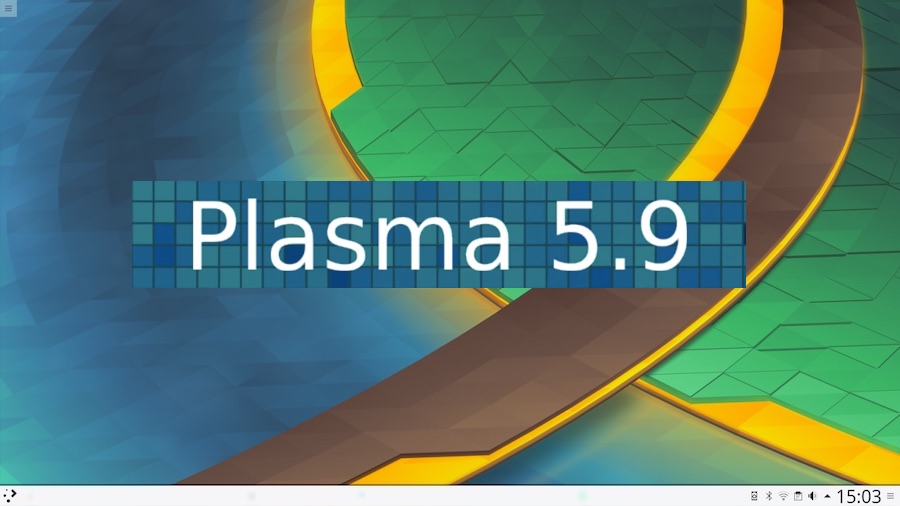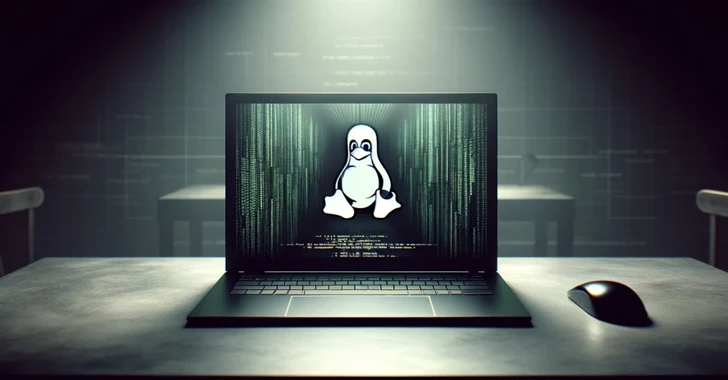Short Bytes: KDE Plasma 5.9 is the latest desktop environment in the KDE Plasma 5 series. Major changes include improved notification preview, themes, task manager, and the return of global menu. Further, the Wayland desktop server is updated with features, and a touchpad utility is also included.
The KDE community has released the KDE Plasma desktop environment for Linux and BSD operating systems. This major update has been pushed around four months after the release of KDE Plasma 5.8 LTS in October 2016.
KDE Plasma 5.9 comes refreshed with new visuals while focusing on a sleek and modern appearance for the desktop applications. The scroll bar for the application windows has been made more compact. The task manager tooltips have also received some cutting and trimming for compactness but include more information.
Also in the task manager, applications playing audio are marked with speaker symbol, just like you see tabs in Chrome. You can mute the audio for that particular application.
The notification previews on KDE Plasma 5.9 are more interactive. You can easily drag-and-drop an image directly from the Spectacle notification preview into applications like email composers, chat windows, etc.
Further is the return of the Global Menu to the KDE desktop, condensing all the options into a single button in the menu bar or at the top of the screen–just like we see in the Unity desktop.
KDE Plasma 5.9 allows one-click installation of Look and Feel themes. All the icons and artwork, if present on the KDE Store, will automatically download. You also have the ease of creating custom theme layouts and upload them to the KDE Store.
Talking about Wayland, the KDE community is working hard to make Wayland fully compatible and packed with features for the KDE Plasma desktop. Updated Wayland now allows capturing screenshots, use of color picker, and enabling borderless maximized windows.
The previous KDE Plasma 5.8 brought multi-touch and gesture support on Wayland. These features have been improved in Plasma 5.9 along with the addition of a new touchpad settings tool.
To get a detailed idea about updates and features in KDE Plasma 5.9, you can read the official changelog. KDE Plasma 5 can be downloaded using various Live images. You can take the help of this link.
If you have something to add, tell us in the comments.
Also Read: KDE Slimbook — KDE Launches Its First Dedicated Laptop For Linux Lovers