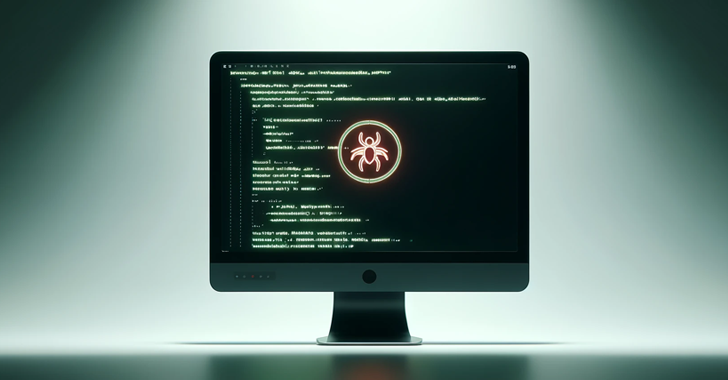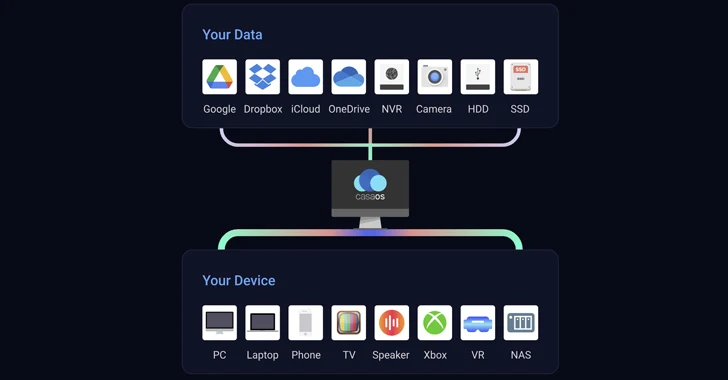As expected, LibreOffice cross-platform release is available for Windows, macOS, and Linux. You can also use its cloud version as well from any computer or web browser. There are many significant changes made to the core engine as well as the Writer, Calc, Impress/Draw modules.
Notebookbar, which is still in experimental phase, continues to get the attention it deserves. This equivalent to Office ribbon has been tweaked for easier navigation. For Writer, Impress, and Calc, there’s Grouped Bar Full variant; for Writer, there’s Grouped Bar Full variant.
A Form menu has been added to Writer to help you design forms and create standard PDF forms. In Calc, ODF 1.2-compliant functions have been added to improve support for ISO standard. In Impress, the default size is now 16:9 to support the most recent form factors of screens and projectors. Also, lots of new Impress templates have been added.
On the security front, OpenPGP keys can now be used to sign ODF documents. There’s experimental support for OpenPGP-based encryption as well. To use these features, one needs a third-party PGP tool like Gpg4win.
In cloud version, work has been done to deliver an experience closer to the desktop version. For example, a Save As feature has been added and amount of rows managed by Calc has been increased. Also, a Find and Replace dialog and spell checking has been added to Calc, Writer, and Impress.
Find download links for different platforms here.