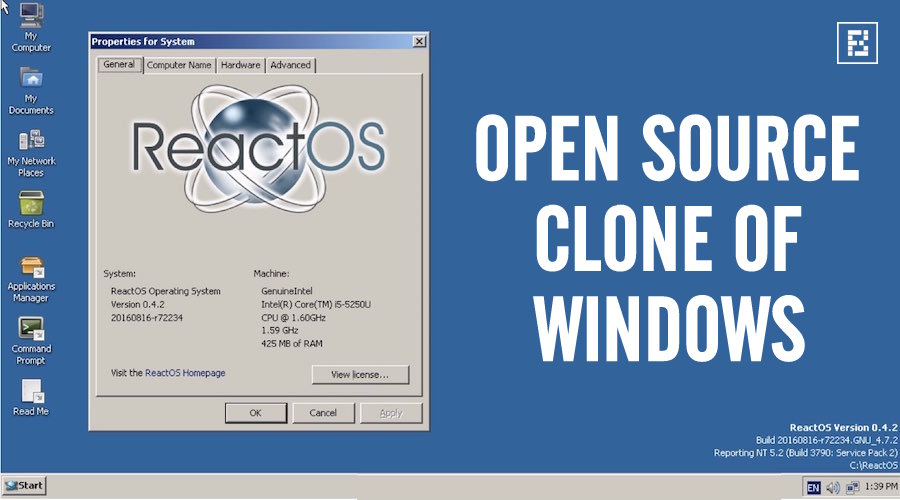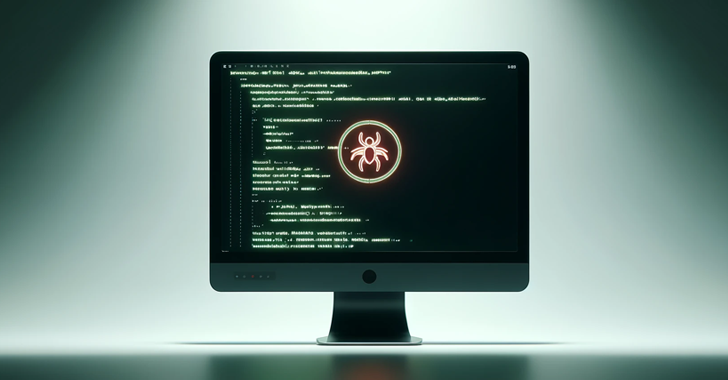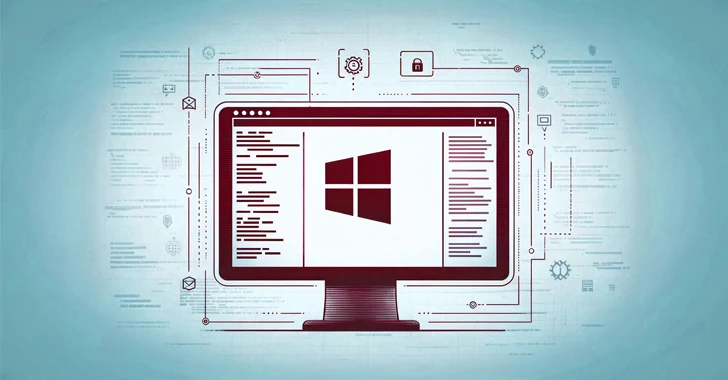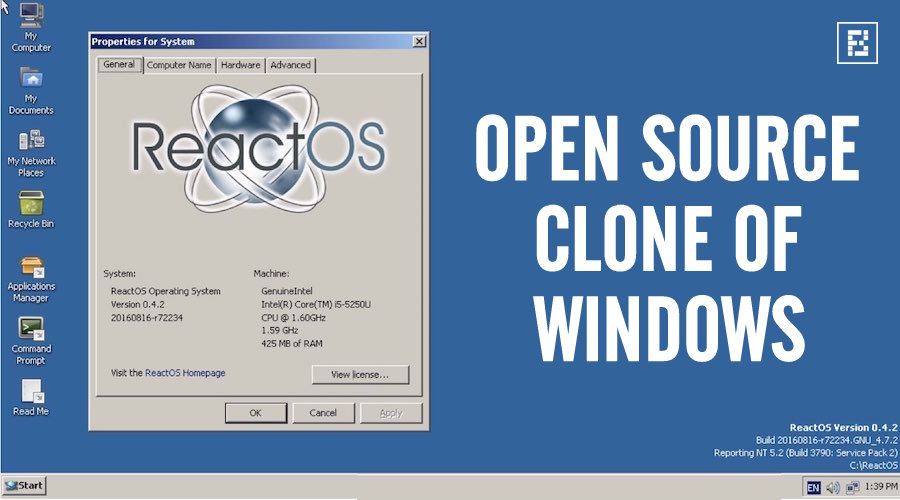 Short Bytes: ReactOS is an open source clone of Windows that’s developed from scratch. The latest release, ReactOS 0.4.2, comes with updated software and enhanced user experience. A major addition to the OS comes in the form of support for multiple Unix and Linux filesystems.
Short Bytes: ReactOS is an open source clone of Windows that’s developed from scratch. The latest release, ReactOS 0.4.2, comes with updated software and enhanced user experience. A major addition to the OS comes in the form of support for multiple Unix and Linux filesystems.
Before telling you about the latest ReactOS 0.4.2 release, let me tell you that ReactOS, written from scratch, is not a Linux distro and it has nothing in common with the UNIX architecture. It’s developed with an aim to make an operating system that’s binary compatible with Windows. ReactOS allows one to run Windows apps and drivers just like a Windows OS.
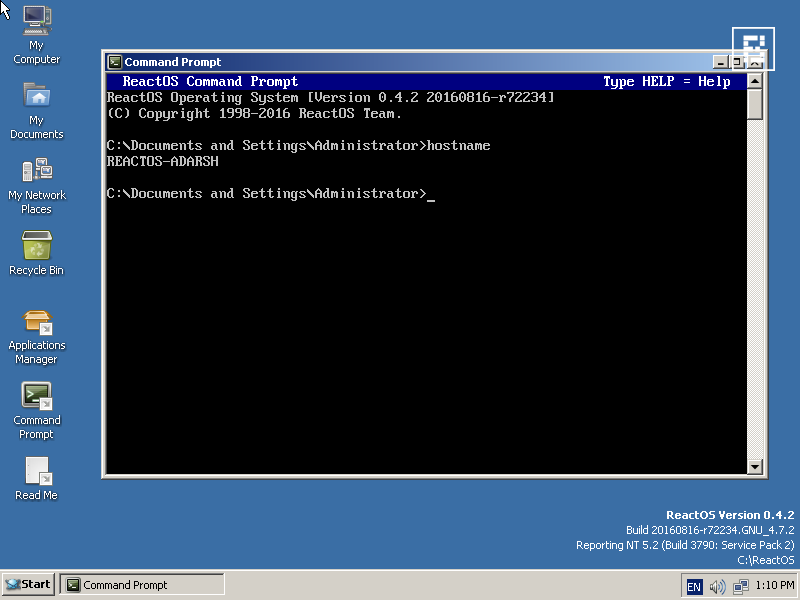
ReactOS 0.4.2 Released With New Features
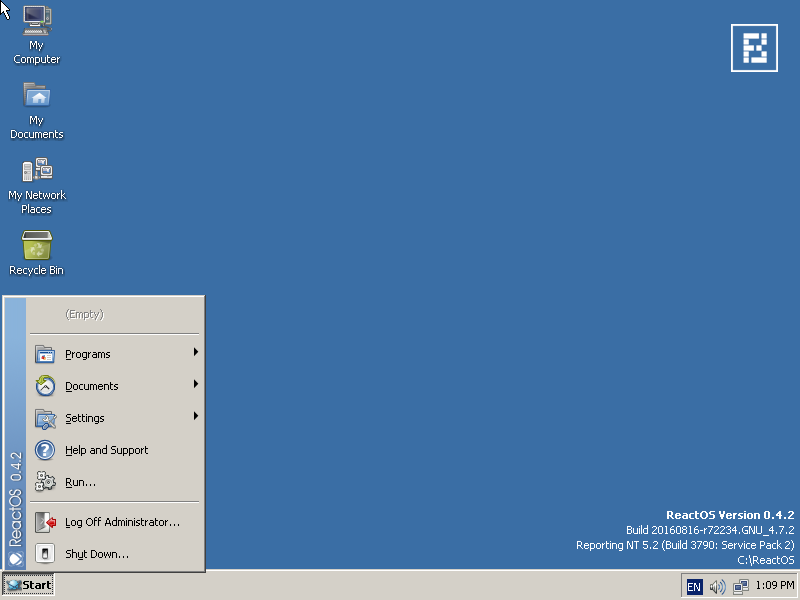
The ReactOS team has recently rolled out the second maintenance update to the 0.4 series. The latest ReactOS release comes 3 months after the release of the first maintenance update. Unlike the previous versions, the 0.4 series is a big step forward in the journey of ReactOS.
This release comes with many new features, including various updated components like UniATA and Wine. The team has tried to enhance the overall user experience.
— ReactOS writes on its website.
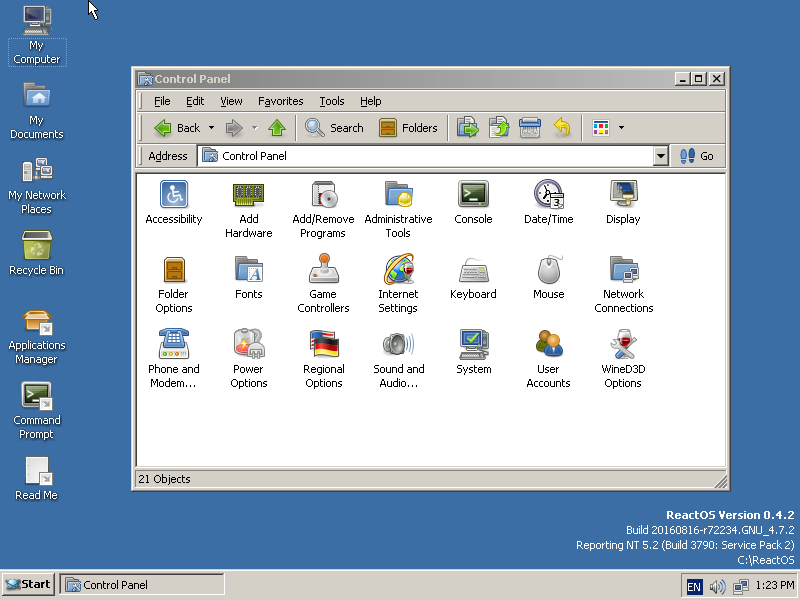
One of the most interesting features in ReactOS 0.4.2 comes in the form of the ability to mount and read data from Unix and Linux filesystems. With the upcoming updates, apart from EXT2, EXT3, EXT4, UFS, and ReiserFS, more filesystems will be added.
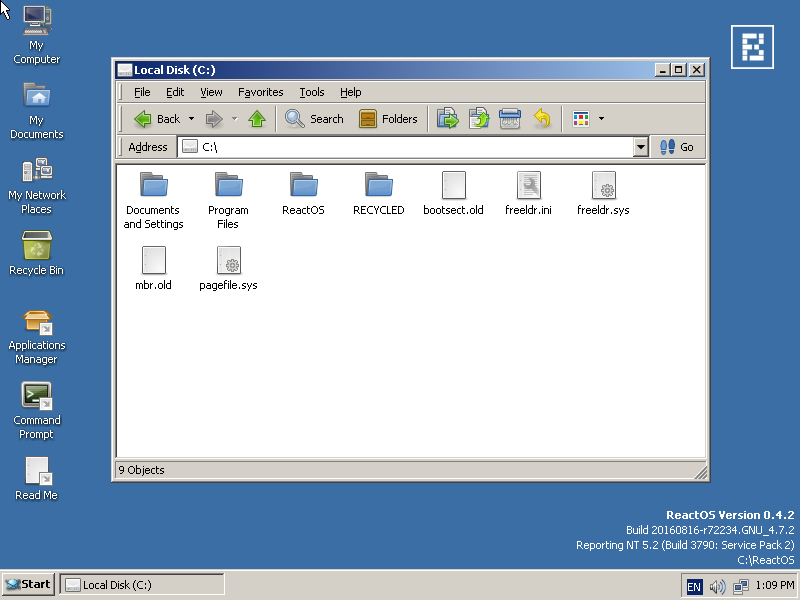
Just like the older versions of Windows operating system, ReactOS comes with a familiar classic Windows desktop, Start Menu, Control Panel, and a Windows-like file explorer.
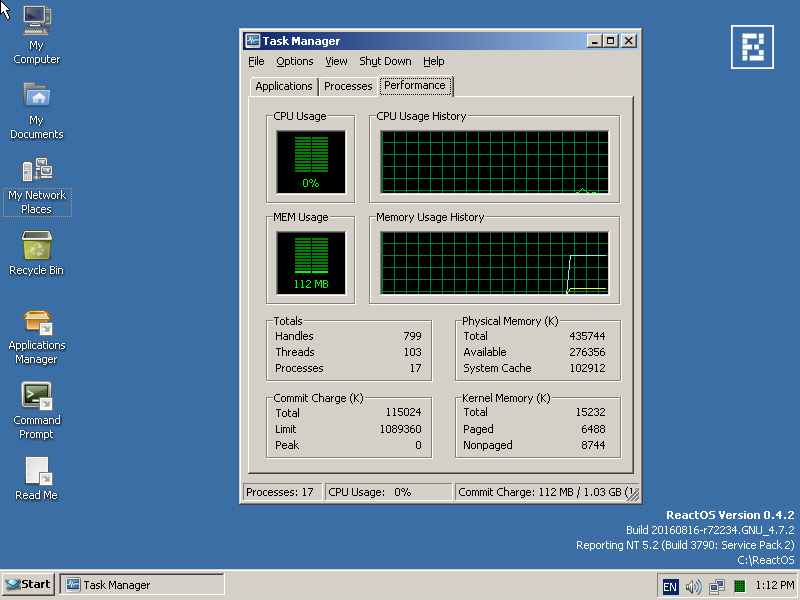
ReactOS just needs 500MB of hard drive storage space and 96MB of RAM. If you are willing to try ReactOS, these minimal requirements will easily let you install it on an old PC. For this purpose, you need to download the ISO file. You also have the option to download a live session ISO and test it right away. I tested the OS in a virtual machine and things worked fine without any glitches.
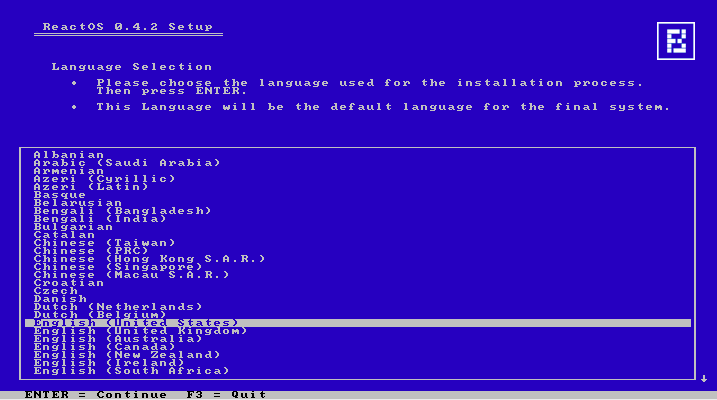
Below is the download link for ReactOS BootCD and LiveCD:
ReactOS is the closest clone of Windows that you can use right now. But, are we going to see an official open source version of Windows from Microsoft?
Don’t forget to check out ReactOS and let us know your views in the comments below.
Also Read: Google’s New Open Source OS Fuchsia — What Can We Expect From It?