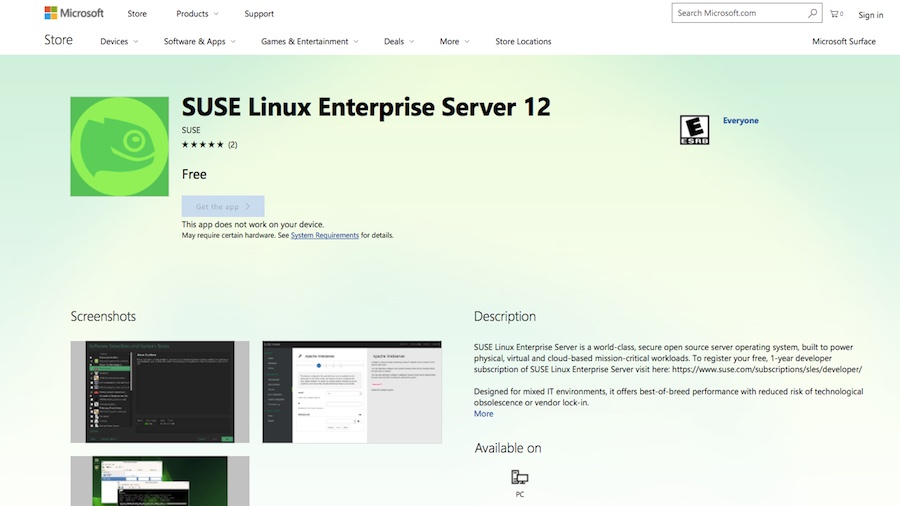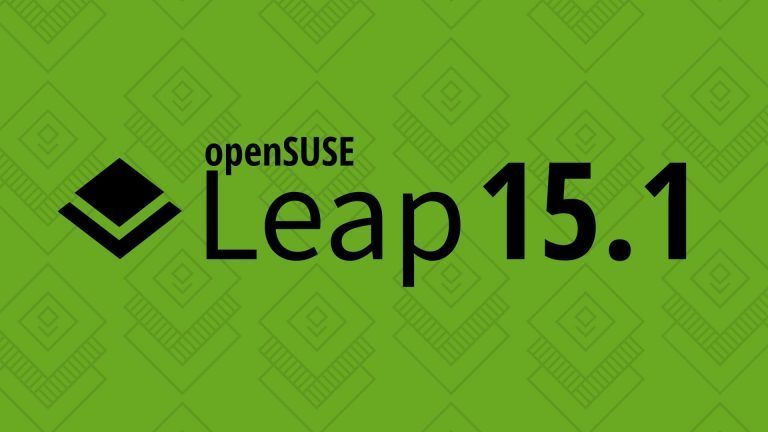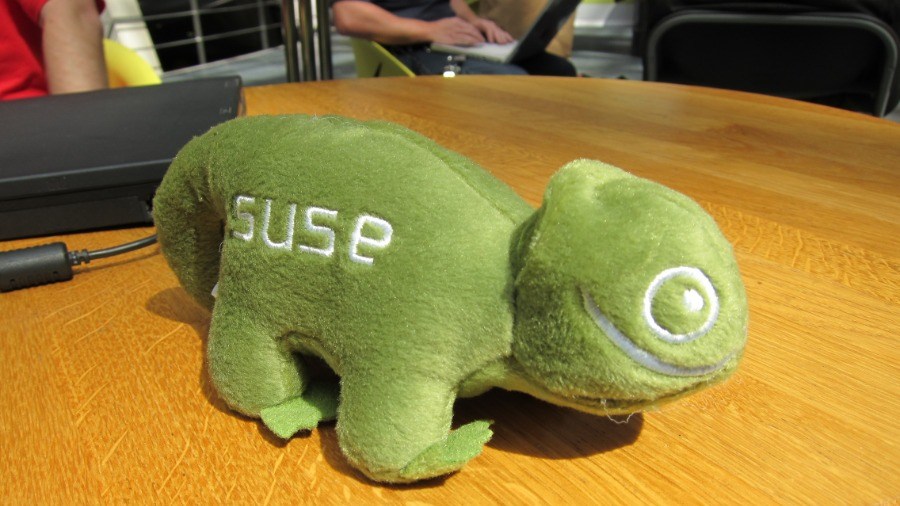Short Bytes: After Microsoft announced that Ubuntu, Fedora, and SUSE will be adding their Linux distros to Windows Store, SUSE has made good on this promise. As a result, SUSE Linux Enterprise Server 12 and openSUSE Leap 42 are now available in Windows Store. Please note that, at the moment, you must be a Windows Insider and running Windows 10 Build 16190.0 or newer to use run these distros.
During its Build 2017 developers conference, Microsoft surprised the audience by announcing the official support for Linux distributions from SUSE and Fedora. This was also accompanied by another announcement which said that Ubuntu, Fedora, and SUSE will be soon coming to Windows Store and the users won’t be needing to install it manually.
However, along with this announcement, Microsoft didn’t tell any exact date when these Linux distributions would become available in Windows Store. Well, thanks to the latest development, SUSE has added its two Linux distros–SUSE Linux Enterprise Server 12 and openSUSE Leap 42–to Windows Store.
Spotted by MohammadMSFT, for the moment, you’ll only be able to run these Linux distributions if you’re a Windows Insider and running Windows 10 Build 16190.0 or newer.
openSUSE Leap 42 https://t.co/tleJC1lmgt pic.twitter.com/SChbAYjezb
— MohammadMSFT (@MohammadMsft) June 25, 2017
In its description on Windows Store, SUSE describes SUSE Linux Enterprise Server 12 as a world class and secure open source operating system for servers. It needs 4GB of recommended RAM. On the other hand, openSUSE Leap 42, a stable and multi-purpose Linux distro, needs only 2GB RAM for operating.
For those who don’t know, Windows Subsystem for Linux is a new subsystem that allows developers and power users to use native Linux tools right on top of Windows 10 operating system. This feature was launched for all users along with Windows 10 Creators Update.
You can go ahead and visit the links given in the earlier part of the article and try these Linux distros. Also, don’t forget to share your experiences with us.