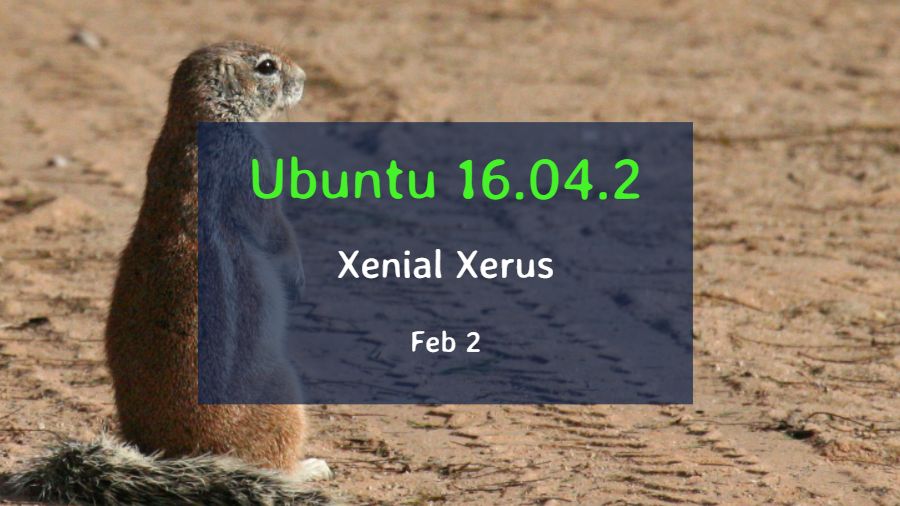Short Bytes: Solus 1.2.1 is the last fixed point released offered by the Solus Project. Other than the default Budgie Desktop, the Linux distro also comes with MATE 1.16 desktop. In the MATE edition, improvements have been made to the Software Center which allows installation via a third party repository. The Linux kernel has been updated to 4.8.2.
Short Bytes: Solus 1.2.1 is the last fixed point released offered by the Solus Project. Other than the default Budgie Desktop, the Linux distro also comes with MATE 1.16 desktop. In the MATE edition, improvements have been made to the Software Center which allows installation via a third party repository. The Linux kernel has been updated to 4.8.2.
Solus has its default graphical desktop called Budgie. But with the Solus 1.2.1, the Linux distro also comes in a MATE flavor other than the regular one. Solus Project considered MATE (v1.16.0) to be a good choice as it has a soft corner for the hardware-deprived machines. So, I tested the MATE version in a virtual machine to take a look at the operating system.
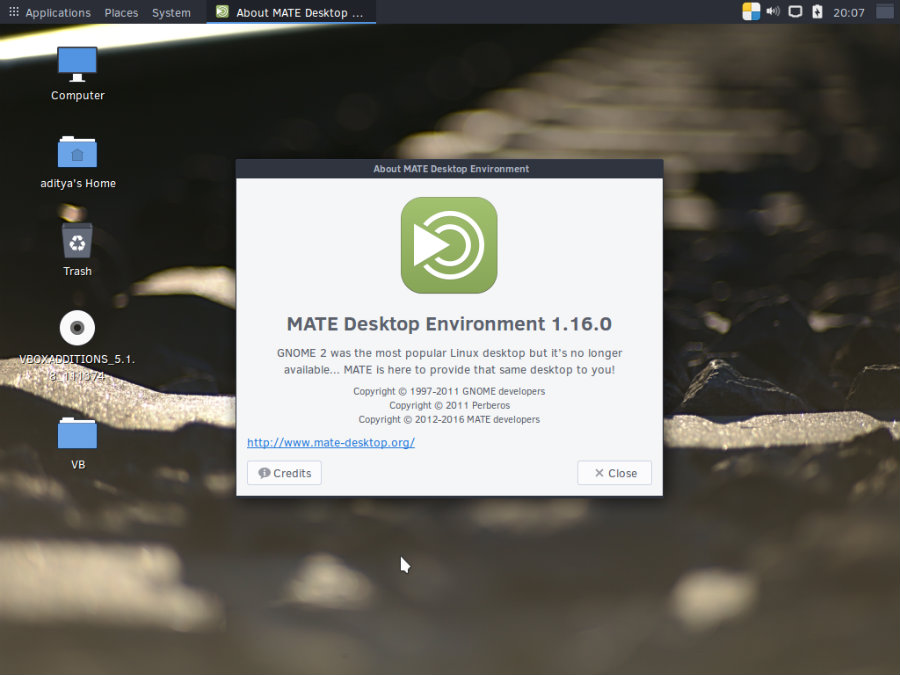
Efforts have been made by the Solus Project to achieve Statelessness state as per the Clear Linux project. A stateless system is the one capable of operating in absence of custom configuration (for instance, an empty /etc directory for a generic host).
Also, the configuration files of the operating system, the user data, and system configuration are kept separate. This allows a host to be configured to perform a specific function without conflicting the complete system. For example, one can remove all the administrative configuration changes and end up doing a factory reset.
“To enable this, we’re ensuring our packages will all have “sane defaults”, and operate in the absence of user configuration,” reads the announcement post.
Solus 1.2.1 MATE Features:
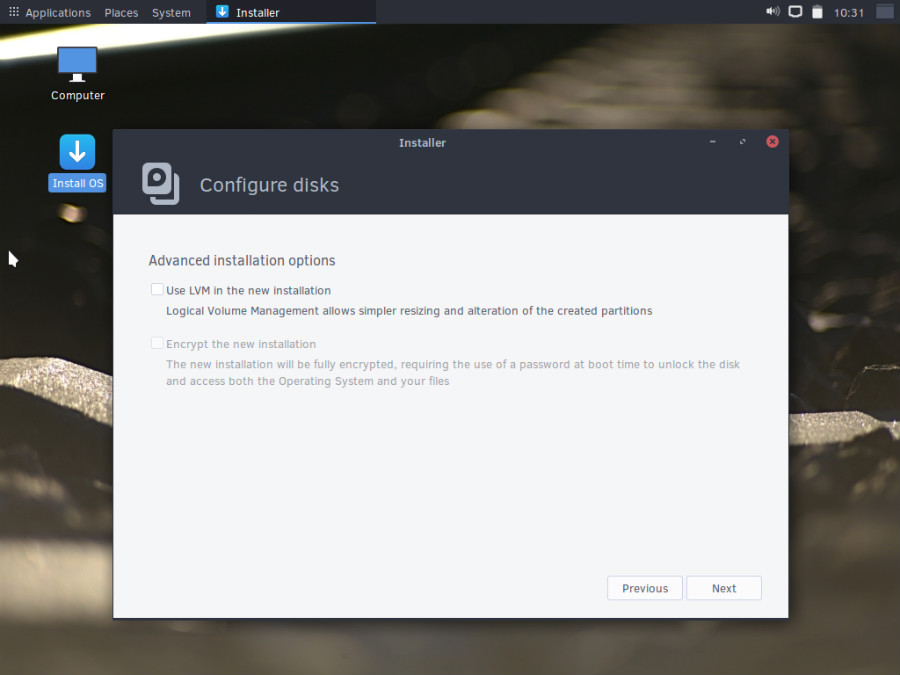
The changes become visible right from the moment you install the Solus 1.2.1. The option to configure the logical volume manager (LVM) and enable encryption have been added in the installer for the privacy conscious users.
Solus MATE edition features a custom designed notification theme having similarities with the one present on the Budgie desktop. You can also decide where the notification bar shows up on the desktop and on which monitor, in case you’ve more than one.
Solus 1.2.1 comes with improvements in the Software Center. The latest update has the ability to automatically index latest files from the Solus repository. The updates checker is equipped with various functionalities like automatic update checking, choosing the type of updates, and disabling update check over metered connections.
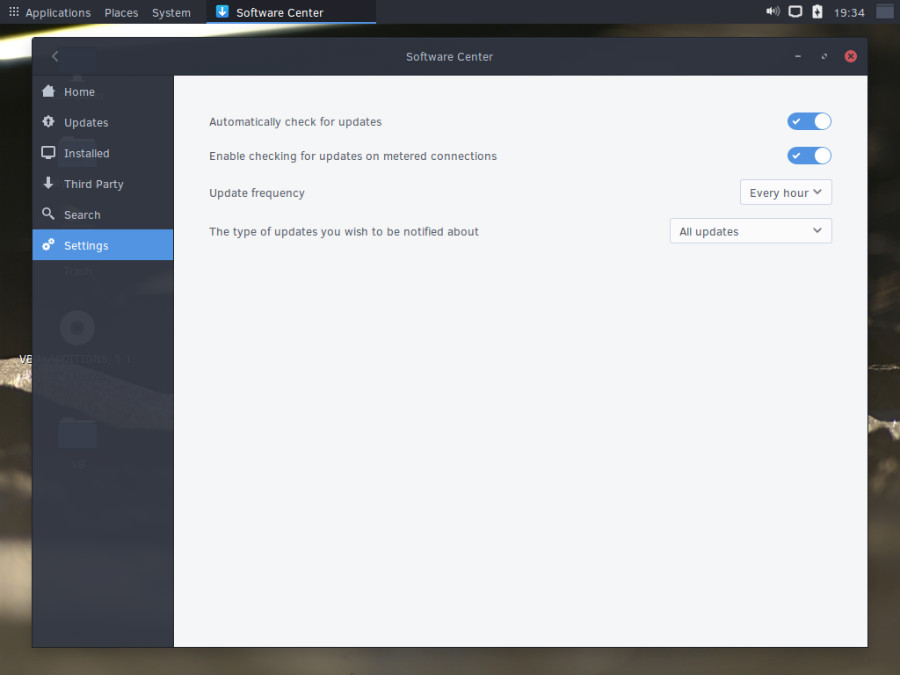
You can also decide how often the updates should be installed. Software Center also gives you access to a third party repository which hosts a number of packages like different Chrome variants, Skype, Slack, Spotify, etc.
In comparison to Solus 1.2.0.5 update released last month, the Solus 1.2.1 update comes with considerable hardware features. The latest stable Linux kernel 4.8.2 is shipped out the box.
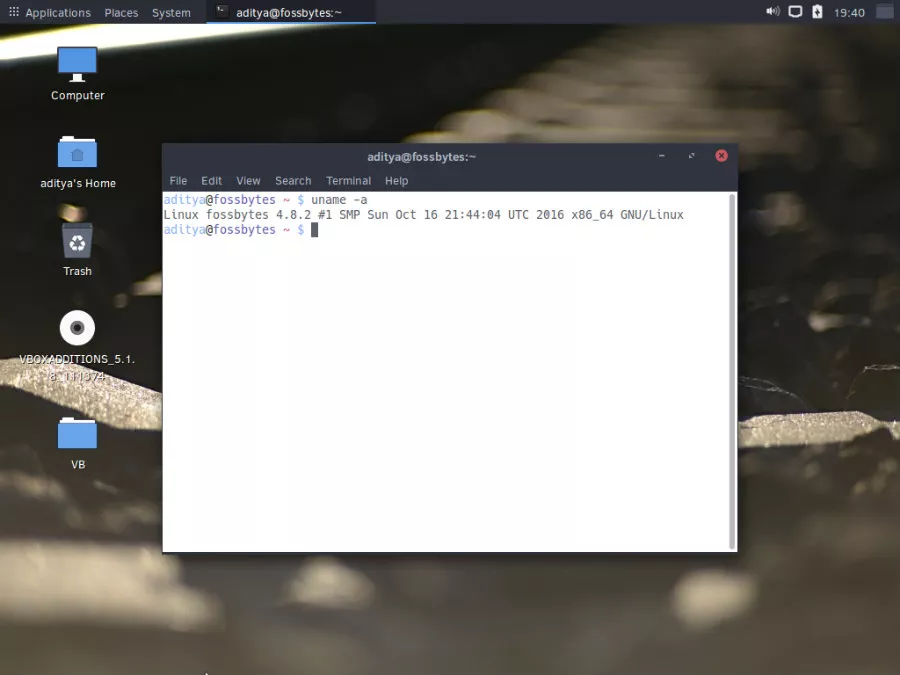
A lot of attention has been given to the graphics department. The Solus 1.2.1 now supports Pascal architecture-based GPUs with the NVIDIA GLX v370.28 driver. Also, Solus now supports the AMD Vulkan graphics drivers.
Now, the Solus 1.2.1 is compatible with Microsoft Surface 3 and includes the Intel Virtual Button driver. It is used to adjust the virtual buttons present on tablet devices when they are detached from their dock and the screen orientation changes.
After a fresh virtual box installation, the Solus maintained its legacy of fast booting and keeping it low on resources. For some unknown reason, the guest additions didn’t install on the virtual machine. That’s the reason the images are in 4:3 ratio.
Out of the assigned 2 gigs of RAM, it consumed around 450 megabytes during the idle state. It also includes a refreshed set of background images to decorate your desktop.
To know more about Solus 1.2.1 Shannon, visit the announcement page. If you want to try the Solus 1.2.1 Linux distro, you can head over to the download page.
Correction: Earlier, the article made sense that the LVM and encryption features in the installer already existed and were simplified in the Solus 1.2.1 release. These features have been introduced in this release. The text has been edited for the same.
If you have something to add, tell us in the comments below.
Also Read: Parrot Security 3.2 “CyberSloop” Ethical Hacking Linux Distro Available For Download