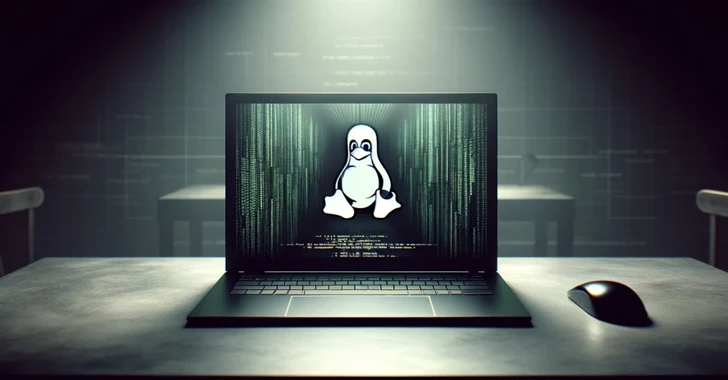Today, this depreciation period has ended (Via: Phoronix), which means that by the end of November, all the i686 packages will be removed from Arch mirrors. At the later stage, the packages will also be removed from the archive.
This is a disheartening development for many people who are running 32-bit machines. Some other distros like Manjaro and Ubuntu too have taken similar steps. In such situation, you can look for distros that are lightweight and continue to support 32-bit architecture.
Arch Linux 32 is new fork
When this news was initially announced in February, it was expected that Arch Linux 32-bit might continue to live as a community project. Well, in case you were among that optimistic user base, there’s a great news for you.
There’s a new Arch Linux fork named Arch Linux 32 which you can use to keep your vintage machine alive. “For users unable to upgrade their hardware to x86_64, an alternative is
a community-maintained fork named [Arch Linux 32],” the announcement read.
Here’s how to migrate to Arch Linux 32
In case you’re wondering how to migrate to the new fork, the instructions are provided on Arch Linux 32’s official website. They’re also mentioned below for your convenience.
If you’re willing to make a transition for Arch Linux repositories to the community maintained Arch Linux 32 repositories, simply put any mirror on the new mirror list into /etc/pacman.d/mirrorlist.
After this, execute the following command to install the new keyring transition package signed by one of the x86_64 Arch Linux devs:
pacman -Syy archlinux32-keyring-transition
Now run the following command for a complete transition to Arch Linux 32:
pacman -Syuu
It’s worth noting that your existing package cache might not match the signatures from Arch Linux 32. In that case, you can either let pacman delete them or run the following command to clean cache before and after upgrade:
pacman -Sc
In case you’re a new user who wishes to download fresh Arch Linux 32 image and perform a clean install, feel free to download the ISO files or torrents from the website.
So, are you going to make a switch to Arch Linux 32 or planning to change your choice of distro? Do share your views with us and other Fossbytes readers.