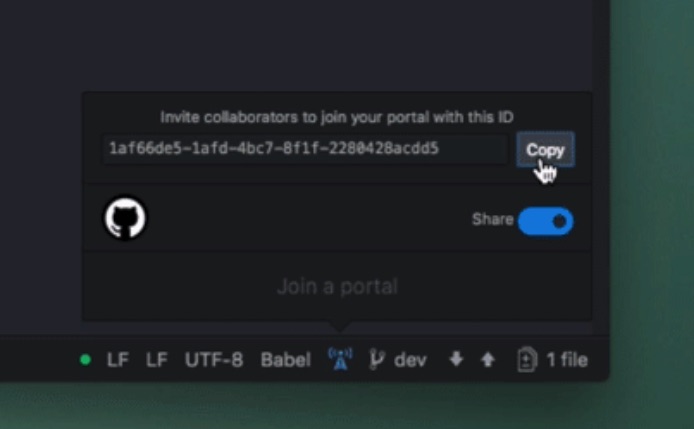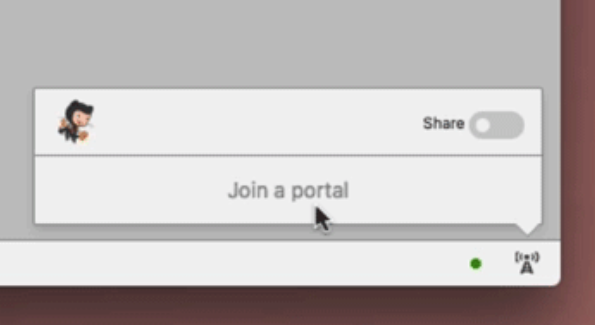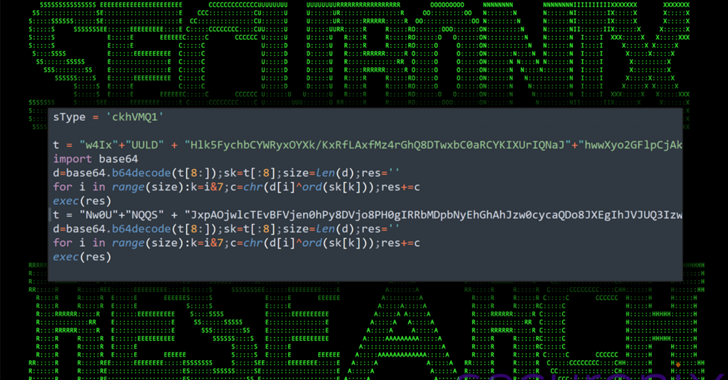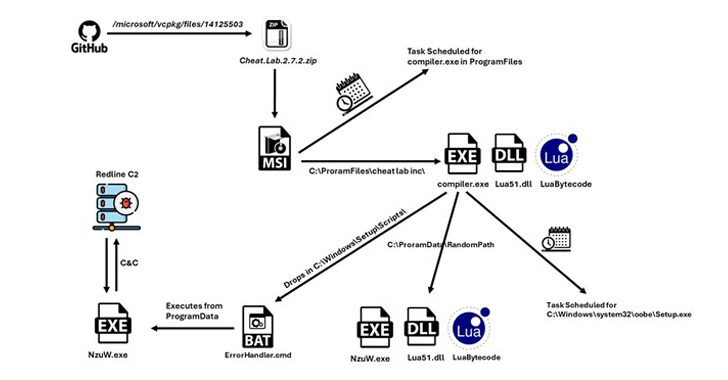As GitHub is known to host some of the world’s biggest open source collaborative projects, it makes perfect sense to add the collaborative coding ability to Atom. To make this possible, “Teletype for Atom” has just been announced.
What is Teletype for Atom? Why was it created?
A little history first — Teletype, in the early days of computing, was used to create a real-time circuit between two machines. As a result, anything typed on one machine appeared on the other without any delay.
Such type of physical connection isn’t possible in today’s world where developers collaborate and create new and amazing things while being thousands of miles apart. While cloud-based IDEs and remote tmux sessions let you shift your entire workflow into a hosted environment, it’s not possible all the time. Moreover, the connection latency in such methods could lead to a frustrating experience.
To solve this problem, GitHub has launched Teletype for Atom. In GitHub’s own words: “It wires the keystrokes of remote collaborators directly into your programming environment, enabling conflict-free, low-latency collaborative editing for any file.”
How to use Teletype for collaborative coding?
To get started with this new tool, you need to have it installed in Atom (Atom 1.22 or newe). You can either install the Teletype package from Atom’s setting view (Cmd+ or Ctrl+) or run the following command:
apm install teletype
After doing so, you’ll need to click the portal/antenna icon shown below in the Atom status bar. Flip the share button to get the sharing ID.
Now share the secret ID via any chat service. Once a person gets your portal ID, they can click the antenna icon in their Atom editor and further click on “Join a portal.” There, paste they the secret ID, and it’s all done. The portal opens, and all collaborators can edit the code in real-time.
It’s worth noting that Teletype for Atom uses WebRTC to encrypt all communications between the collaborators.
Did you find this new feature of Atom exciting? Give it a try and share your feedback with us.