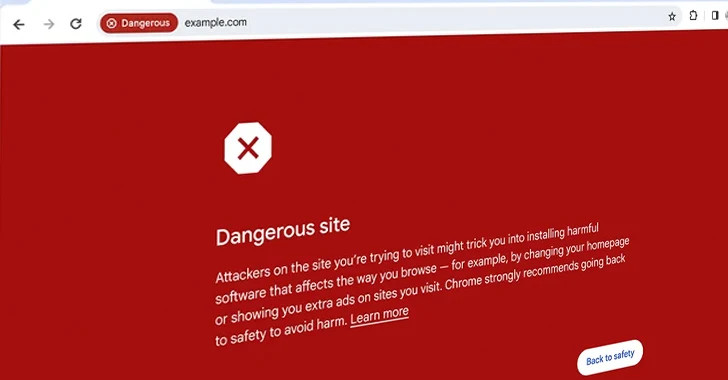Apple has acknowledged that its contractors are indeed listening to your Siri recordings.
A third-party whistleblower is claiming that the tech giant Apple is listening to Siri recording and allegedly, the Apple Watch is also playing a big role in collecting these records.
The Apple Watch works in such a way that upon lifting, it can accidentally or mistakenly start recording assuming that Siri will be in use. This lets the Apple Watch record users’ conversation which is not limited to general but even intimate ones.
In a report published by The Guardian, the whistleblower whose name has been kept anonymous, has revealed that there are teams of several human contractors (the said contactor is part of one) who listen to Siri recording for the purpose of “quality control.” These alleged conversations also include those during sexual activities.
“There have been countless instances of recordings featuring private discussions between doctors and patients, business deals, seemingly criminal dealings, sexual encounters and so on. These recordings are accompanied by user data showing location, contact details, and app data,” The whistleblower told The Guardian.
Apple on the other has acknowledged the allegations made by the whistleblower but maintains that “less than 1% of daily Siri activations, are used for grading, and those used are typically only a few seconds long.”
“A small portion of Siri requests are analyzed to improve Siri and dictation. User requests are not associated with the user’s Apple ID. Siri responses are analyzed in secure facilities and all reviewers are under the obligation to adhere to Apple’s strict confidentiality requirements,” Apple confirmed to The Gurdian.
How to stop Apple from listening to your conversations?
Although, it is not surprising that Apple is involved in breaching its users’ privacy at such point where their conversations are in the hands of human contractors, earlier this month Amazon and Google also made headlines for using humans to listen to conversations of their Alexa and Home users.
The good news, however, is that there is a way to opt-out and disabling server-side logging of Siri requests for your Mac, iPhone, and iPad. Thanks to security researcher Jan Kaiser for posting the solution.
- Open the “Prevent server-side logging of Siri commands.mobileconfig” file on your iPad, Mac or iPhone.
- Switch to the Raw view to download the profile.
- Create the profile and install on your device.
For more information visit Kaiser’s Github post.