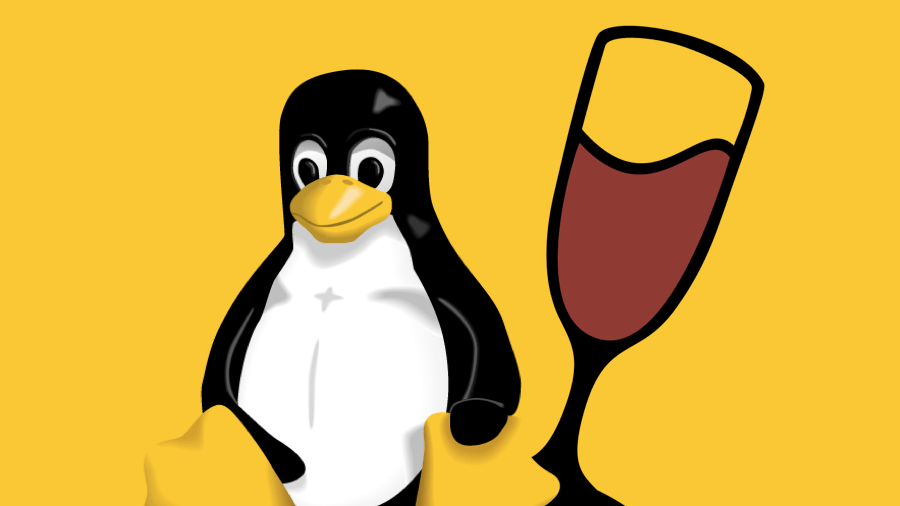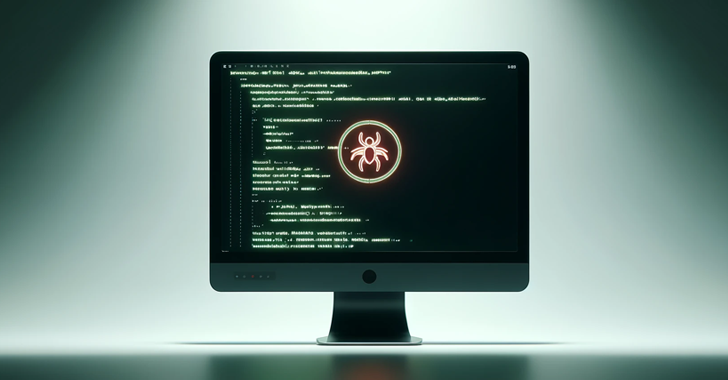The recent Wine 3.0 release is finally here after much wait and a year of development effort. The new package contains tons of small-big changes, 6,000 to be precise.
What’s new in Wine 3.0?
A major highlight of Wine 3.0 is a significant number of Direct3D 10 and 11 changes that have been incorporated in this release. These new features of Direct3D include Computer shaders, Stream output, Structured buffers, Format compatibility queries, Hull and domain shaders, Depth bias, etc.
Direct3D’s multi-threaded command stream feature serializes Direct3D rendering commands into a single threat. This results in rendering correctness and performance improvement.
That’s not all. The Direct3D graphics card database now recognizes more graphics cards. The support for OpenGL core contexts in Direct3D too has been improved.
For Android developers and users, there are some welcome changes as well. Wine can now be built as an APK and one can use it as a proper Android app. Full graphics and audio drivers are also implemented.
The default Windows version in Wine 3.0 is set to Windows 7. Changes in the user interface for polished experience have been made. Support for DirectWrite and Direct2D have also been improved.
Find complete Wine 3.0 changelog here.
Download Wine 3.0
You can visit Wine 3.0 website and download source. The respective binary packages for Linux distros and macOS can also be found on the same page.