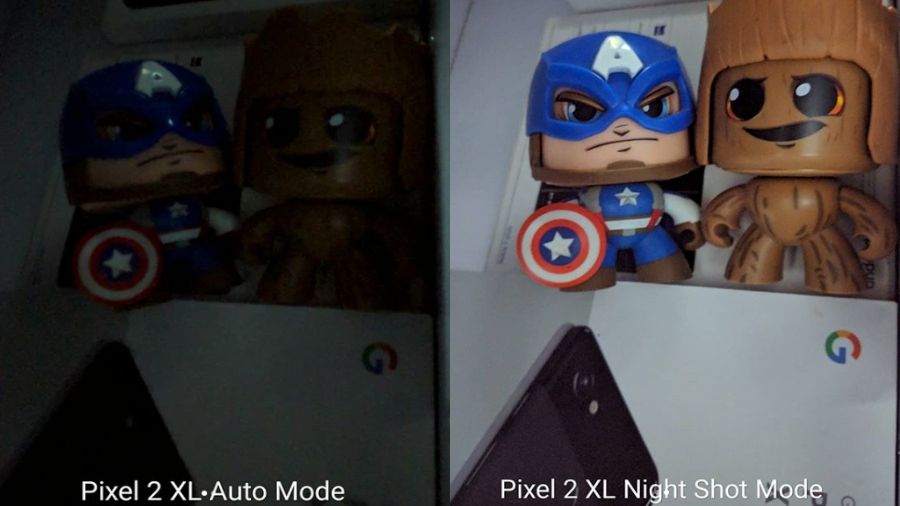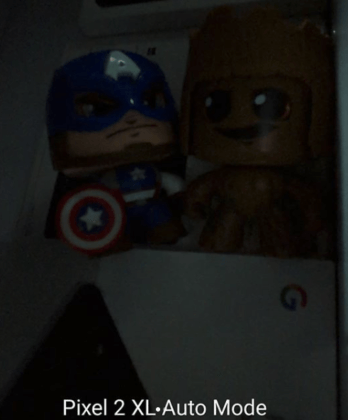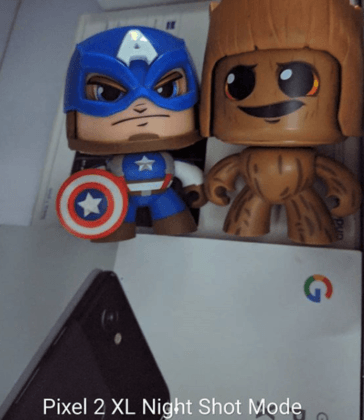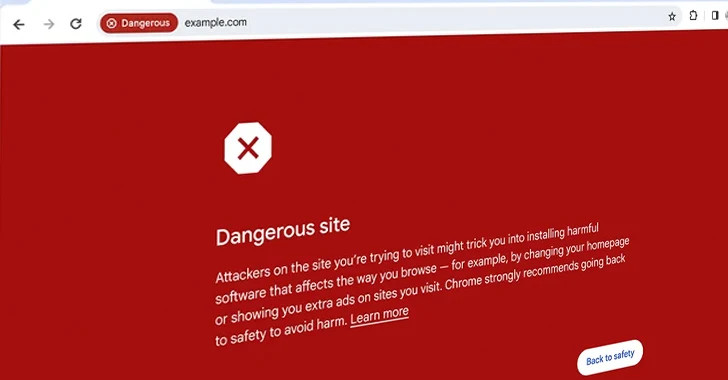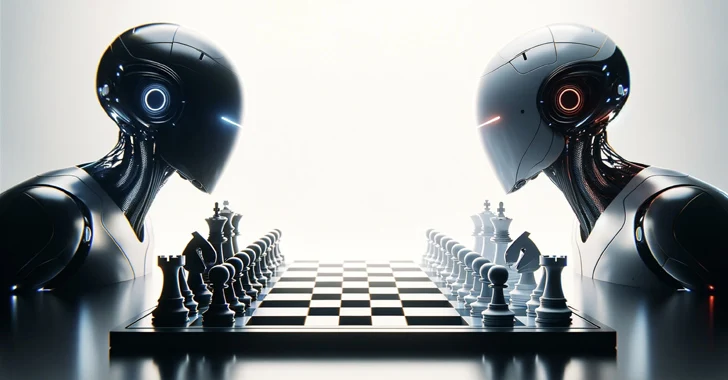Camera features for smartphones see new heights (or lows maybe) quite often. For this, tech majors work day and night to provide the absolute DSLR-like experience with a smartphone. Adding to the long list of such features, Google, at the launch of the Pixel 3, introduced the new Night Sight feature for low-light photography.
The feature has now started reaching the new Pixel 3 and the Pixel 3 XL, along with other members of the Pixel family (the Pixel 2, the Pixel 2 XL, the Pixel, and the Pixel XL).
However, the ones ‘Not owning’ one of the Pixel smartphones, need not let disappointment take a toll over you! Today, we present you a list of non-Pixel Android smartphones which can now become home to the new Night Sight feature.
But, before we get into the whole procedure, let’s take a look at what the Night SIght feature is all about:
What Is Night Sight?
In addition to various Google-proprietary features (HDR+, Portrait Mode, Top Shot, Super Rez Zoom), Google now has the Night Sight (found in the updated Google Camera app) taking care of the good pictures shot in low-light condition, dismissing the use of a flash or a tripod.
With the help of machine learning, Night Sight has the capability to adapt to the users’ surroundings and will try to capture good-quality images even when there is low or no light.
The feature works differently in different scenarios; when the subject or the scene is stagnant, the feature will work slowly to capture light to decrease the amount of noise, and if the subject or scene is moving, Night Sight will require less time to capture light to reduce the motion blur.
While taking images, Night Sight, much like HDR, captures a couple of images which are dark but sharp and accumulates the pictures to create one sharp, color-balanced and less blurry image.
After knowing about Night Sight, you might need some tips to get started with the new Night Sight feature!
Point To Ponder:
- While taking photos, you need to ensure that the subject is still before and after a few seconds of pressing the shutter option.
- You need to clean the camera lens for a better result.
- You need to ensure the camera focuses well on the subject in low light.
- Do not point your camera at a bright light to avoid reflection options.
- Although the feature aims to provide good pictures in low or no light, you still need some light to carry on with the task.
List of Other Night Sight Compatible Devices
- Xiaomi Note 5 Pro (Link)
- Xiaomi Mi 8 (Link)
- Xiaomi Mi 5 (Link)
- Xiaomi POCO F1 (Link)
- OnePlus 6 (Link)
- OnePlus 6T (Link)
- Essential Phone (Link)
Now that we know which devices are lucky enough to get hold of Google’s new Night Sight feature, Here is how you can proceed further:
How to download Night Sight APK for non-Pixel devices?
Firstly, you need to ensure that your smartphone runs the latest Android 9.0 Pie. Now you are required to download the APK (Android app package) file which can be done either by enabling the app installation from unknown sources via Settings or downloading the APK file via APK Installer app or file manager.
Disclaimer Alert: As the Night Sight feature is making its way to non-Google smartphones, expect instances of lags or bugs.