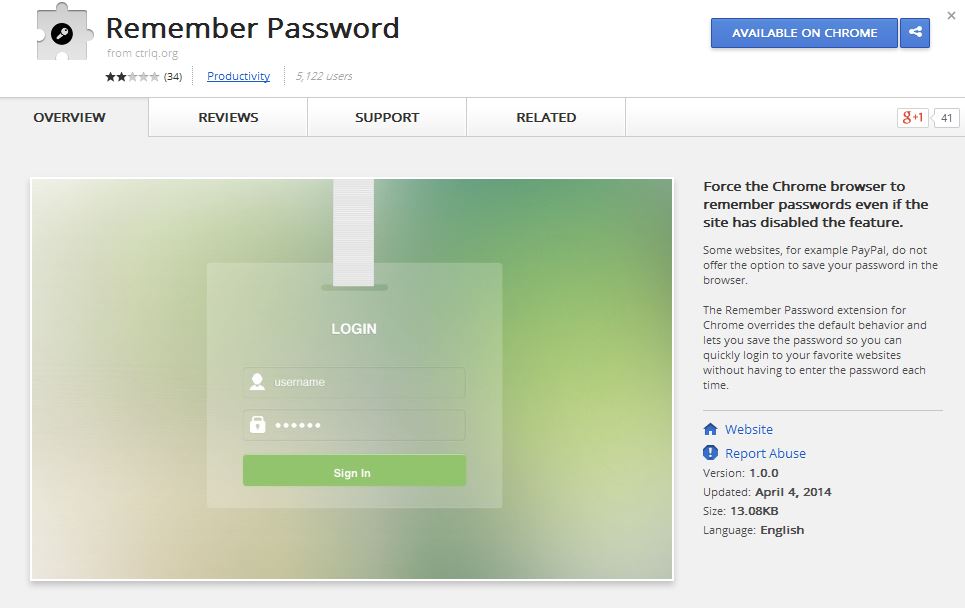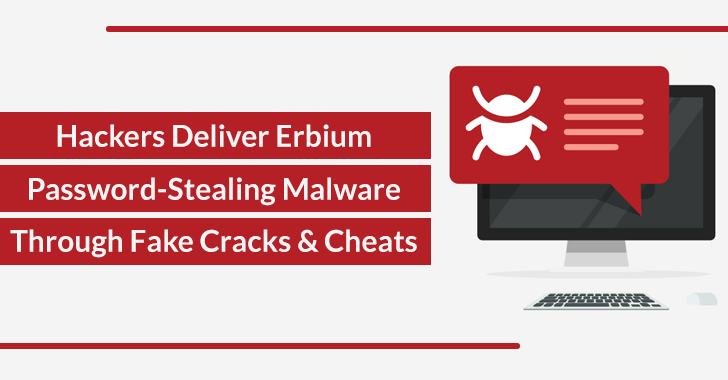There are many websites which don’t support the “remember the password and username” feature of websites. They are mainly online transaction websites which override the auto-fill feature of the website.
Generally after saving the password and username in your personal PC, you expect the browser to save you from the tussle of filling the details again and again. But websites like PayPal and websites with banking facilities disable this feature for security reason. Each time you perform the transaction, you need to fill the password and username field.
Also read: Points You Must Know Before You Install Windows 10 Preview
Here is an extension I found for Google Chrome which will solve this problem.
I’ll suggest using Remember Password extension for Chrome and this will force the browser to remember your password even if the website has disabled the option. I’m going to tell more about this extension later in this post. Before that, I’ll tell you how these website disable this feature.
How these websites disable password saving?
They disable the auto-fill option for login forms by simply setting autocomplete=off for the password field.
<input type=”password” name=”password” autocomplete=”off”
You can enable this feature by setting autocomplete field to on.
var fields = document.querySelectorAll(‘input[type=”password”]’);
for (var i = 0; i < fields.length; i++)
{ fields[i].autocomplete=“on”; }
What you need to do turn on this feature?
You don’t need to play with codes because there’s a simple Chrome extension – Remember Password. Install it and it does it automatically for you. Install the extension and websites providing online transactions will now prompt you to remember the passwords.
Also see: How to Create Stimulating Photo Manipulation via Adobe Photoshop?
Keep visiting our how-to guides to know more useful but simple tips and tricks.
Try this extension and let us know your experience in comments.