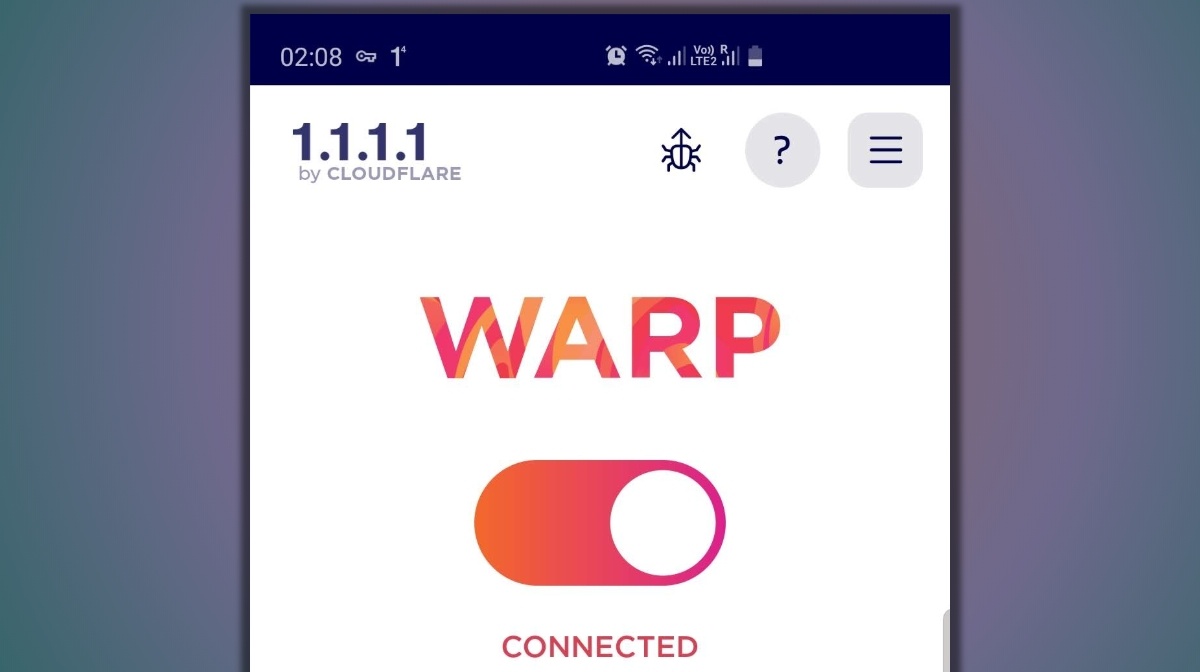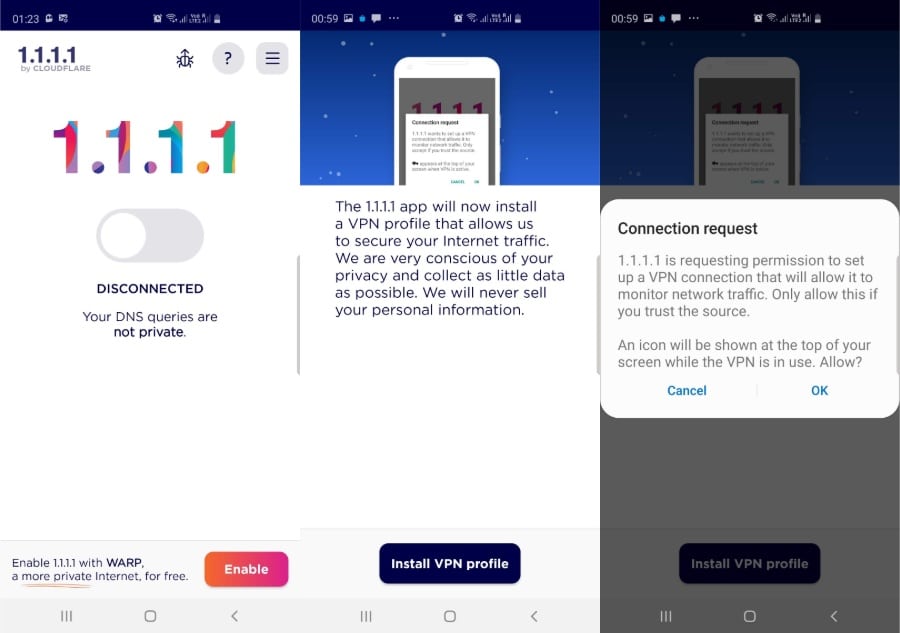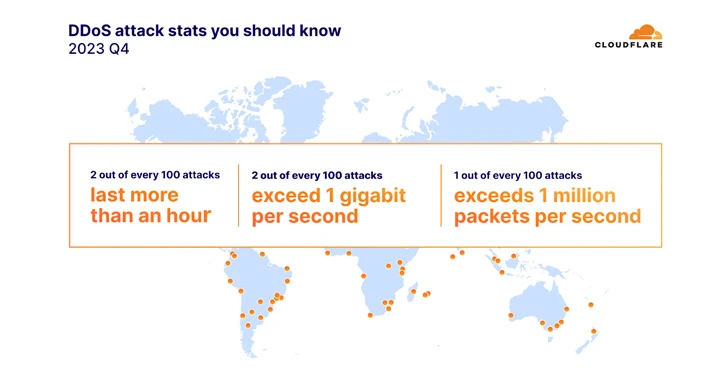Popular content delivery network (CDN) service provider Cloudflare has finally launched its free VPN service. As we know, the company has already named it Warp, and now it’s available to the users via Cloudflare’s 1.1.1.1 app for Android and iOS devices.
Back in 2018, Cloudflare launched the 1.1.1.1 app to provide one-tap access to its DNS resolver service of the same name. The newly released Warp VPN service was first announced on April 1 this year.
The service comes with a free VPN tier (called Warp) that doesn’t put a cap on the bandwidth you can use. But if you want more, you can subscribe to the premium tier called Warp+.
Cloudflare says that using Warp+ provides users with better performance and speed by routing the traffic through its virtual private backbone known as Argo.
It’s charging around $4.99/mo for Warp+ (cost varies by region), but you can get 1GB of Warp+ data by referring the service to your friends.
How to enable Warp VPN service?
To enable Cloudflare’s free VPN service, you need to follow the steps mentioned below —
- Download the app from Google Play or App Store (Steps for iOS will be similar).
- Tap on ‘Get Started’ and follow the steps to set up the app.
- Once you are inside the app, tap on the ‘Enable’ button at the bottom of the screen.
- On the next screen, tap on the toggle button > tap on ‘Install VPN Profile’ button > Tap Ok.
After that, you’re all set to use the free VPN service. To turn it off, simply tap on the toggle button again.
Just like other VPN services, a persistent notification will show up in the notifications shade telling you that the Warp VPN service is active.
Warp is not like other VPN services
While the idea of a free VPN service excites many of us, Cloudflare’s says Warp is not the same as other dedicated VPN services.
Cloudflare claims that its VPN service is meant to “ensure that your data is secured while it’s in transit” and it will try to kick out any middle man trying to steal your data or spy on you.
However, the company has straightaway mentioned that its VPN service is not for those who want to hide their IP addresses from websites or want to access geo-restricted content. For high-security protection, users should go for traditional VPN services or use Tor, Cloudflare suggests.
With that said, the company hasn’t clarified whether or not this applies to the paid tier Warp+ as well. In that case, it would be hard to justify the amount that Cloudflare wants to charge.
Anyway, you can enjoy the free VPN on your phone for casual stuff. It’s still better than not having a VPN at all. In the coming days, we’ll try to come up with more details on the speed tests and real-world performance of Cloudflare’s VPN.