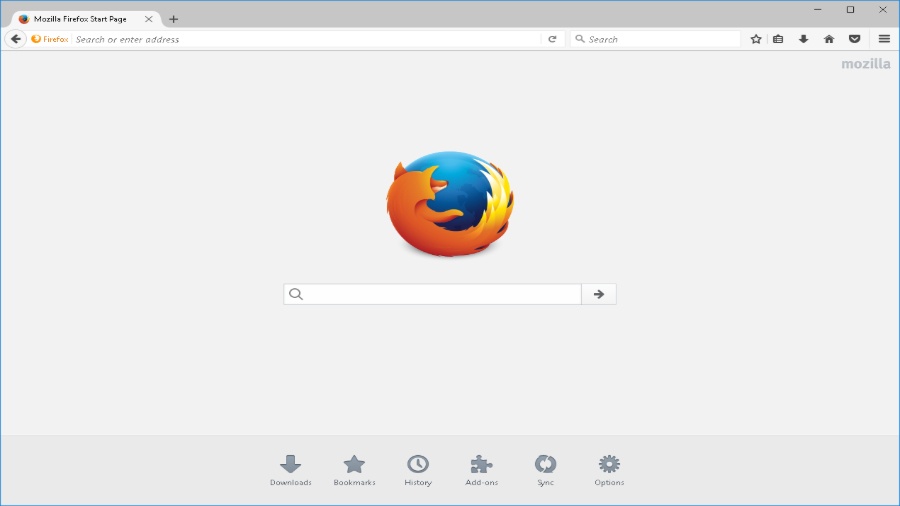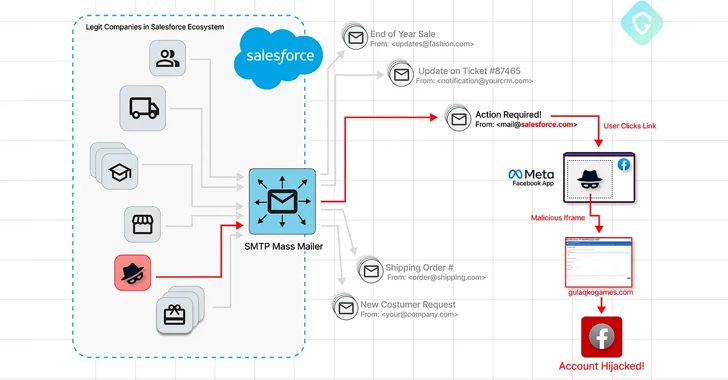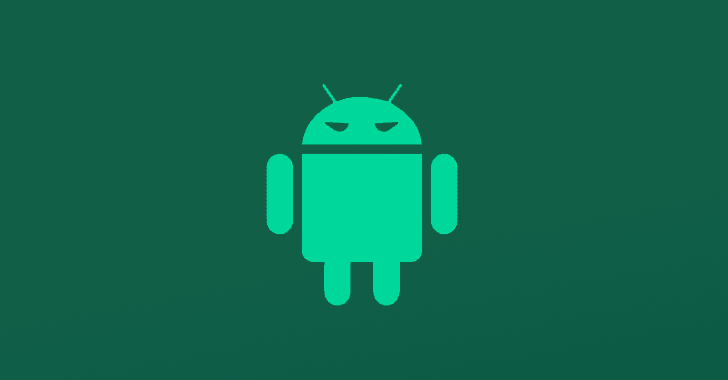It seems that tech giants, finally, are gearing up to make portals more secure. In an announcement made yesterday, Mozilla has announced two-factor authentication for Firefox accounts. It is an optional security feature that will require inserting authentication code after signing in your Firefox account with your credentials.
The newly introduced two-step verification feature is based on the commonly used Time-based One-Time Password (TOTP)-based standard. Currently, the feature is available with Duo, Google Authenticator, and Authy. Users will need to install these apps to receive the authentication code.
This standard has been chosen over SMS-based OTP because of the recent reports that wrongdoers were successful in accessing the users’ Text Messages thus defeating the whole purpose of two-factor authentication.
How to Set Up Two Factor Authentication in Mozilla Firefox?
Mozilla has decided to roll over the feature over a period. Therefore, if you do not see Two-factor authentication in your Account settings in Firefox then you can set it up manually by following the below-mentioned steps:
- In order to generate the authentication code, you need to download one of the following applications: Google Authenticator, Duo Mobile or Authy 2-Factor Authentication.
- Go to the ‘Preferences’ section from the menu button in the browser and click on ‘Manage Account’ button in the Firefox Account panel. Click on the Two Step Authentication section. If the section isn’t visible to you, then you need to add “&showTwoStepAuthentication=true” to the URL of the page and reload the page.
Images: Mozilla - Now, use the authentication app that you have downloaded to click the photo of the QR code. If you are not able to scan the code, you can click on ‘Can’t Scan Code’ option to get the code manually.

- Enter the generated code in the Two Factor Authentication section to login to your account.
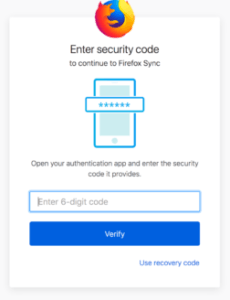
It is recommended that users must keep the code someplace safe to recover your account in case you lose the access to the authentication app.
Once you have enabled the feature, you will need to need to enter the code after entering your username and password every time you login.
This move is appreciated by users as Firefox Account contains sensitive information such as saved passwords and bookmarks.