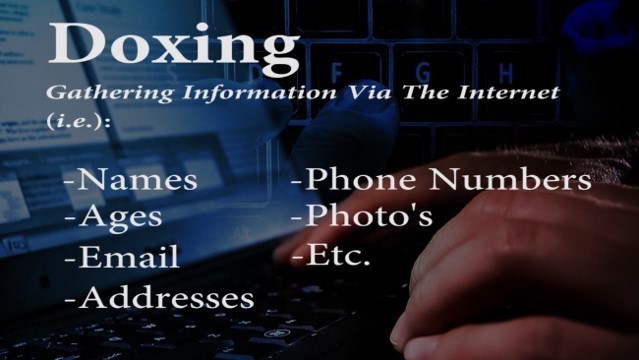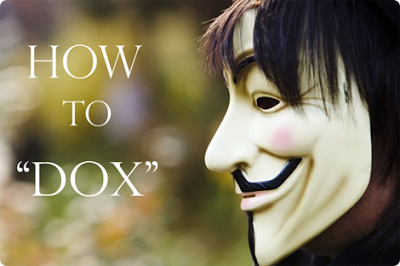The Paranoid’s Bible (PB) is a repository of knowledge meant to help people remove their information (Dox) from the web and people search engines.

The purpose of this chapter is to provide you with an up-to-date as possible listing of any and all opt-outs. This means you’ll be able to opt-out of not only known data brokers but several unknown brokers. You’ll even cut down on physical mail and e-mail.
Many feel this isn’t needed as you have to provide info to remove info, but this is what’s needed. Not just by the law but also for business records. Opt-outs are just you acknowledging a contract made without your knowledge.
Instead of ignoring them, you’re stating you don’t want them using or selling your info. It not only helps reduce your online footprint but also helps you cut back on carbon emissions. You also cut back on your exposure online.
For now, we’ve only include the online opt-outs in this article. We suggest you finish those and those alone as most of them are interlinked to many of the phone and fax opt-outs. Once you finished those you should wait a month or two before doing other opt-outs. A lot of information will be expunged as you opted out of one or two other sites.
Online Opt-outs:
Opt-outs that can be done online through forms or simple links
http://10digits.us/remove
Requires photo ID upload + e-maill addess + page link
Make sure to search using all three methods
Repeat for each immediate family member in your residence
http://411.info
http://wpremove.411.info/
Follow directions on the WPremove link.
http://www.500millionphonerecords.com/
http://www.phonedetective.com/PD.aspx?_act=OptOut
Follow the instructions on the Phonedetective opt-out link.
https://www.accutellus.com/
https://www.accutellus.com/opt_out_request.php
Follow the instructions on the opt-out page, repeat for all residences in your household
https://www.Acxiom.com/
https://isapps.acxiom.com/optout/optout.aspx
(Cookie opt-out can be ignored if you install ad blocking and privacy based add-ons on your rig)
For the actual opt-out, just follow the above link and follow the instructions, repeating it for each residence in your house.
After each successful entry fill out, you’ll be taken to a new page with a capatcha and a field to confirm the e-mail address
Log into your e-mail account, find the confirmation e-mail, follow the link provided
http://www.address.com/
http://www.whitepages.com/help/privacy_central#6
1. Type your home address in.
2. Next click the “Claim and Edit” link to the left of the result.
3. Next you enter your e-mail and then you will receive a confirmation letter you have to click.
4. Finally just uncheck every box displayed and change your name to something ridiculous like Shania Twain or George Zimmerman. Your home and family will no longer be exposed to the Internet. Do this for all of your immediate family members.
http://www.addresses.com/
http://www.addresses.com/optout.php
Follow instructions on page, repeat for all residents in your household
http://www.addresssearch.com/
http://www.addresssearch.com/remove-info.php
Simple and quick opt-out form. Fill out information, repeat for all residences in household.
http://www.allareacodes.com/
http://www.allareacodes.com/remove_name.htm
Simple and quick opt-out form. Fill out information, repeat for all residences in household.
http://www.archives.com/
http://www.archives.com/ga.aspx?_act=Optout
Follow the instructions on the opt-out page, repeat for each residents in your household.
http://background–check.net/
http://www.everify.com/legal.php#remove
Follow instructions for opt-out.
http://www.checkpeople.com/
http://www.checkpeople.com/optout
Follow on screen directions
http://www.corporationwiki.com/
http://support.corporationwiki.com/entries/21076867-how-do-i-opt-out-from-your-database
http://www.corporationwiki.com/profiles/public
Follow instructions listed on their website.
Very few cases, only for businesses and their executives.
http://www.coxtarget.com/
http://www.coxtarget.com/mailsuppression/s/DisplayMailSuppressionForm
Wait until you’ve received your next “ValPak” packetenvelope
Go to Opt-out formlink above
Enter information as it is on the envelope
You’ve opted out
https://www.datalogix.com/
https://www.datalogix.com/privacy/#opt-out-landing
http://www.aboutads.info/ (More info here)
Find this sentence “If you wish to opt out of all Datalogix-enabled advertising across channels including direct mail, online, mobile and analytic products, click here.”
Follow directions, repeat for each resident of household
http://www.dexone.com/
dexknows.com/
http://www.dexpages.com/index.asp?RelId=5.4.0.22
http://www.dexone.com/privacy-policy
http://green.dexknows.com/DexGreen/selectDexAction.do
Enter zip code
Follow directions
If you can’t opt-out, you can do so VIA the Yellow Pages opt-out
http://www.directmail.com/
http://www.directmail.com/directory/mail_preference/
Follow directions in second link
http://www.dmachoice.org/
https://www.dmachoice.org/register.php
Follow directions on website
Have to create an account for each member of household
https://www.dobsearch.com/
Search yourself, address, phone number…etc
Find info
Look for “Is this you? Manage your listing!”
Follow instructions (You’ll need a valid e-mail address + landline or cell)
Repeat for all residences in house (One per 24 hours)
https://www.donotcall.gov
https://www.donotcall.gov/register/reg.aspx
Follow directions
Enter phone numbers, cell andor landline, and an e-mail address
http://www.ebureau.com/
http://www.ebureau.com/privacy-center/opt-out
Same as DMA choice opt-out, but no accounts; you’ll have to do this with previous addresses too
http://www.emailfinder.com/
http://www.emailfinder.com/EFC.aspx?_act=Optout
Follow instructions on screen
Repeat for each resident in household
http://www.epsilon.com/
http://www.epsilon.com/consumer-preference-center
www.optoutprescreen.com
Go to third link and follow their process (only need to be done once)
http://www.experian.com/
http://www.experian.com/privacy/opting_out_preapproved_offers.html
www.optoutprescreen.com
Go to third link and follow their process (only need to be done once)
https://equifax.com/
https://help.equifax.com/app/answers/detail/a_id/2/noIntercept/1/kw/prescreen
www.optoutprescreen.com
Go to third link and follow their process (only need to be done once)
https://www.everyone411.com/
Go to contact page @ https://www.everyone411.com/contact
Provide listing links
Request removal
Repeat for all residents of household
http://www.freephonetracer.com/
http://www.freephonetracer.com/FCPT.aspx?_act=OptOut
Online opt-out form, follow directions.
http://www.health.com/health/
https://subscription.timeinc.com/storefront/privacy/health/generic_privacy_form_offline.html?dnp-source=E%20AND%20https://subscription.timeinc.com/storefront/privacy/health/generic_privacy_form_online.html?dnp-source=E
Fill out with your information, repeat for each individual in your residence. Make sure to check all three boxes.
https://www.ims-dm.com/
https://www.ims-dm.com/cgi/optoutemps.php
Follow directions on second link
Enter up to three emails
Fill captcha
Clear cache and repeat as necessary
http://www.infousa.com/
http://www.infousa.com/StaticPage/PrivacyPolicyInfo.htm
Look for: Opt Out Policy–Upon a visitor’s request, InfoUSA Inc
Read it carefully, scroll down and find the “E-mail form”
Fill it out, include your name, birth date, address and phone number. Request all information of yours to be removed, especially anything related to the info you just provided.
infospace.com/
http://support.infospace.com/privacy/
Search for “Choice/Opt-out”
The link there is old, use this one: http://infospace.com/contact/index.html
Select “General inquiry”
Provide your name, birth date, address and phone number
Request all information of yours be removed, especially anything matching or related to information you just provided
https://www.innovis.com/
https://www.innovis.com/InnovisWeb/pers_lc_opt_out.html
www.optoutprescreen.com
Go to third link and follow their process (only need to be done once)
http://www.instantpeoplefinder.com/
http://www.instantpeoplefinder.com/optout.php
Follow on page instructions, repeat for each individual in residence
http://www.locatefamily.com/
http://www.locatefamily.com/contact.html
Search for your name on the Left side of the site
You’ll find a page or pages containing Names, addreses and phone numbers
Find yours, take note of the number next to it
Go to the contact page
Scroll down for the opt-outremoval form
Follow the directions
Make sure to provide the information you want deleted in the “Comments” box
http://www.lookup.com/
http://www.lookup.com/optout.php
Follow the directions
Repeat for each resident in household
lycos.com
http://info.lycos.com/resources/privacy-policy
Search for: How can you access or edit your information?
Follow directions
http://www.mobilephoneno.com/
http://www.mobilephoneno.com/help.htm
Search for “How do I delete my entry?”
Follow directions
http://www.militaryavenue.com/
http://www.militaryavenue.com/Contact.aspx
Businesses only
But, if you have your information up there, somehow
First find said info
Go to the contact page
Select, from the drop down, “Incorrect Business information”
Provide link, info, and ask for removal
http://www.myyp.com/
https://www.yellowpagesoptout.com
Follow instructions on second link
http://www.nationwidecrafts.com/
Find listing
Click the suggestion linklight bulb icon
Request removal
www.opensear.ch
http://www.opensear.ch/contact-us
Search
Find your information + listing
Note its placement on the page besides its listing link
Go to contact URL
List the info given, the placement of the listing, and the listing URL itself
Request removal
Repeat for each resident of household
http://www.orientaltrading.com/
http://www.orientaltrading.com/ui/help/processRequest.do?requestURI=link.removeForm
Follow instructions on second link
http://www.peekyou.com/
http://www.peekyou.com/about/contact/optout
Search for yourself
Locate your profile
Then open a new tab and go to their
http://www.peepdb.com/
Enter full name + state
Look for city + state in results
Can confirm by partial phone # listed
Click your result
Scroll down
Click “Remove This Listing”
Takes 10 business days
One request + IP every 3 days
Repeat with each resident in household
http://www.peoplebook.com/
http://www.peoplebook.com/support.htm
Search for your people book’s results
Confirm it’s yours
Grab link
Go to the support link
Follow directions
http://www.peoplefinder.com/
http://www.peoplefinder.com/manage/
http://www.peoplefinder.com/optout.php
http://www.cisnationwide.com/privacy.html
Search for yourself, bring up your listing, and then click the “remove listing” link above the map. On the removal page, pick a reason for deletion from the drop-down menu (I like “general privacy concerns”). Note that you DON’T have to provide your email; just ignore it and fill in the CAPTCHA, then hit the “remove me” button.
http://www.peoplefinders.com/
http://www.peoplefinders.com/manage/default.aspx
Search your first, middle and last name in search
State + city, too
Find your listing, click “this is me”
Skip the AD andor sale section
Takes anywhere from an hour to a month
Repeat for each resident in household
http://www.peoplesearchpro.com/
https://www.peoplesmart.com/optout-go
Go directly to Opt-out
Enter your name + city and state
Find it, click it, follow directions
You will have to make an account
Repeat for each resident in household
http://www.peoplesmart.com/
http://www.peoplesmart.com/opt-out?
Follow the People Smart opt-out instruction
You’ll be shown a page of results, locate yours
Click the “This is me”
Look at the “Business” listings, find anything of yours and click the “This is me” or skip the step if none exist
Uncheck all options, expect the last two
Click “Save Settings”
It’ll have you create an account, make sure to use a unique password only for this site and use nowhere else
Repeat for each individual and residence of your household (sans the account)
Repeat search, but this time with home address applied
https://www.peoplewise.com/
https://www.peoplewise.com/show/optoutdisclaimer
Go straight to the opt out link
Make JS and Cookies are enabled
Follow the steps, make sure to read the red text
When you find your list, click the “Removal” test under the blue button
When you’re on your page, within the red text, is a blue link, click it
Enter your email address + security code
Repeat for each resident in household
http://www.phonebook.com/
http://www.whitepages.com/privacy_central#6
Type your home address in.
Next click the “Claim and Edit” link to the left of the result.
Next you would enter your e-mail and then you will receive a confirmation letter you have to click.
Finally just uncheck every box displayed and change your name do something ridiculous like Shania Twain or Robert Zimmerman. Your home and family will no longer be exposed to the Internet. Do this for all of your immediate family members.
http://www.phonebooks.com/
Search your name + city and state
Find your listing in the results
Click on said listing
Locate “Remove this person”
Follow directions
Repeat for each and every resident in household
http://www.phonedetective.com/
http://www.phonedetective.com/PD.aspx?_act=OptOut
Go directly to opt-out page, follow directions
Repeat for each resident in household
Also repeat with each phone number you have or recall having
http://phonenumber.com/
http://www.whitepagescustomers.com/draft-how-do-i-remove-my-people-search-listing/
Follow instructions on second link
http://www.poedit.org/
http://www.poedit.org/auth/removal_request.html
Search for your pageinformation
Take linkURL
Copy it to the appropriate area listed in the second link
Submit
Find confirmation e-mail in email address
http://www.privateeye.com/
http://www.privateeye.com/static/view/privacy
http://www.peoplefinders.com/manage/
Go to the People Finders link
Follow directions
Repeat for each resident in household
http://profileengine.com/
http://profileengine.com/#/help
http://profileengine.com/#/claimprofile
Search for profile
Look for the claim profile option
If not present, try the claim profile link above
Follow instructions
Repeat for each resident in household
http://pub360.com
http://pub360.com/s/faq
Follow instructions provided in the FAQ link above
http://radaris.com/
http://radaris.com/removal/
http://radaris.com/page/how-to-remove
Follow instruction
Repeat for every resident in household
https://www.redplum.com/
https://www.redplum.com/tools/redplum-postal-addremove.html
Follow the instructions provided on the second link
http://www.reversephonelookup.com/
http://www.reversephonelookup.com/remove.php
Follow instructions
Repeat for all known and owned phone numbers
http://www.searchbug.com/
http://www.searchbug.com/help.aspx?WHAT=people
Search for your name
If “Free record” is shown, you can click the garbage canremove link to have it removed
https://www.Spokeo.com
http://www.spokeo.com/privacy
http://www.spokeo.com/optout
Hint: You’ll need a different e-mail address after so many removals
Follow instructions.
http://www.transunion.com/
http://www.transunion.com/corporate/business/datareporting/support/opt-out.page
https://www.optoutprescreen.com/
Go to optoutprescreen.com and follow directions
Remember, you only need to do optoutprescreen.com once
http://www.usa-people-search.com/
http://www.usa-people-search.com/manage/default.aspx
Look for “Opt Out”
Follow the directions provided
Repeat for each resident of household
http://www.usbizplace.com/
http://www.usbizplace.com/contact-us.html
Follow directions on the contact-us page
Repeat for all listings of yours you wish to remove
http://www.ussearch.com/about/faq#q27
http://www.ussearch.com/privacylock
Follow directions on the privacylock page
Should be free
Repeat for each resident of household
http://www.webcrawler.com/
http://www.webcrawler.com/support/privacypolicy?qc=web&aid=fb2d54a3-2d53-4df9-b35f-07c71a18f372&ridx=1
http://www.webcrawler.com/support/contactus?qc=web&aid=fb2d54a3-2d53-4df9-b35f-07c71a18f372&ridx=2
Look for “Choice/Opt-out”
http://www.whitepages.com/
http://www.whitepagescustomers.com
http://www.whitepagescustomers.com/draft-how-do-i-remove-my-people-search-listing/
(online opt-out + account)
1. Type your home address in.
2. Next click the “Claim and Edit” link to the left of the result.
3. Next you would enter your e-mail and then you will receive a confirmation letter you have to click.
4. Finally just uncheck every box displayed and change your name to something ridiculous like Shania Twain or Robert Zimmerman. Your home and family will no longer be exposed to the Internet. Do this for all of your immediate family members
http://www.valassis.com/
http://www.valassis.com/1024/Contact/MailingListRemoval.aspx
Follow instructions on second link
http://www.valpak.com/
http://www.coxtarget.com/mailsuppression/s/DisplayMailSuppressionForm
Wait till next envelope comes in the mail
Enter the info exactly as it is on the envelope
http://www.wyty.com/
http://www.wyty.com/optout.aspx
Enter cell number (or phone number), delete.
http://www.yellowbook.com/
http://www.yellowbook.com/privacy-policy/users
https://www.yellowpagesoptout.com/
http://delivery.ypg.com/en/US/Home/Index/ (Canada opt-out)
http://www.yellowpages.com
http://yellowpagescom.intelius.com/optout.php
Fill out opt-out form, repeat for each resident in household
http://www.yellowpagesgoesgreen.org/
On the page with your information, look for “Are you the business owner”
Click it, select “Deleteremove listing”
Simply state your privacy concerns
http://www.ziplocal.com/
http://www.ziplocal.com/olc/lookup.faces
Search your number, then claim and delete
http://www.zoominfo.com/
http://www.zoominfo.com/lookupEmail
Search for your e-mail
Claim profile and opt-outOnline Opt-outs:
Opt-outs that can be done online through forms or simple links
http://10digits.us/
http://10digits.us/remove
Requires photo ID upload + e-maill addess + page link
Make sure to search using all three methods
Repeat for each immediate family member in your residence
http://411.info
http://wpremove.411.info/
Follow directions on the WPremove link.
http://www.500millionphonerecords.com/
http://www.phonedetective.com/PD.aspx?_act=OptOut
Follow the instructions on the Phonedetective opt-out link.
https://www.accutellus.com/
https://www.accutellus.com/opt_out_request.php
Follow the instructions on the opt-out page, repeat for all residences in your household
https://www.Acxiom.com/
https://isapps.acxiom.com/optout/optout.aspx
(Cookie opt-out can be ignored if you install ad blocking and privacy based add-ons on your rig)
For the actual opt-out, just follow the above link and follow the instructions, repeating it for each residence in your house.
After each successful entry fill out, you’ll be taken to a new page with a capatcha and a field to confirm the e-mail address
Log into your e-mail account, find the confirmation e-mail, follow the link provided
http://www.address.com/
http://www.whitepages.com/help/privacy_central#6
1. Type your home address in.
2. Next click the “Claim and Edit” link to the left of the result.
3. Next you enter your e-mail and then you will receive a confirmation letter you have to click.
4. Finally just uncheck every box displayed and change your name to something ridiculous like Shania Twain or George Zimmerman. Your home and family will no longer be exposed to the Internet. Do this for all of your immediate family members.
http://www.addresses.com/
http://www.addresses.com/optout.php
Follow instructions on page, repeat for all residents in your household
http://www.addresssearch.com/
http://www.addresssearch.com/remove-info.php
Simple and quick opt-out form. Fill out information, repeat for all residences in household.
http://www.allareacodes.com/
http://www.allareacodes.com/remove_name.htm
Simple and quick opt-out form. Fill out information, repeat for all residences in household.
http://www.archives.com/
http://www.archives.com/ga.aspx?_act=Optout
Follow the instructions on the opt-out page, repeat for each residents in your household.
http://background–check.net/
http://www.everify.com/legal.php#remove
Follow instructions for opt-out.
http://www.checkpeople.com/
http://www.checkpeople.com/optout
Follow on screen directions
http://www.corporationwiki.com/
http://support.corporationwiki.com/entries/21076867-how-do-i-opt-out-from-your-database
http://www.corporationwiki.com/profiles/public
Follow instructions listed on their website.
Very few cases, only for businesses and their executives.
http://www.coxtarget.com/
http://www.coxtarget.com/mailsuppression/s/DisplayMailSuppressionForm
Wait until you’ve received your next “ValPak” packetenvelope
Go to Opt-out formlink above
Enter information as it is on the envelope
You’ve opted out
https://www.datalogix.com/
https://www.datalogix.com/privacy/#opt-out-landing
http://www.aboutads.info/ (More info here)
Find this sentence “If you wish to opt out of all Datalogix-enabled advertising across channels including direct mail, online, mobile and analytic products, click here.”
Follow directions, repeat for each resident of household
http://www.dexone.com/
dexknows.com/
http://www.dexpages.com/index.asp?RelId=5.4.0.22
http://www.dexone.com/privacy-policy
http://green.dexknows.com/DexGreen/selectDexAction.do
Enter zip code
Follow directions
If you can’t opt-out, you can do so VIA the Yellow Pages opt-out
http://www.directmail.com/
http://www.directmail.com/directory/mail_preference/
Follow directions in second link
http://www.dmachoice.org/
https://www.dmachoice.org/register.php
Follow directions on website
Have to create an account for each member of household
https://www.dobsearch.com/
Search yourself, address, phone number…etc
Find info
Look for “Is this you? Manage your listing!”
Follow instructions (You’ll need a valid e-mail address + landline or cell)
Repeat for all residences in house (One per 24 hours)
https://www.donotcall.gov
https://www.donotcall.gov/register/reg.aspx
Follow directions
Enter phone numbers, cell andor landline, and an e-mail address
http://www.ebureau.com/
http://www.ebureau.com/privacy-center/opt-out
Same as DMA choice opt-out, but no accounts; you’ll have to do this with previous addresses too
http://www.emailfinder.com/
http://www.emailfinder.com/EFC.aspx?_act=Optout
Follow instructions on screen
Repeat for each resident in household
http://www.epsilon.com/
http://www.epsilon.com/consumer-preference-center
www.optoutprescreen.com
Go to third link and follow their process (only need to be done once)
http://www.experian.com/
http://www.experian.com/privacy/opting_out_preapproved_offers.html
www.optoutprescreen.com
Go to third link and follow their process (only need to be done once)
https://equifax.com/
https://help.equifax.com/app/answers/detail/a_id/2/noIntercept/1/kw/prescreen
www.optoutprescreen.com
Go to third link and follow their process (only need to be done once)
https://www.everyone411.com/
Go to contact page @ https://www.everyone411.com/contact
Provide listing links
Request removal
Repeat for all residents of household
http://www.freephonetracer.com/
http://www.freephonetracer.com/FCPT.aspx?_act=OptOut
Online opt-out form, follow directions.
http://www.health.com/health/
https://subscription.timeinc.com/storefront/privacy/health/generic_privacy_form_offline.html?dnp-source=E%20AND%20https://subscription.timeinc.com/storefront/privacy/health/generic_privacy_form_online.html?dnp-source=E
Fill out with your information, repeat for each individual in your residence. Make sure to check all three boxes.
https://www.ims-dm.com/
https://www.ims-dm.com/cgi/optoutemps.php
Follow directions on second link
Enter up to three emails
Fill captcha
Clear cache and repeat as necessary
http://www.infousa.com/
http://www.infousa.com/StaticPage/PrivacyPolicyInfo.htm
Look for: Opt Out Policy–Upon a visitor’s request, InfoUSA Inc
Read it carefully, scroll down and find the “E-mail form”
Fill it out, include your name, birth date, address and phone number. Request all information of yours to be removed, especially anything related to the info you just provided.
infospace.com/
http://support.infospace.com/privacy/
Search for “Choice/Opt-out”
The link there is old, use this one: http://infospace.com/contact/index.html
Select “General inquiry”
Provide your name, birth date, address and phone number
Request all information of yours be removed, especially anything matching or related to information you just provided
https://www.innovis.com/
https://www.innovis.com/InnovisWeb/pers_lc_opt_out.html
www.optoutprescreen.com
Go to third link and follow their process (only need to be done once)
http://www.instantpeoplefinder.com/
http://www.instantpeoplefinder.com/optout.php
Follow on page instructions, repeat for each individual in residence
http://www.locatefamily.com/
http://www.locatefamily.com/contact.html
Search for your name on the Left side of the site
You’ll find a page or pages containing Names, addreses and phone numbers
Find yours, take note of the number next to it
Go to the contact page
Scroll down for the opt-outremoval form
Follow the directions
Make sure to provide the information you want deleted in the “Comments” box
http://www.lookup.com/
http://www.lookup.com/optout.php
Follow the directions
Repeat for each resident in household
lycos.com
http://info.lycos.com/resources/privacy-policy
Search for: How can you access or edit your information?
Follow directions
http://www.mobilephoneno.com/
http://www.mobilephoneno.com/help.htm
Search for “How do I delete my entry?”
Follow directions
http://www.militaryavenue.com/
http://www.militaryavenue.com/Contact.aspx
Businesses only
But, if you have your information up there, somehow
First find said info
Go to the contact page
Select, from the drop down, “Incorrect Business information”
Provide link, info, and ask for removal
http://www.myyp.com/
https://www.yellowpagesoptout.com
Follow instructions on second link
http://www.nationwidecrafts.com/
Find listing
Click the suggestion linklight bulb icon
Request removal
www.opensear.ch
http://www.opensear.ch/contact-us
Search
Find your information + listing
Note its placement on the page besides its listing link
Go to contact URL
List the info given, the placement of the listing, and the listing URL itself
Request removal
Repeat for each resident of household
http://www.orientaltrading.com/
http://www.orientaltrading.com/ui/help/processRequest.do?requestURI=link.removeForm
Follow instructions on second link
http://www.peekyou.com/
http://www.peekyou.com/about/contact/optout
Search for yourself
Locate your profile
Then open a new tab and go to their
http://www.peepdb.com/
Enter full name + state
Look for city + state in results
Can confirm by partial phone # listed
Click your result
Scroll down
Click “Remove This Listing”
Takes 10 business days
One request + IP every 3 days
Repeat with each resident in household
http://www.peoplebook.com/
http://www.peoplebook.com/support.htm
Search for your people book’s results
Confirm it’s yours
Grab link
Go to the support link
Follow directions
http://www.peoplefinder.com/
http://www.peoplefinder.com/manage/
http://www.peoplefinder.com/optout.php
http://www.cisnationwide.com/privacy.html
Search for yourself, bring up your listing, and then click the “remove listing” link above the map. On the removal page, pick a reason for deletion from the drop-down menu (I like “general privacy concerns”). Note that you DON’T have to provide your email; just ignore it and fill in the CAPTCHA, then hit the “remove me” button.
http://www.peoplefinders.com/
http://www.peoplefinders.com/manage/default.aspx
Search your first, middle and last name in search
State + city, too
Find your listing, click “this is me”
Skip the AD andor sale section
Takes anywhere from an hour to a month
Repeat for each resident in household
http://www.peoplesearchpro.com/
https://www.peoplesmart.com/optout-go
Go directly to Opt-out
Enter your name + city and state
Find it, click it, follow directions
You will have to make an account
Repeat for each resident in household
http://www.peoplesmart.com/
http://www.peoplesmart.com/opt-out?
Follow the People Smart opt-out instruction
You’ll be shown a page of results, locate yours
Click the “This is me”
Look at the “Business” listings, find anything of yours and click the “This is me” or skip the step if none exist
Uncheck all options, expect the last two
Click “Save Settings”
It’ll have you create an account, make sure to use a unique password only for this site and use nowhere else
Repeat for each individual and residence of your household (sans the account)
Repeat search, but this time with home address applied
https://www.peoplewise.com/
https://www.peoplewise.com/show/optoutdisclaimer
Go straight to the opt out link
Make JS and Cookies are enabled
Follow the steps, make sure to read the red text
When you find your list, click the “Removal” test under the blue button
When you’re on your page, within the red text, is a blue link, click it
Enter your email address + security code
Repeat for each resident in household
http://www.phonebook.com/
http://www.whitepages.com/privacy_central#6
Type your home address in.
Next click the “Claim and Edit” link to the left of the result.
Next you would enter your e-mail and then you will receive a confirmation letter you have to click.
Finally just uncheck every box displayed and change your name do something ridiculous like Shania Twain or Robert Zimmerman. Your home and family will no longer be exposed to the Internet. Do this for all of your immediate family members.
http://www.phonebooks.com/
Search your name + city and state
Find your listing in the results
Click on said listing
Locate “Remove this person”
Follow directions
Repeat for each and every resident in household
http://www.phonedetective.com/
http://www.phonedetective.com/PD.aspx?_act=OptOut
Go directly to opt-out page, follow directions
Repeat for each resident in household
Also repeat with each phone number you have or recall having
http://phonenumber.com/
http://www.whitepagescustomers.com/draft-how-do-i-remove-my-people-search-listing/
Follow instructions on second link
http://www.poedit.org/
http://www.poedit.org/auth/removal_request.html
Search for your pageinformation
Take linkURL
Copy it to the appropriate area listed in the second link
Submit
Find confirmation e-mail in email address
http://www.privateeye.com/
http://www.privateeye.com/static/view/privacy
http://www.peoplefinders.com/manage/
Go to the People Finders link
Follow directions
Repeat for each resident in household
http://profileengine.com/
http://profileengine.com/#/help
http://profileengine.com/#/claimprofile
Search for profile
Look for the claim profile option
If not present, try the claim profile link above
Follow instructions
Repeat for each resident in household
http://pub360.com
http://pub360.com/s/faq
Follow instructions provided in the FAQ link above
http://radaris.com/
http://radaris.com/removal/
http://radaris.com/page/how-to-remove
Follow instruction
Repeat for every resident in household
https://www.redplum.com/
https://www.redplum.com/tools/redplum-postal-addremove.html
Follow the instructions provided on the second link
http://www.reversephonelookup.com/
http://www.reversephonelookup.com/remove.php
Follow instructions
Repeat for all known and owned phone numbers
http://www.searchbug.com/
http://www.searchbug.com/help.aspx?WHAT=people
Search for your name
If “Free record” is shown, you can click the garbage canremove link to have it removed
https://www.Spokeo.com
http://www.spokeo.com/privacy
http://www.spokeo.com/optout
Hint: You’ll need a different e-mail address after so many removals
Follow instructions.
http://www.transunion.com/
http://www.transunion.com/corporate/business/datareporting/support/opt-out.page
https://www.optoutprescreen.com/
Go to optoutprescreen.com and follow directions
Remember, you only need to do optoutprescreen.com once
http://www.usa-people-search.com/
http://www.usa-people-search.com/manage/default.aspx
Look for “Opt Out”
Follow the directions provided
Repeat for each resident of household
http://www.usbizplace.com/
http://www.usbizplace.com/contact-us.html
Follow directions on the contact-us page
Repeat for all listings of yours you wish to remove
http://www.ussearch.com/about/faq#q27
http://www.ussearch.com/privacylock
Follow directions on the privacylock page
Should be free
Repeat for each resident of household
http://www.webcrawler.com/
http://www.webcrawler.com/support/privacypolicy?qc=web&aid=fb2d54a3-2d53-4df9-b35f-07c71a18f372&ridx=1
http://www.webcrawler.com/support/contactus?qc=web&aid=fb2d54a3-2d53-4df9-b35f-07c71a18f372&ridx=2
Look for “Choice/Opt-out”
http://www.whitepages.com/
http://www.whitepagescustomers.com
http://www.whitepagescustomers.com/draft-how-do-i-remove-my-people-search-listing/
(online opt-out + account)
1. Type your home address in.
2. Next click the “Claim and Edit” link to the left of the result.
3. Next you would enter your e-mail and then you will receive a confirmation letter you have to click.
4. Finally just uncheck every box displayed and change your name to something ridiculous like Shania Twain or Robert Zimmerman. Your home and family will no longer be exposed to the Internet. Do this for all of your immediate family members
http://www.valassis.com/
http://www.valassis.com/1024/Contact/MailingListRemoval.aspx
Follow instructions on second link
http://www.valpak.com/
http://www.coxtarget.com/mailsuppression/s/DisplayMailSuppressionForm
Wait till next envelope comes in the mail
Enter the info exactly as it is on the envelope
http://www.wyty.com/
http://www.wyty.com/optout.aspx
Enter cell number (or phone number), delete.
http://www.yellowbook.com/
http://www.yellowbook.com/privacy-policy/users
https://www.yellowpagesoptout.com/
http://delivery.ypg.com/en/US/Home/Index/ (Canada opt-out)
http://www.yellowpages.com
http://yellowpagescom.intelius.com/optout.php
Fill out opt-out form, repeat for each resident in household
http://www.yellowpagesgoesgreen.org/
On the page with your information, look for “Are you the business owner”
Click it, select “Deleteremove listing”
Simply state your privacy concerns
http://www.ziplocal.com/
http://www.ziplocal.com/olc/lookup.faces
Search your number, then claim and delete
http://www.zoominfo.com/
http://www.zoominfo.com/lookupEmail
Search for your e-mail
Claim profile and opt-out
Conclusion
If we missed any other osint website that tracks your data. Let us know and use their opt out options!