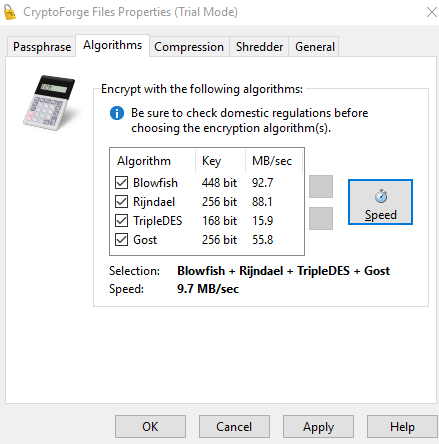CryptoForge is a suite of encryption and privacy tools for personal and professional security. It allows you to protect the privacy of your sensitive files and messages by encrypting (enciphering) them with strong cryptographic algorithms.
Once the information has been encrypted, it can be stored on insecure media or transmitted on an insecure network (like the Internet), and still remain secret. Later, the information can be decrypted (deciphered) into its original form.
CryptoForge integrates the best cryptography available today into the Windows environment. It is based on strong encryption algorithms: 448-bit Blowfish, 256-bit Rijndael (AES, American Encryption Standard), 168-bit TripleDES and 256-bit Gost. Unique features include multiple encryption, filename encryption, cipher speed test, and built-in compression.
Some of the included features are:
- Large file support: It supports 64-bit file sizes (it can encrypt files of up to 16TB on NTFS volumes).
- Send encrypted files to anyone: Recipients don’t have to have CryptoForge encryption software installed to be able decrypt your files.
- You can decrypt files on any computer with the free app!
- Based on public domain encryption algorithms: The strong encryption implemented in our software, like AES encryption, is the best encryption available today.
- Multiple encryption: Your data will be safe, even if in the future one encryption algorithm were successfully attacked.
- Built-in file shredder: Matches and exceeds DoD specifications (US Department of Defense).
- Built-in compression: compression saves bandwidth and storage costs, and it may strengthen cryptographic security even more.
- It can encrypt folders and files of any type, on any kind of drive, and on both local and network resources.
- No back doors or escrow keys: Be careful not to forget your encryption password.
- Command-Line Encryption Software: Allows quick integration into automated processes and other systems. Add encryption software to your processes in minutes with the help of Command Line Builder, a visual tool included in the package.
- Filename Encryption: file encryption software can encrypt the name of the file along with the file contents and replace it with a randomly-generated file name.
- Built-in secure document editor: capable of converting text, images, files, or objects, into ciphertext. You can even post encrypted text to social networks like Facebook!
You can read more and download this tool over here: https://www.cryptoforge.com/