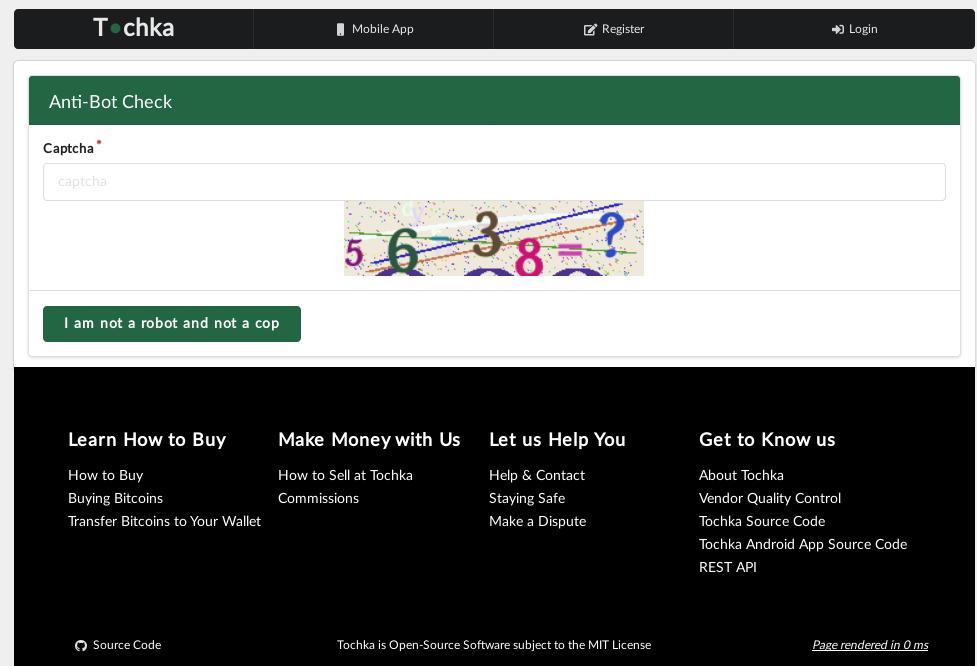More than just a darknet market with social network features. Think facebook meets drugs and hippies all round the world
How to Access Tochka Market:
Address: iyf3xi4gbq4tkfzjzlm725awhjbnajc7fp7gb5umcehmbt2mxq2eyfid.onion
Tochka Foundation Address: o5zprxcyb6btgulmxdxuo7u2f3j32d65bt6wxu542r2hap65fgsx5nyd.onion
Source Code: qxklmrhx7qkzais6.onion/Tochka
Reddit accounts: /u/toochka
Weird clearnet site: Tochka.foundation
Tochka Market Details:
Free vendor accounts with up to 5 items to sell and 10% commission
Multisig with no commission for PREMIUM and PREMIUM+ vendors
More than just a darknet market with social network features. Think facebook meets drugs and hippies all round the world
Referral system. You can earn coins doing what you are always doing: hanging on interwebs.
Multilingual support on all issues.
Opening a vendor account on Tochka Market:
Opening a vendor account on Tochka is free, but a free vendor account only grants limited privileges. To use the site at it’s full potential, consider purchasing Premium or Premium+ accounts.
Setting up your profile
- Go to settings/profile page and fill in your store description, refund and shipping policies so that your customers will know you and your products
- Go to settings/contacts page and fill in your contacts
- Go to settings/payments and set up your auto-withdrawal wallet address where the funds will land after each successful sale. Whether you choose not to fill out auto-withdrawal wallet funds will land on your on-site wallet. If you choose to use multisg make sure to fill in public key of your multisig signer wallet.
- Go to settings/encryption and set up a PGP public key. Buyers won’t be able to send you encrypted messages if you don’t set this up. It’s a good idea to set up Two-Factor Authentication, or 2-FA for short. With this enabled, the market software will ask you to sign a short, random message every time you log in.
How to place orders on Tochka Market:
Tochka offers 7 days escrow system and 2-of-3 multisig. Multisig payments are available for PREMIUM and PREMIUM+ vendors who have filled in the multisig signer wallet public key.
How to make escrow payments on Tochka market:
After you found right item click on “Pay via Escrow” button. If you have enough funds on your on-site wallet order will be completed automatically and funds will be withdrawn from your account. Otherwise you will be presented with one-time escrow wallet on which you will have to deposit funds. You will have 12 hours to fund the payment. If you will fail to fund the payment within 12 hours period payment will be cancelled and you’ll need to start over.
How to make multisig payments on Tochka market:
Go to your settings/payments page and fill out you multisig signer wallet public key. Once you did it go to payment page of your item of choice and click “Pay via Multisig” button. When multisig order is finalized vendor gets market private key. If order is cancelled then buyer gets the key.
1 2 3 4 5 6 7 8 9 10 11 12 13 14 15 16 17 18 19 20 21 22 23 24 25 26 27 28 29 30 31 32 33 34 35 36 37 38 39 40 41 42 43 44 45 46 47 48 49 50 51 52 53 54 55 56 57 58 |
-----BEGIN PGP PUBLIC KEY BLOCK----- mQSuBFWDPNYRDACRf8SSWIjajH7iBFI/41/QAS6xfDGhyC5qTpg4H25UZK+Zlfs4 tmQmN4k/z4OCazY3heJnKuNr0qYuIyJ422r8UdcgS698UqT+S1zkGgwdZrVSll8j eqbi09O52m+fUIQHB4MV+SHTFrRVFAVnakBPMJu8nmGczh5cWxzbtGMvVYynRBTg npWrNVSn/1uPgLoK0lOl7gTJt3fzFpGf4S7CJ8cnOF86a3kaMC6oQR+TDJbnZri4 1wG+RF2rXrGr1pLG7efCAx8+WpZW1wbUndXyv/ASM3IXXmDXjwwFQycrNKsgQE2+ UtYzDkKBj5eEMtmEOlWzpdvj5v2PuTRahy83tT6zb6a1WDPuYFJNPuws4oeoJveM n/uOk3CehdnwrhXld13grD4HqhK0A5r5RrZCwyqfi3pohn26J8I+nh8XK1E4ciAK w1sJmjq4ffNzcrmbUU/H6oQOLjyIoo8o9Lgs//caDA/q7/Qc3fqXIsMHTyE4ualE thzev/SRFHn3IycBAOM3xUHpdmgyDQqmpd/MY4StuaL6ezhNpYyNdHvKOt7jC/4x 4N3J26lbumFDBweN+f/iwRTHrWFZckwR3Sd6y2VVcHae2gmpCMH363SOY9VxwjkI hVoSOlFWOHlcg7cLvoAaeJNIX6iYiVy2khtmCAHlN0Mmepp21xFcaIxAAJinnzEE V14N3XMOMSO0tFwOlWfMz4dGv5aNA7kca6gItkazNgxv0pxK1KWqnRzgPXyfRJvS 3dyZHUWTJONKQIo5kJH+PbVrPvtHO5cL3UBpymTORlccGt3mQ4JWsMFmZ6vlKn5T WE4ouDEsBHP+15iP+9McC3BeAEh0RGGAiAgTRa3hCR50Ld1DwH6AnXKcGWBt33Ce TKanJ823ZUuO17e5xm9pAIWOWybHmgEDNfc6U9Fbe6pT1u4KEWPHFH1UgnzZD643 o4/OVbwk2tHbHlhrc7YWQln4ZNyse7DAt92zBEBblxS5O1e3i5XzKST8WQzqeBYG MKuc7nhxMYnV6d7NPUUMPdgnf1KIazynxHDhDW3wp1J6sa7dvF3zAG9UZv98Lt4M AIGTY3Cx61G01A7OK6YvKY7bchMDEavZYv9F4YNGs5+jWu/dZbkFfBJqa698YDNr 8lCsLfB35larhRVeJu9tmt3jgQZCoBE0WiDVljEpb2wQj5I0pqbdIKFAbS7s7foy ACxIGKSBm0AJMbPaHCocBSw8+9lYmNQVeTVd+VXHUQKF6AaI828maCzXD+/1B4X2 0C837hbWBFMv03P7UtLYaz98POUdUtzU5e+LkuYdAvEhX2aExaWRBmArC9ZQqJs1 1qgQ8TG4l6M06vvkVeldVPhpGdBVAe84CL50IenPGmTHb+lbZTEb9h7BMQg85Hf+ wmJlz5fI1s0NUKkmIuqpTCM8HYnfBflnSojZrV4pwkvDBq1nIgc7Tmo5BDoJAfJs ZVRWxyPw6g8B8gw2drIRM9pCHVPyxfMy4qYd7DH662eZFmvOMPLXrxicrzlhjAk7 1DNU/wEs9+jjvo/bRIPlnlMCfNWDsRSeDZI6oc7DGwPfmcctzvrHUpnSsrNVqwNv qrQkYWRtaW4gPGFkbWluQHRvY2hrYTNldmxqM3N4ZHYub25pb24+iJAEExEKADgC GyMFCwkIBwMFFQoJCAsFFgIDAQACHgECF4AWIQRMtRfWdBFRexqpxAg75AM4ZgI+ yQUCWZbzcAAKCRA75AM4ZgI+yUUrAP9TYWs67HQghoHIU2xgxe4SZFTxiPGnDZ6L UtsoyFl5LAD9GtiYTGqgQRBXjjTlktGWtbZaW/IAO1v+FlTtlQkXeHG5BA0EVYM8 1hAQAJZFYDHX27GjIwoOuxHLxayV/RXKloBxss2cFkGT13PJLHckgt1E82W1mMqv kNSobaZDv4pKyeFZkA13A7pAbcgV3JLPUakG3BPpyNZtyV1bS0XCX72WVj3Gj4kY 0pn2GPBND8SCdh16R0QxDeYhuecmeQHEG1szBD7MyqJb3xs2rjuHa6N5FYYVMlKV KSCRC4LJMYuzBq36CDejrcHc/s0TJ9f+qmbwyTRNEOqRLeD3X/o/R1xLGvHIRBv0 ezxwDhSaivV6uDncjhJ1w1R1NLF13UtPPsgXJwkQpBOEN2nkFBVdQ68hqdt9sUDE HDDxM49dfnyJsycwkiRNbPTiyum3+guTMALGSIsXPMVK+A4SQbrgQhbVwjy8LAEX 8moLoF5wIiBMdjHR7vBsSIdaQBF7LiNtboo8gQWUxh+LVsQZAO5LFBYybPpfz+RG TRjxH8jb5lrOKtI3HK9ZDfDiEhJ1fXgqC5VEApKgMnC8nJWwqRTtRyLBqKU/Qdmp 6Xlfdmwslw0McnnAADYspkPJSlgnyorpDX/x9ztFyQNwtdwh3cdR+lrkMKsWLraV Jt/MagxHrX82WwNJeye6LiDaqinDaeB0tbHiIcEyf9/fSWmgbBi2mW046yfw7cCV 3CcZFvYo5F6G7HZ+zoirk7I2cKshxhYl/naLuo6IEi5KoH/TAAMFD/46iENTzxkK NHDlvItPGWsysVBMWZbtXLuqfbADWMHXTTRo7TY67VJDpPnpNLcNyDbYfvR9fN1Z IIlxi0tmN40HXSEytsMsQ8X1I4K9GFcWCfMDP57Eu01jdWjbMzgFydXZtmGIT6bN /Fg7B1Tc6nBh9ESSa0GJFi/4UxkCSSll5Ov5AoFJPBHOP0ZTNpYvZ8k2YR3vQUzR 1uHV4+Yhq8wrL1UD/zPFqInwopqttr2dXVQ5UcXTrEYURo3VPx+jmDxDr9vbqotZ FD35vM47QMta5J9M4TImvPKJQwIDmWQUVPRnHGvmaPDA/wSUCqDBrFcs5nKykG/c Zfbxnk5oICJrMxeBDDyMY/S9SKglZvammgzpY1apNfgCWXFwH8WyyVrrutba9Xuv a46QES7pUqIE8o6v9eDZmrLfHEjkay/2wklHFNVvS3e55AljMCAQ9PP5jDSWa14g 12kFJS1bLwtmadcPmh5B2bZR9lEV+h0TcD3YJGI/LKZuj98vCA+ZMnAxud/vELFw Xfwvqn83GX9hRorWRHIOF8yTWIUsySkaGx2hjO4zhMlzvcex9O1B8Ipt4M0D3pzG 6LbPB6wvEBe52EdScvc3NzsrdDH1/LLKj3ovUazr7sldY6l1+5jIRBGFGvXS6NzF VlkqwwOd2AyIyg3jiQOJtWDf8VCSTa8D2Ih4BBgRCgAgAhsMFiEETLUX1nQRUXsa qcQIO+QDOGYCPskFAlmW84UACgkQO+QDOGYCPslEOgEA4eIUo7LVYeoPnxKFv0Os XE//BqRJKQNJUr/OSCiFQ1wBAKCmn6BDN5cV5pLVEEC72d+larO4p5gyiGKZRilC Ax/C =lR1t -----END PGP PUBLIC KEY BLOCK----- |
Tochka Market News:
The Tochka Market vendor verification process:
“Hello, we are introducing Trusted Vendor Verification feature that will help to keep high quality of Vendors, Items and Services on Marketplace. Obtaining Trusted Vendor Status is free and mandatory. In order to get Trusted Vendor status you’ll need:
- Sign Marketplace rules with your PGP key and post it to Trusted Vendor Verification thread
- Upload images of items you’re selling to Trusted Vendor Verification thread (images must contain your username or site name written on piece of paper)
When you’re ready, press ‘Request Trusted Vendor Status’ button and our staff will contact you for further actions
All proofs will be clearly visible publicly, so if you are selling some “digital software” or similar, which you would like to keep it safe, from “free” downloading, please PM the Staff members directly, and sent to them your proof.”