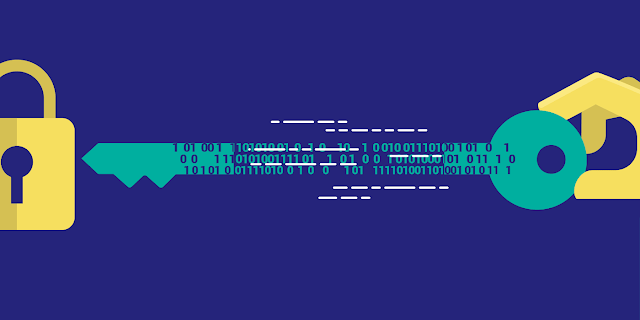A simple shell utility for encrypting and decrypting files using OpenSSL.
Installation
git clone https://github.com/nodesocket/cryptr.git
ln -s "$PWD"/cryptr/cryptr.bash /usr/local/bin/cryptr
Bash tab completion
Add tools/cryptr-bash-completion.bash to your tab completion file directory.
API/Commands
encrypt
encrypt <file> – Encryptes file with OpenSSL AES-256 cipher block chaining. Writes an encrypted file out (ciphertext) appending
.aesextension.
➜ cryptr encrypt ./secret-file
enter aes-256-cbc encryption password:
Verifying - enter aes-256-cbc encryption password:
➜ ls -alh
-rw-r--r-- 1 user group 1.0G Oct 1 13:33 secret-file
-rw-r--r-- 1 user group 1.0G Oct 1 13:34 secret-file.aes
You may optionally define the password to use when encrypting using the CRYPTR_PASSWORD environment variable. This enables non-interactive/batch operations.
➜ CRYPTR_PASSWORD=A1EO7S9SsQYcPChOr47n cryptr encrypt ./secret-file
decrypt
decrypt <file.aes> – Decrypt encrypted file using OpenSSL AES-256 cipher block chaining. Writes a decrypted file out (plaintext) removing
.aesextension.
➜ ls -alh
-rw-r--r-- 1 user group 1.0G Oct 1 13:34 secret-file.aes
➜ cryptr decrypt ./secret-file.aes
enter aes-256-cbc decryption password:
➜ ls -alh
-rw-r--r-- 1 user group 1.0G Oct 1 13:35 secret-file
-rw-r--r-- 1 user group 1.0G Oct 1 13:34 secret-file.aes
You may optionally define the password to use when decrypting using the CRYPTR_PASSWORD environment variable. This enables non-interactive/batch operations.
➜ CRYPTR_PASSWORD=A1EO7S9SsQYcPChOr47n cryptr decrypt ./secret-file.aes
help
help – Displays help
➜ cryptr help
Usage: cryptr command <command-specific-options>
encrypt <file> Encrypt file
decrypt <file.aes> Decrypt encrypted file
help Displays help
version Displays the current version
version
version – Displays the current version
➜ cryptr version
cryptr 2.1.1
default
default – Displays the current version and help
➜ cryptr
cryptr 2.1.1
Usage: cryptr command <command-specific-options>
encrypt <file> Encrypt file
decrypt <file.aes> Decrypt encrypted file
help Displays help
version Displays the current version