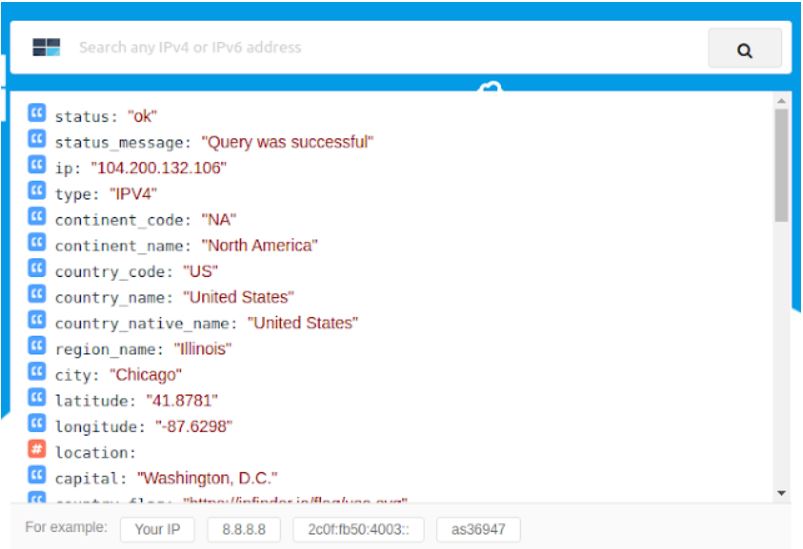Locate and identify website visitors by IP address. IPfinder offers one of the leading IP to geolocation APIs and global IP database services worldwide.
IPFinder CLI (Command Line Interface) https://ipfinder.io/
- Supports Single IP Address, asn, ranges, firewall as Input
- Supports Bulk
- Exports Results to Screen or to An Output File
- Supports IPv4 and IPv6
- Supports ASN number , RANGES , Firewall
Getting Started
singing up for a free account at https://ipfinder.io/auth/signup, for Free IPFinder API access token.
The free plan is limited to 4,000 requests a day, and doesn’t include some of the data fields To enable all the data fields and additional request volumes see https://ipfinder.io/pricing.
Documentation
Visit IPFinder documentation.
Asnlookup: Look up IP addresses registered and owned by a specific organization
System Requirements
- PHP >= 7.0
- JSON PHP Extension
- CURL PHP Extension
- official PHP library for IPfinder.
Installation
Via composer
First, download the IPfinder cli using Composer:
composer global require ipfinder-io/ip-finder-cli
Make sure to place composer’s system-wide vendor bin directory in your $PATH so the IPfinder executable can be located by your system. This directory exists in different locations based on your operating system; however, some common locations include:
- macOS:
$HOME/.composer/vendor/bin - GNU / Linux Distributions:
$HOME/.config/composer/vendor/bin - Windows:
%USERPROFILE%AppDataRoamingComposervendorbin
Linux Distributions / macOS
download the IPfinder cli using from github using curl
## using curl
$ curl -LO https://github.com/ipfinder-io/ip-finder-cli/releases/download/v1.0.0/ipfinder.phar
## using wget
$ wget https://github.com/ipfinder-io/ip-finder-cli/releases/download/v1.0.0/ipfinder.phar
$ chmod +x ipfinder.phar
$ sudo mv ipfinder.phar /usr/bin/ipfinder
$ ipfinder -h
Windows
- Download IPFINDER PHAR from github
- Create a directory for PHP binaries; e.g.,
C:bin - Open a command line (e.g., press Windows+R » type
cmd» ENTER) - Create a wrapping batch script (results in
C:binipfinder.cmd):
C:Usersusername> cd C:bin
C:bin> echo @php "%~dp0ipfinder.phar" %* > ipfinder.cmd
C:bin> exit
- Open a new command line and confirm that you can execute IPfinder from any path:
C:Usersusername> ipfinder --help
NetBox – IP Address and Data Center Management Tool
Support
Contact Us With Additional Questions About Our API, if you would like more information about our API that isn’t available in our IP geolocation API developer documentation, simply contact us at any time and we’ll be able to help you find what you need..