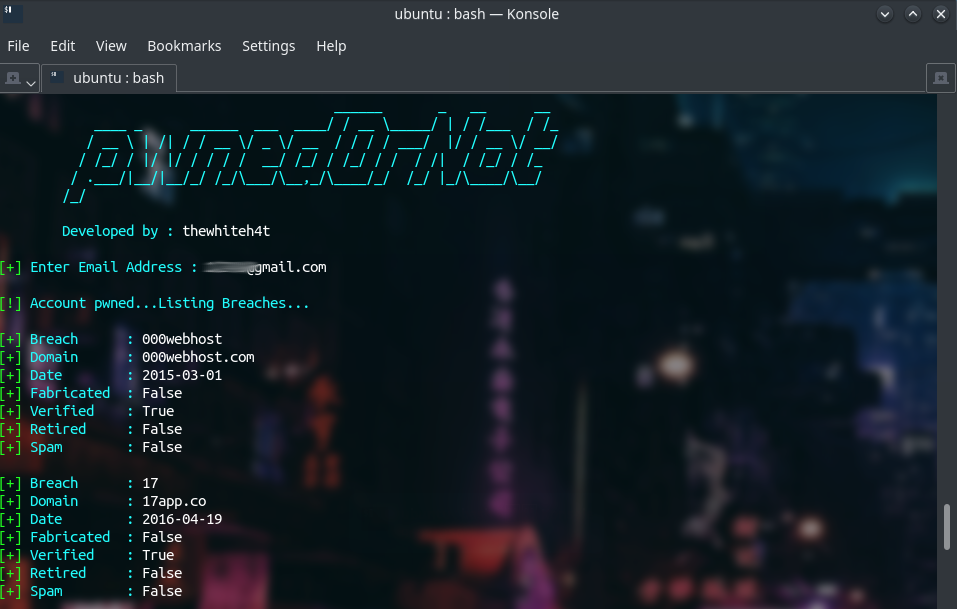pwnedOrNot is a python script which checks if the email account has been compromised in a data breach if the email account is compromised it proceeds to find passwords for the compromised account.
It uses haveibeenpwned v2 API to test email accounts and searches for the password in Pastebin Dumps.
Features
haveibeenpwned offers a lot of information about the compromised email, some useful information is displayed by this script:
- Name of Breach
- Domain Name
- Date of Breach
- Fabrication status
- Verification Status
- Retirement status
- Spam Status
And with all this information pwnedOrNot can easily find passwords for compromised emails if the dump is accessible and it contains the password.
Installation
Requirements
Ubuntu and Kali
# Python 2
pip install cfscrape
apt-get install nodejs# Python 3
apt-get install python3-pip
pip3 install requests
pip3 install cfscrape
Termux
# Python 2
pkg install python2
pkg install git
pip2 install requests
pip2 install cfscrape# Python 3
pkg install python2
pip install requests
pip install cfscrape
Download
git clone https://github.com/thewhiteh4t/pwnedOrNot.git
Usage
Screenshots
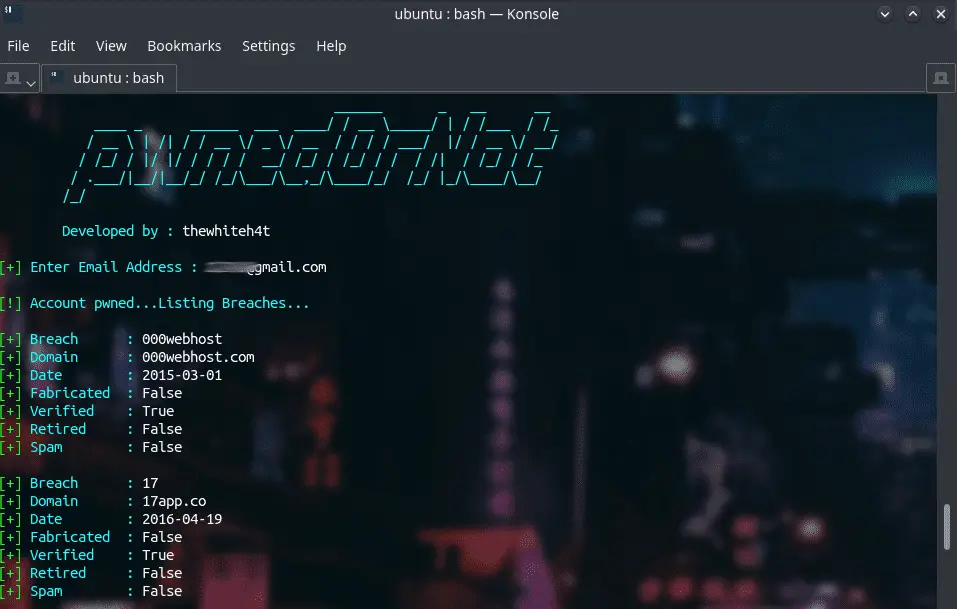
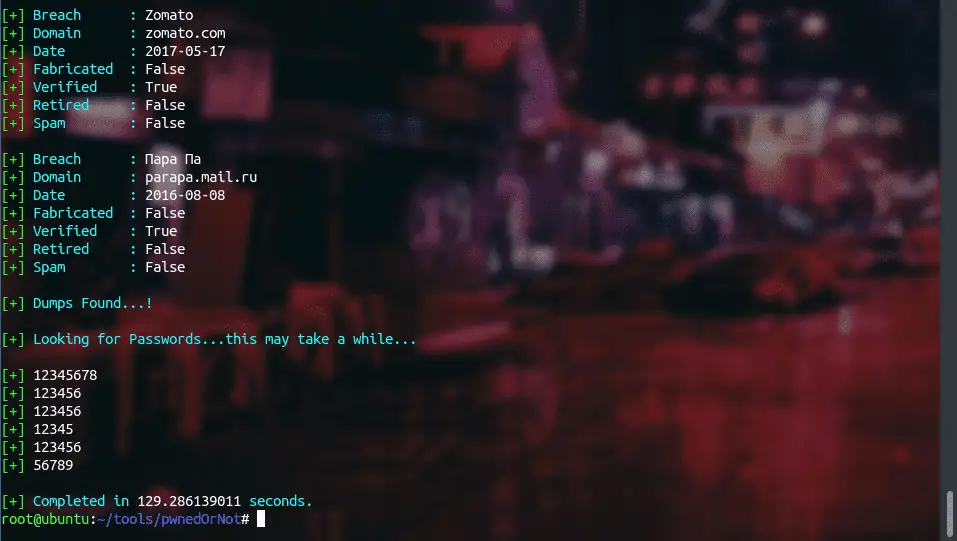
Demo