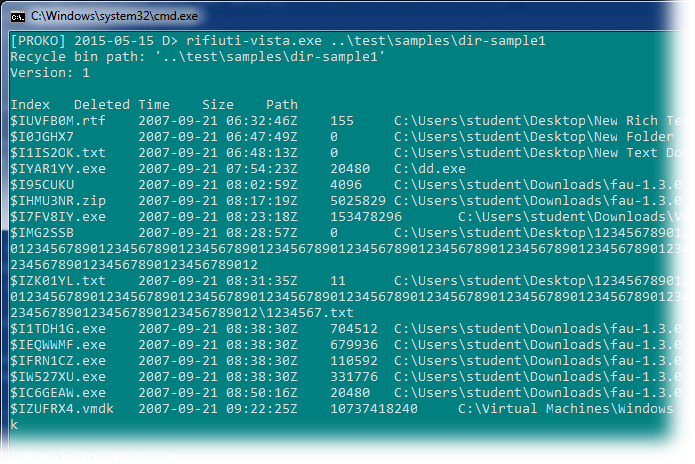Rifiuti2 is a for analyzing Windows Recycle Bin INFO2 file. Analysis of Windows Recycle Bin is usually carried out during Windows computer forensics. Rifiuti2 can extract file deletion time, original path and size of deleted files and whether the trashed files have been permanently removed.
For those interested in what it does, and what functionality it provides, please check out official site for more info. Latest features and changes can be found in NEWS file.
It is a rewrite of rifiuti, which is originally written by FoundStone folks for identical purpose. Then it was extended to cover more functionalities, such as:
- Handles oldest (Win95) to newest (Win 10 and Server 2019) recycle bin format
- Windows 95 – 2003 uses a single index file named
INFOorINFO2 - Vista or above uses one index file for each deleted item
- Windows 95 – 2003 uses a single index file named
- 64-bit file size support
- Supports all localized versions of Windows — both Unicode-based ones and legacy ones (using ANSI code page)
- Supports output in XML format as well as original tab-delimited text
- Obscure features such as recycle bin on network share (
\servershare_name)
Special note for 0.7.0
- Windows binaries will be automatically built from Appveyor and published to Github.
- Systems supporting UTF-8 encoding is mandatory, except on Windows console (file output is also in UTF-8). This shouldn’t be problematic though, as UTF-8 locale is pretty much standard for Linux and macOS these years. On Windows front, there are already many featureful text editors capable of opening UTF-8 unicode text files.
- As a result,
-8option is obsolete and no more affects output in any way.
Usage
rifiuti2 is designed to be portable, and runs on command line environment. Depending on relevant Windows recycle bin format, there are 2 binaries to choose from (most users would want first one):
| Program | Recycle bin from OS | Purpose |
|---|---|---|
rifiuti-vista |
Vista – Win10 | Scans $Recycle.bin style folder |
rifiuti |
Win95 – XP/2003 | Reads INFO or INFO2 file in RECYCLED or RECYCLER folder |
Run programs without any option for more detail. Here are some more frequently used options:
| Option | Purpose |
|---|---|
-o <FILE> |
Output to file |
-x |
Output XML instead of tab-separated fields |
-l <CP> |
Display legacy (8.3) filenames and specify its codepage |
Please consult manpage (Unix) or README.html (bundled with Windows binaries) for complete options and detailed usage description.
Examples
rifiuti-vista.exe -x -z -o result.xml caseS-1-2-3
Scan for index files under
caseS-1-2-3, adjust all deletion time for local time zone, and write XML output toresult.xml
rifiuti -l CP932 -t "n" INFO2
Assume INFO2 file is generated from Japanese Windows (codepage 932), and display each field line by line, instead of separated by tab
Supported platform
It has been tested on Linux, Windows 7 and FreeBSD. Some testing on big endian platforms are done with Qemu emulator. More compatibility fix for other architectures welcome.
Download
Windows
Windows binaries are officially provided on Github release page.
Note that 0.6.1 version is the last version that can run on Windows XP and 2003; upcoming versions would require Vista or above.
Linux
- DEB packages available officially on Debian and Ubuntu, hence also available on most (if not all) derivatives focusing on security and forensics, such as (this is incomplete list):
- Kali Linux
- Deft X Virtual Appliance
- BackBox Linux
- RPM packages from Linux Forensics Tools Repository (LiFTeR) can be used on Fedora, and very likely CentOS and RHEL.
-
ArchStrike (formerly ArchAssault), a penetration testing derivative of Arch Linux, has
rifiuti2packaged since late 2014.
FreeBSD
Official FreeBSD port is available since 8.4.
Others (Compile from source)
For OS where rifiuti2 is not readily available, it is always possible to compile from source.
rifiuti2 follows the usual autotools based procedure:
./configure && make check && make install
Please refer to wiki page for more detail.