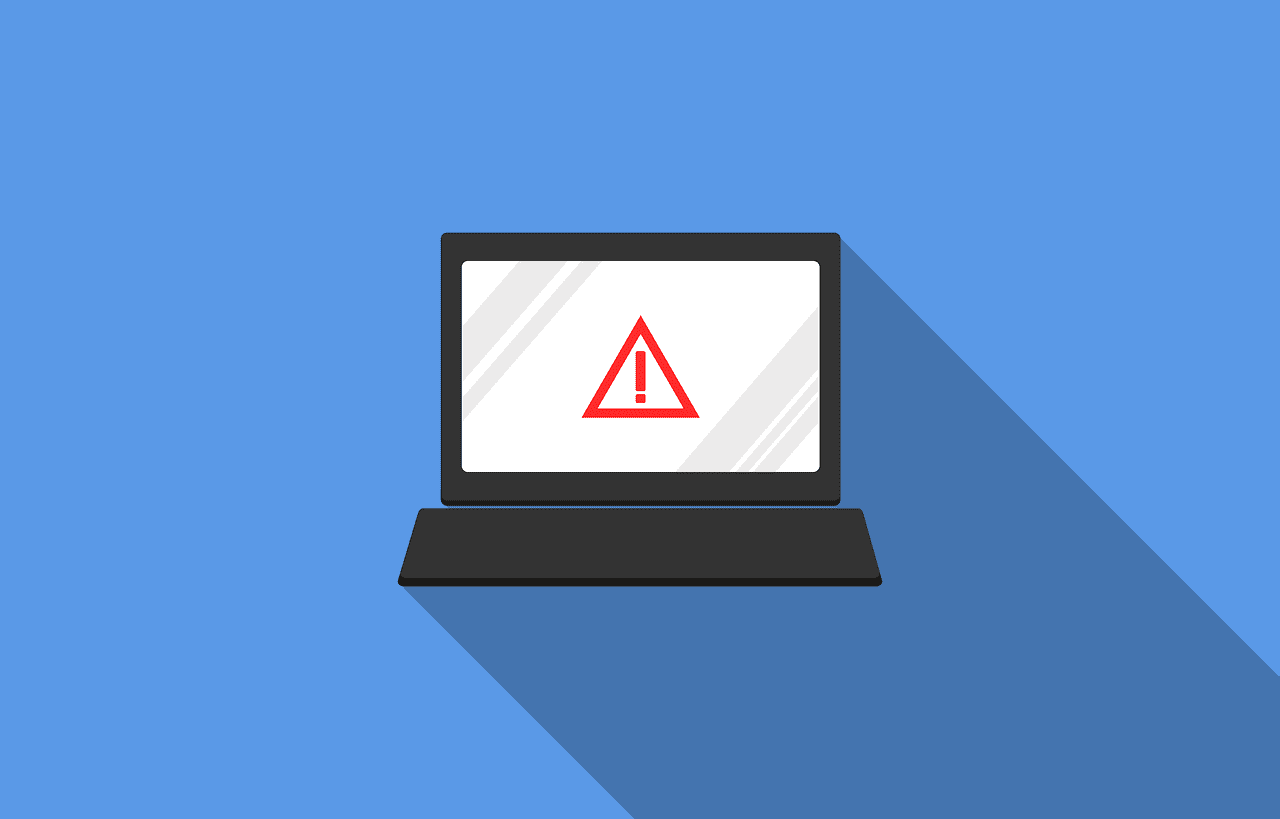With each passing year, cybersecurity concerns increase in terms of the number of threats and their severity. Hackers can and will cause massive amounts of damage or destruction to the information systems and accounts of users they victimize.
Viruses, malware, ransomware, adware, and other malicious software can irreparably harm computer systems and networks, costing users and companies precious time, resources, customers and money. To handle these threats and others, NordVPN has created a security feature called CyberSec.
This article will cover NordVPN’s CyberSec feature in more detail, including its benefits and how to enable this cybersecurity feature to protect your privacy and to secure your data.
Why Does Anyone Need CyberSec?

As the threats from cyberattacks, viruses and other malware increase, everyone is in dire need of an effective cybersecurity solution to protect their online information and web-browsing sessions. Cyberattacks can occur by users merely opening a corrupted file or by browsing a suspicious website, opening themselves up to computer viruses and other malware that can cause great harm to their computer, smartphone, tablet or another device.
Virtual Private Networks (VPNs) provides some protection from these cyber concerns, but even they have their limits when it comes to information security. These problems will only become more prevalent as VPN users expose themselves to cyberattacks by engaging in more file downloads, file torrenting and online streaming.
NordVPN’s CyberSec is a technology solution that works in tandem with its flagship VPN service. CyberSec can provide just the security that your system needs while using NordVPN’s data protection services. When CyberSec is enabled, it will prevent malicious websites from loading during your browsing session, which means that cyber threats will not be able to harm your computer, tablet, smartphone or another device.
CyberSec will also block irritating advertisements, including pop-ups, ads that move around the webpage, auto-playing ads, allowing you to enjoy your browsing experience more.
Benefits of NordVPN CyberSec
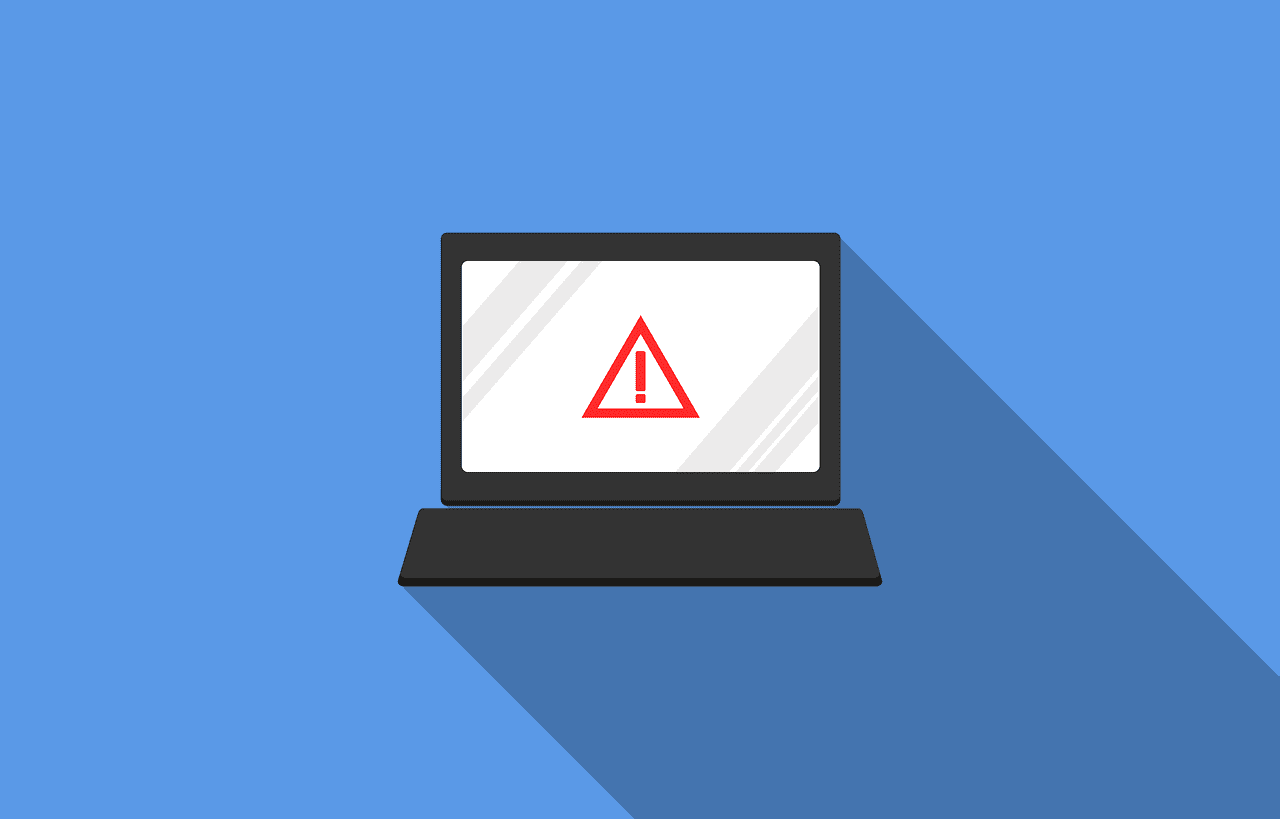
CyberSec offers three principal benefits for any NordVPN user who takes advantage of it. These benefits include:
Anti-Malware Features
If CyberSec detects that a website that you are visiting is already known to engage in phishing attacks or sending users malware, then the security software recognizes this and blocks the offending site from loading.
This prevents the harmful website from negatively impacting your online session or causing even more severe damage to your network and devices.
Stay Clear of Botnet Control and DDoS Involvement
So long as CyberSec is enabled, your devices will be protected from being involuntarily pulled into Distributed Denial of Service (DDoS) attacks, even if your system has already been infected with a piece of malware.
NordVPN will detect the malicious action and sever the connection between your device and the command and control of the botnet’s server, cutting off the potential disaster of your system being involved in any ongoing and future DDoS attacks.
Prevent Ads from loading
With CyberSec running, ads will be prevented from loading as you visit different websites. This gives you the rare opportunity to strictly visit pages for the content you originally wanted to see, instead of distracting ads. Other positives of this ad-blocking service are that websites that you visit will load faster and your smartphone’s mobile data should be consumed at a lower rate.
The ad-blocking feature does not work with NordVPN apps downloaded using the Google Play Store due to Google’s ad policies. However, the Google Play Store version of the NordVPN app will still protect users from visiting harmful websites through the CyberSec feature.
How CyberSec Works?
Typically, when you access a website with CyberSec running, the following takes place:
- You type in the URL or web address.
- Your internet-enabled device contacts a DNS to request the IP of the site you want to visit.
- The DNS sends a response.
- You are granted access and directed to the website that you requested.
- CyberSec runs through its list of malicious websites and determines if you can safely visit this website or not.
CyberSec maintains a regularly updated list of malicious webpages. Once NordVPN obtains your request to visit a website, the CyberSec feature checks that website against its list. Depending on whether CyberSec finds a matching web address on its list with your requested website, it will either allow you to visit the website or it will block your access to it.
Whenever CyberSec interferes with your website visit requests, that means that the security feature has identified the website as harmful to your device and connection and will prevent you from reaching the website or interacting with any of its files. If this occurs, then you will not be able to access that specific website unless you turn off the CyberSec feature.
Using the CyberSec Feature
To enable CyberSec, you have to go to the settings part of the NordVPN app menu, after opening up the app. Once you see the CyberSec feature listed on the menu, you just have to click on the activation button and CyberSec should now be working in the background. As CyberSec is a part of the NordVPN service (if you don’t have it, visit this website to get the best discount), you will have to download and install that app to use this feature.
CyberSec works on Windows, Android, iOS, Linux and macOS (as OpenVPN).
![]()
The post What is the CyberSec Feature? appeared first on Penetration Testing.