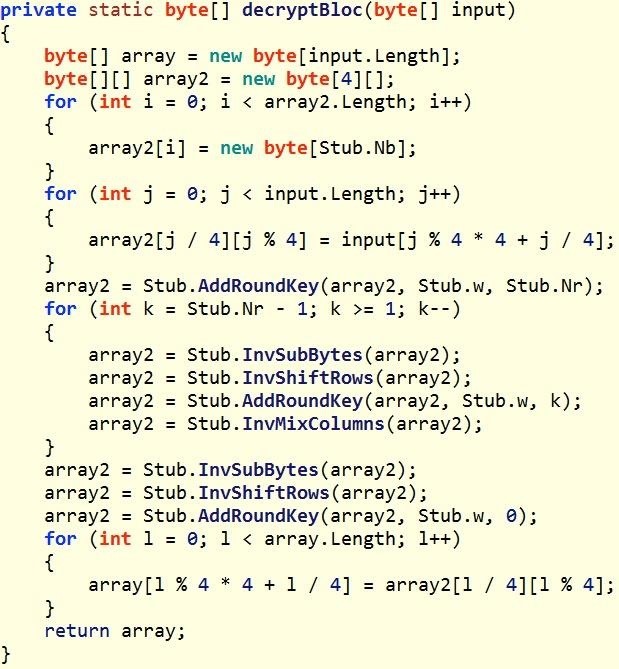Ransomware is a type of malware that forces its victims to pay the ransom through certain online payment methods in order to grant access to their systems, or to get their data back.

Below are all the steps of how any ransomware works by delivering the malware, to the encryption algorithm, finding local IP’s / files and calling the command center (malware owner). These steps / code analysis will be based of the ransomware virus, called Chimera.
Step 1: Delivering the Malware
Like much of the ransomware that has appeared in recent years, Chimera was delivered by email, likely with a social engineering component to get someone to click on a link or a file. It was written in .NET.
In this first stage, Chimera initially delivers an executable stub, whose only job is to call, decrypt, and decode the second stage payload, to the victim.
Step 2: The AES Algorithm
The second stage is the encrypted and encoded payload that contains a method that is clearly an AES encryption algorithm.
Step 3: Mapping to Memory
In the next stage, Chimera then manually maps its processes to memory. This is very likely to bypass ASLR and DEP protections that are built into Windows and other operating systems. These protections randomize where a process will likely be in memory, making it more difficult to implement a buffer overflow as the malware cannot predict the location of the pointer. By manually mapping the process to memory, it makes it more likely that the malware will function as expected.
Step 4: Find 32-Bit Process to Host
Next, Chimera goes through every Windows process looking for a 32-bit process that can host its payload and then open it.
Step 5: Finding the Local IP
Next, this ransomware goes out and finds the public IP of the machine it has infected by using whatismyipaddress.com. It then stores that value in a variable.
Step 6: Call Back to Command & Control Servers
Once Chimera has the IP of the infected host, it then calls out to its command and control (C&C) servers. In this case, those servers are at 95.165.168.168 and 158.222.211.81.
Chimera uses Bitmessage to communicate via a P2P protocol on ports 8444 and 8080. Bitmessage is a secure, encrypted P2P messaging system that enables a single person to send out messages to one or many recipients. You can see in the screenshot below that Chimera calls the Bitmessage client PyBitmessage.
Step 7: Browse & Find Hard Drives, Then Files
Next, the malware must find the hard drives where the data is stored. It needs to browse each of the logical drives and then store these locations into a variable for later use in the encryption process.
Step 8: Get Random Key
Now that Chimera has successfully taken over a 32-bit process, mapped itself to memory to avoid ASLR, and enumerated the hard drives, it needs to call back to its command and control server to get a random key with which to encrypt the files.
Once the random key has been obtained from the command and control server, Chimera calls the function from Step #2 above—the AES encryption algorithm—and begins to encrypt critical files.
Before it starts the encryption, it looks for the following file types:
.jpg, .jpeg, .xml, .xsl, .wps, .cmf, .vbs, .accdb, .ini, .cdr, .svg, .conf, .config, .wb2, .msg, .azw, .azw1, .azw3, .azw4, .lit, .apnx, .mobi, .p12, .p7b, .p7c, .pfx, .pem, .cer, .key, .der, .mdb, .htm, .html, .class, .java, .asp, .aspx, .cgi, .php, .jsp, .bak, .dat, .pst, .eml, .xps, .sqllite, .sql, .jar, .wpd, .crt, .csv, .prf, .cnf, .indd, .number, .pages, .x3f, .srw, .pef, .raf, .rf, .nrw, .nef, .mrw, .mef, .kdc, .dcr, .crw, .eip, .fff, .iiq, .k25, .crwl, .bay, .sr2, .ari, .srf, .arw, .cr2, .raw, .rwl, .rw2, .r3d, .3fr, .eps, .pdd, .dng, .dxf, .dwg, .psd, .png, .jpe, .bmp, .gif, .tiff, .gfx, .jge, .tga, .jfif, .emf, .3dm, .3ds, .max, .obj, .a2c, .dds, .pspimage, .yuv, .3g2, .3gp, .asf, .asx, .mpg, .mpeg, .avi, .mov, .flv, .wma, .wmv, .ogg, .swf, .ptx, .ape, .aif, .av, .ram, .m3u, .movie, .mp1, .mp2, .mp3, .mp4, .mp4v, .mpa, .mpe, .mpv2, .rpf, .vlc, .m4a, .aac, .aa3, .amr, .mkv, .dvd, .mts, .vob, .3ga, .m4v, .srt, .aepx, .camproj, .dash, .zip, .rar, .gzip, ., mdk, .mdf, .iso, .bin, .cue, .dbf, .erf, .dmg, .toast, .vcd, .ccd, .disc, .nrg, .nri, .cdi
These file types are likely critical to the business operation. These are graphics files, spreadsheet files, database files, backup files, email files, Java files, audio files, movie files, and encryption keys. Without them, the business is crippled.
Step 9: Ransom Request
Finally, Chimera makes a ransom request to the business owner. Note that the browser and its associated files are exempt from the encryption to enable the browser request and receive the payment of the ransom.
Summary