Rainmeter is the best known and most popular desktop customization program for Windows.
Enhance your Windows computer at home or work with skins; handy, compact applets that float freely on your desktop. Rainmeter skins provide you with useful information at a glance. It’s easy to keep an eye on your system resources, like memory and battery power, or your online data streams, including email, RSS feeds, and weather forecasts.
Many skins are even functional: they can record your notes and to-do lists, launch your favorite applications, control your media player – all in a clean, unobtrusive interface that you can rearrange and customize to your liking.
There are thousands and thousands of skins available, crafted by a large and ever-growing community of Rainmeter users.
Rainmeter is not just an application, it is a robust toolkit.
Create and modify your own skins in a simple language that’s easy to learn, with the help of our extensive documentation, getting started guide and skin tutorials. Skins call upon measures, a set of powerful built-in modules that do all the heavy lifting, and create interactive meters to display that information however you decide. In this way, Rainmeter brings productive innovation together with creative artistry like no other platform of its kind.
Rainmeter is a community.
People in our forums are always happy to help you get started or answer questions. Over the last few years, a thriving community has built up around Rainmeter, as average users freely contribute their own original skins, their generous knowledge and support, and their inspirational ideas to a project whose scope and capabilities are constantly expanding.
Rainmeter is designed for YOUR system.
Rainmeter uses very little CPU and RAM resources, has a tiny space footprint, and will run perfectly well on any hardware using Windows 7 through Windows 10.
Rainmeter is free and open source.
Rainmeter is open source software distributed free of charge under the terms of the GNU GPL v2 license. If you want to get involved, check the Rainmeter GitHub repository.
Installing Rainmeter
Standard Installation
The standard installation is recommended for most users. Simply run the installer and follow the instructions.
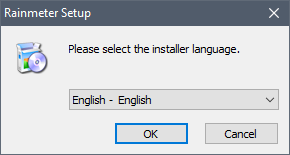
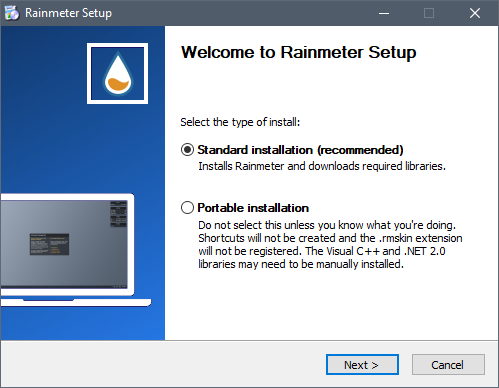
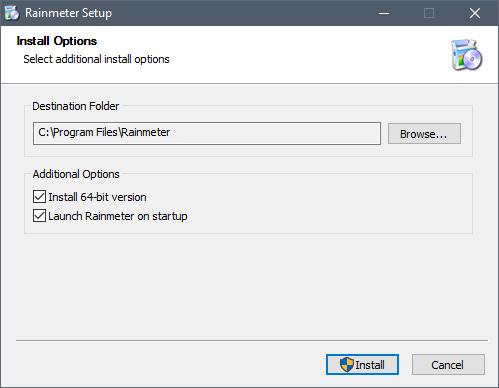
The installation will do the following:
- Install the program to the default or selected Destination folder.
- Create a Windows file association for the .rmskin file extension and the Rainmeter Skin Installer.
- Create Windows Start menu item for Rainmeter.
- Create Windows Start menu item for Startup/Rainmeter, so Rainmeter starts with Windows. This may be disabled by unchecking Launch Rainmeter on startup.
- Launch Rainmeter at the end of the installation.
Skins and settings folders will be created in the default file locations when Rainmeter is first run.
Note: Rainmeter can be uninstalled using the Add or Remove programs function in Windows.
Default File Locations
Program folder:C:Program FilesRainmeter
Skins folder:C:UsersYourNameDocumentsRainmeterSkins 1
Settings and Layouts folder:C:UsersYourNameAppdataRoamingRainmeter 1
1. “YourName” is an example.
Portable Installation
To run Rainmeter from a single folder, so it can be copied to another computer or run directly from a removable drive, select Portable installation during the install process and browse to the desired installation folder. No changes to the Windows Registry or Start menu will be made. All program, skins and settings folders and files will remain in the selected program folder.
List of Top 25 RainMeter Skins 2017 for Windows 10/8/8.1/7
Also Read – 35+ Unique Rainmeter Skins 2017
Battlefield 3

This is gaming theme in which you can find the custom side bar on the right side of the window. On that side bar, you can insert your favorite app or shortcut which you need always. Get custom clock and date widget on the screen with live weather updates and all. Besides that, you can access all the best shortcuts which you regularly need from the desktop screen only. Those users who need to custom their PC into an original gaming console then they can definitely use this theme to give the proper visual effect.
JARVIS And SHIELD

if you are an Iron Man fan then you’ll definitely like this rainmeter skin. JARVIS Rainmeter is one of the best rainmeter skin for windows 7, 8 or windows 10. It will make your computer desktop look like iron man’s JARVIS computer.
Windows 2019

Popular RainMeter skin for Windows is Windows 2019. It provides one best icon pack with the customizable quick notification bar. Get news, feeds, weather updates, Music control in a single screen only. The main advantage of using this skin is that it gives you the proper arrangement to decorate your desktop screen and access get your apps in a finger tip. Choose the customised icon to change the look of your default icons of Windows. If you keep connecting your PC to the internet then you can get live notification of mail, weather, events etc.
Darkness Falls

This a night view skin with a dark scenery besides your interface. If you always like the dark interface in your PC screen then definitely you can go for this skin only. Starting from the wallpaper, widget, icons everything you can change into the dark mode only. Also get the instant on/off button in the below panel with icon notification and more. The new interface provides every user a best visual experience at all. This skin really makes the work of user so much easier than before with customised widgets and all.
Obsidian

To convert a very user-friendly interface for accessing your PC then definitely go for Obsidian RainMeter skin. It creates a step like structure on the PC screen by arranging the useful icons and widgets on your main screen. The main visual of the screen looks like an architecture model in which every apps or shortcut remain arranged in a block like structure. Pick any one of your apps and arrange in this block to get access them instantly. One of the best extra ordinary looks will you get while using the Obsidian Rainmeter skin on your PC.
Mass Effect Skin

The main focus of creating this skin is to provide one Aero effect on your desktop screen. Apply this skin once to get the actual aero theme based visual experience. Earlier we need to use various aero wallpapers or back grounds on our PC. But only the backgrounds do not fulfill the actual need of the user. As user need to change the overall looks like an icon, background, folder style, etc. So by using the Mass Effect skin you can able to change all the user needed items in your desktop. Get the time, date, music player, weather etc, widgets on a single screen also.
End of the World

One of the imagination theme to change your desktop visuality then use the End of the World theme. This looks like an imagination scenery that what it may look while the World will get destroyed for ever. This is not based on any real scenario. So the whole skin pack is built under the imaginary scenario of the end of the world. Thus here you will see the half ended background of the earth with effective looks on your screen. Besides the background, you can also get change the customised icons, widgets, clock etc.
Pog Pack

This skin provides you an instrument cluster type design on your desktop screen. All the needful things you can get access directly from that cluster screen. This is a type of digital cum analog view which mixed in a single screen to provide the custom look of your screen. So install this theme on your PC and feel the awesome using experience and also the visual effects on the screen. This skin pack is free to download for using on your desktop and laptop also. Sometimes this desktop screen looks like the dashboard of any sports car also.
My Rainmeter Desktop

Get the universe effect on your current desktop screen by replacing the old screen now. So download and apply this my rain meter desktop on your Windows PC. The universe is consists of various planets, stars, sun, moon etc. Altogether the whole universe content you can get to apply for changing the visual effects of your PC. Besides that, you can change or customise the screen icons, widgets, player, etc. through a single Rainmeter skin only.
Horde

Horde is a simple classic theme to decorate your PC interface. There is nothing extra ordinary in this skin pack. Those users who want a simple classic style view on their PC then they can definitely go for this Rainmeter skin. This theme has a quick app launching feature with user-friendly interfaces. The simple customising feature is also available in this skin pack only. Change the style of your clock, date, weather widgets through this skin pack only.
Space

From the name of the Skin may you get to know that this theme will provide the universe and space-related visual effect on your screen. This is a very cool and beautiful skin which gives you the best look while you watch your screen in the dark or in the night time especially. The effects which are provided by this theme really feels like you are in a space only. Including the background, icon, folder style, widget style, clock, weather etc. also get transformed into the space style only.
Galaxy Suite Rainmeter

This theme also provides one of the best galaxy backgrounds with visual interface effects on Windows. This is also a type of universe related theme which provides the same effects like the whole galaxy in general. From the name of this skin you can guess that this is n over all theme suite for your desktop. Yes, you are right as Galaxy Suite Rainmeter will change the over all looks of the desktop including the icon, folder, widgets etc.
Switchin

This is also a type of classic theme with simple and best user view interfaces. Install it on your PC and use the best performance provide by this skin. Users who need to get the simple style for a user-friendly look and use it comfortably then go for this theme definitely. Here you will get one whitish customize task bar on the top of your screen from where you can view your tasks instantly. This bar also shows the current notification of battery, wifi, on off etc. in one place.
Eker Lina Rainmeter

The greenish effect provide by the eker lina rainmeter theme will give you a crystal clean visuality on your desktop items. The widgets which you will get on the screen is fully customizable. The special black color of the widget provides a very nice look when you apply some light color wallpaper in the back ground. The main feature is that you can time, live weather, CPU status etc. on one screen. You can also change or customize the color and combination of the widgets with your background also.
Encoded

The four color black, white, gray, red interface will give a most eye-catching interface for the Windows users. This is some what extra ordinary skin as you can avail the same widget with four different color scheme. It comes with music player widget from where you can play, pause, change the track instantly.If you want you can add more widget in the same place to access them easily.
Pileus Suite

Pileus suite is a type of artistic theme with various color effects on the widgets and icons on your PC. The whole screen is converted into a painted view. Like you can access the apps from the icons which really looks like a prismatic picture. The CPU usage is showing a graph effects to give the extra ordinary look on your PC screen. No body can explain in words the whole features of this theme. SO once you need to install it feel the visual effect of the skin.
Moon Glow

Get a beautiful natural effect on your PC screen with the help of Moon Glow Rainmeter skin. The back ground of this default rainmeter meter screen is so cool that all the on screen widgets looks very attractive while you use this rainmeter skin. You can get the outer temperature widget, weather condition, date, time etc, in a live notification system. Save your favorite notes on the main screen so that you can access it very easily.
Morph

Classic effect with an abstract icon and widget design is created with the help of Morph skin. It arranges your desktop items in a sequence with a shelf and tray like structure. The default structure which is created in this skin is very nice and beautiful. If you need to change the structure then you can also customize it according to your own choice. Every needful widget for controlling is present on the single screen only.
Before dawn

The coolest and fresh effect you will get through this before dawn skin. This skin is very simple and easy to use. The all in one bar gives you all the notification and information about the live widgets on your desktop screen. Even you can get to know about the system status, memory space all in all from this single bar on the desktop only. This is very easy to handle this screen on your desktop and laptop too.
ABP

One exceptional theme which gives you block type of interface with all live notifications on your screen. All the information, notifications, icons are categorized in a tabular segmented form. So any beginner or an advanced user can easily get to access his/her PC very easily. You can get the live notification on this screen only. So ABP helps you to replace your boring screen with the new one and thus use the most beautiful interface of this skin.
Razor

If you want to need a simple clear desktop with a customizable live view then go for razor Rainmeter skin. The crystal clear screen gives you a fresh look which you use your PC anytime in any mood. Get the top view dock with time and date and also get the status of your PC instantly. All the default windows icons will get changed into a new look and thus you feel more comfortable while using your System.
Orange Glow

This is a Rainmeter theme which looks like orange in color with dark effects. The whole desktop screen is get arranged with the frequently used apps and widgets also. The default color combination which is provided in this skin is very excellent. But still if you want to change the color scheme then also you can go for it easily.
Raleway Skin

This is nature based theme with a simple interface and gets all the important widgets on your screen. Simple and classic view of this skin gives you a fresh mood while using it on your PC. The weather and other live notification is available on a single screen only. All the useful icons you can tag on the middle of your desktop screen.
Simple Dock

Simple Dock creates on a dock on your desktop screen from where you can select your favorite apps to launch instantly. This skin provides a customizable dock to hold you most frequently used important apps on a single bar only. So that you need to jump here and there to find the apps every time. Besides this you can get the clock and date widget in a very wide view on the middle of the screen.
i2 bar

This is abstract category theme which gives you great visual effects with white and black combination skin. It comes with stylish top and bottom task bar. Both the bar you can customize with various themes and icons too. The bar provides you the battery status, wifi status, temperature etc in a single place.Directly access your needful app from the main screen only.
Rising Reflection Interface

The rising reflection interface gives one early morning themes with this skin pack. It also comes up with side bar panel having all the needful app launching icons. The early morning view is provided while you use this skin. Besides the backgrounds, you can get change all the folder view style, icons, status bars, widgets etc. in you screen. Overall the whole system view get changed after using this theme.
Installing Skins
-
Automatically : If the skin is in the .rmskin format.
In short : Double-click the .rmskin file, click Install. -
Manually : If the file is a .zip/.rar/.7z archive.
In short : Unzip the archive to the Rainmeter Skins folder. Refresh Rainmeter.
Installing Automatically
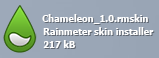
Skins in the Rainmeter Skin Packager (.rmskin) format can be easily and automatically installed with the Rainmeter Skin Installer. During a normal Rainmeter installation, the .rmskin extension is associated in Windows with the Skin Installer program, and simply double-clicking the file will install it in Rainmeter.
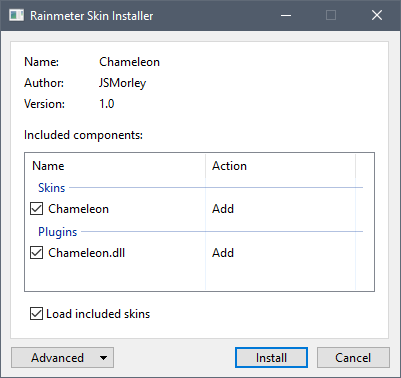
This dialog lists each component that will be installed. These may include:
- Skins : At least one skin will always be included and installed in the RainmeterSkins folder. The author of the package may indicate that one or more skins will automatically be loaded when the installation is complete.
- Layouts : If the author has added a layout to the package it will be installed in the RainmeterLayouts folder. If Apply included layout is selected, the layout will be applied to Rainmeter following installation.
- Plugins : If the author has added custom plugins to the package the appropriate 32bit/64bit architecture version of the plugin .dll files will be installed to the RainmeterPlugins folder.
Legacy .rmskin format components. No longer supported in new Rainmeter 2.4 .rmskin files:
- Fonts : If an author has included font files with the package, they will be installed in the WindowsFonts folder. This may be disabled by unchecking Install fonts to system in the Advanced pull-down menu.
- Addons : If an author has included addon executable files with the package, they will be installed in the RainmeterAddons folder.
If any of the skins to be installed already exist, they will be moved to a Backup folder before installation. This may be disabled by unchecking Backup skins in the Advanced pull-down menu.
Click Install to complete the installation of the package.
______________
Note: If Rainmeter is being run as a portable installation, start SkinInstaller.exe from the Rainmeter program folder, and browse to the .rmskin file to install it.
Installing Manually
Before Rainmeter 1.3, most skins had to be unzipped and moved to the Skins folder by hand. All versions of Rainmeter are 100% backwards-compatible, so these older skins will still work just fine. Here is how to install them:
First of all, if a skin comes in an archive, such as a ZIP, RAR or 7Z file, software is needed to “extract” them. 7-Zip is one of the popular choices, since it can handle almost any archive type. After installing the software, right-click the archive in Explorer to extract it.
The archive may include a readme.txt file with further instructions. If not, look for a folder with the same name as the skin – it might be inside another folder that is actually called “Skins”. Move the folder to the Rainmeter “Skins” folder:
C:UsersYourNameDocumentsRainmeterSkins 1
1. “YourName” is an example.
Finally, right-click the Rainmeter Windows Notification area icon and select Refresh all. The new skins will now be available to load from the Manage window or context menus.
Also Read – 35+ Unique Rainmeter Skins 2017









