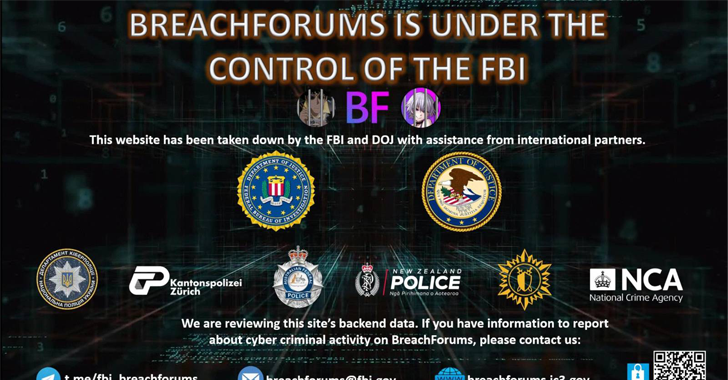PyPhisher is a simple Python-based tool for phishing. This is a command line tool that allows you to take a pre-crafted HTML email file and then replace all the links and send the email.
Since it is a command line tool, you can automate the process very easily.
Sample Usage:
PyPhisher.py --server mail.server.com --port 25 --username user --password password --html phish.txt --url_replace phishlink.com --subject Read!! --sender [email protected] --sendto [email protected]
In the above example, you can see that you need to populate the name of the email server and SMTP port as well as the credentials of an account that can send an email. You must also provide the path to the pre-crafted HTML file that you created. The URL replace argument allows you to choose the URL to the replace all links in the email with. With the sender argument, you can specify any sender however some email clients will flag this.
Available Options:
--server The SMTP server that you are going to be using to send the email --port The port number that is setup for SMTP --html The pre-crafted html that will be used in the email --url_replace The url that will be used to replace all links in the email --subject The subject that will appear in the email message --sender The sender that will appear on the email example --sendto Who you would like to send the email to --start-tls Will attempt to upgrade connection using SSL/TLS