People love to do pranks on their friends so that they can look like a fool. It’s also a great way to have fun. Everyone loves it.
This app allows each conversation screen to be highly customizable: you can include a customized status bar (custom wifi, battery level, carrier), navigation bar, show or hide overflow, change WhatsApp background, change avatars, status and more.
Supported fake screens:
• iPhone SMS with emojis support
• WhatsApp with emojis and images
• Facebook Messenger
• Facebook Status with comments and likes
• Tweets with hashtag and mentions
• Google searches
• WhatsApp groups with images and emojis
• Google translate
• Ask.FM
• iPhone WhatsApp with images and emojis
Here’s an example on how you can fool your friend by creating a Fake Fb messenger Conversations. The Procedure is same for all other accounts.
Steps to Use Yazzy
1. First of all, download the Yazzy App Here – YAZZY.
2. After the installation, Open the App and tap on the top left to get more options.

3. Go to settings and un-check the include water mark. Because nobody wants the watermark.
4. After that, go back to the front page and tap on the messenger option.
5. Now add the picture of the person you want and also add his name. You can see in the picture I use Mark Zuckerberg name.
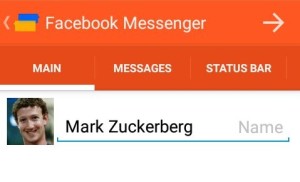
6. Now Swipe to go on messages. In it add any message you want to set from your victim. After that click on the left + button. Then add another message from your side (You can also add someone else here too). And then click on the Right + button. Make a fake conversation like that in your own way.
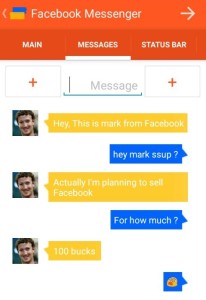
7. Click on the Next button on the top right of the screen once you have made the conversation.
8. At last click on the refresh button to see how your conversation looks like, if it’s great, Save it. If not, edit again.








