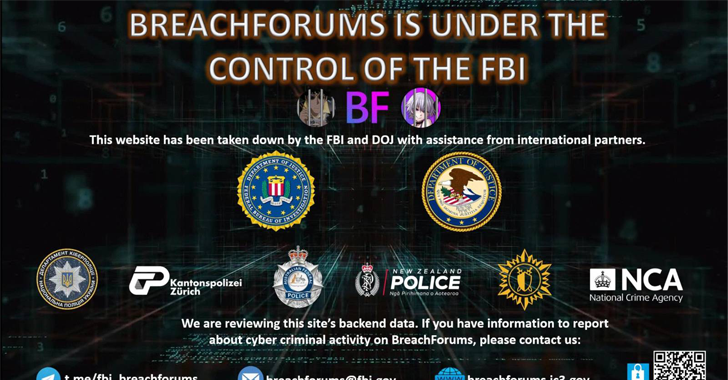Facebook has recently crossed 2 Billion user base and is still growing at rapid pace.
Actually the issue is whenever you try to open facebook desktop version in mobile browser, facebook redirects you to its mobile version. Mobile version seems good and accessible but often you won’t find many features easily or some missing in mobile version rather than desktop version of facebook. Thus here I am going to show you how to open desktop version of facebook in mobile browser.
There are two methods for accessing full facebook site in mobile browser.
Method – 1 : Direct Link
This is the most easiest method to open pc version of facebook in mobile browser. Generally when we open facebook.com, it opens https://m.facebook.com in mobile browser so you just need to add /home.php at the end of url.
You just need to load https://m.facebook.com/home.php into your browser.
I recommend you bookmark the link so that you can access it easily (or just remember to add home.php after facebook.com/)
Method #2 : Mobile Browser Setting
Nowadays, Android comes with Chrome browser as default. Chrome is one of the best mobile browser for Android and comes with lot of amazing features and great speed. Below, I am going to show you how to change settings in chrome browser for Android.
- First open Facebook.com.
- Go to Menu by selecting menu button which will be located at top right corner.
- Select “Request Desktop Site”

If you are using UC Mobile browser or UC Browser Mini, then no worries. UC browser makes it easy for you to access desktop version of Facebook. Just go to settings and disable the ‘Speed mode’ and that’s it!
If this doesn’t work or you permanently want to open desktop sites for all sites then
- Go to Settings
- Go to Debug( location depends on devices and OS version but generally its in developer mode)
- Change the UAString or User Agent String within the app settings to reflect a desktop browser.