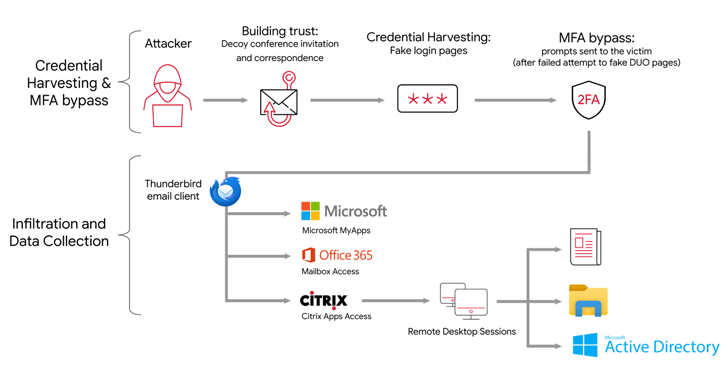Always wanted to make a hotspot with your pc or laptop , but didn’t have the software? Well today i’ll show you how to create one using a batch script

First open up notepad.
Copy and paste the following
Now save this file as a .bat file (e.g hotspot.bat)
Run hotspot.bat file as administrator and follow the command promt options.
If you get stuck on creating one. Let me know or send me a PM.
Happy Hacking !!