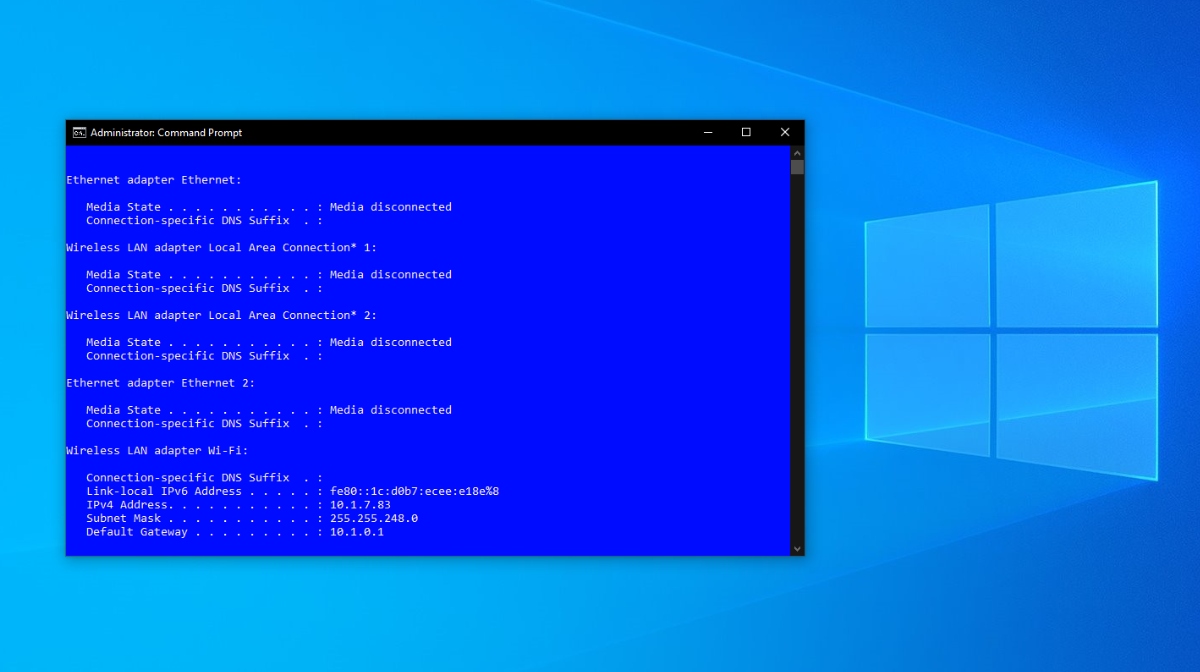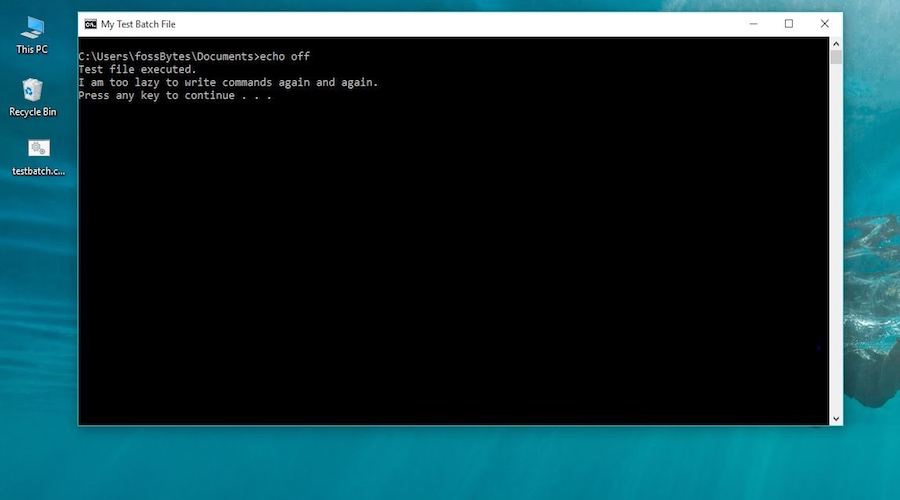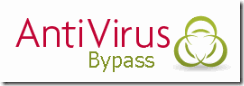Note* For this to work you must be connected on the same network as the victim’s computer

1) Right-click on your desktop. Navigate to “New” and then to “Text Document”
2) Open the Document and type:
shutdown.exe -i
Save the .txt file as a .bat file.
3) Open the .bat file. “Remote Shutdown Dialog” should pop up when you open it.
4) Click “Browse…”. All computers connected to your LAN Connection should be in the list.
5) After you find the name, click “Add…” and type the computers name (EXACTLY), and hit “OK”.
6) Now, you have a few options before you make their computer shutdown. You can make their computer: Shutdown, Logoff, or Restart.
After you picked the type of shutdown you want to do, you can choose how long the message will stay up for. Default on my computer is 20 seconds. <- If you don’t want to be caught, set it to a low number so they can’t see who forced the shutdown.
7) Set a comment! You can type in the “Comment” box to make the shutdown dialog say something. For example, if you type “You are stupid” in the comment box, the shutdown dialog will say at the bottom “You are stupid”.