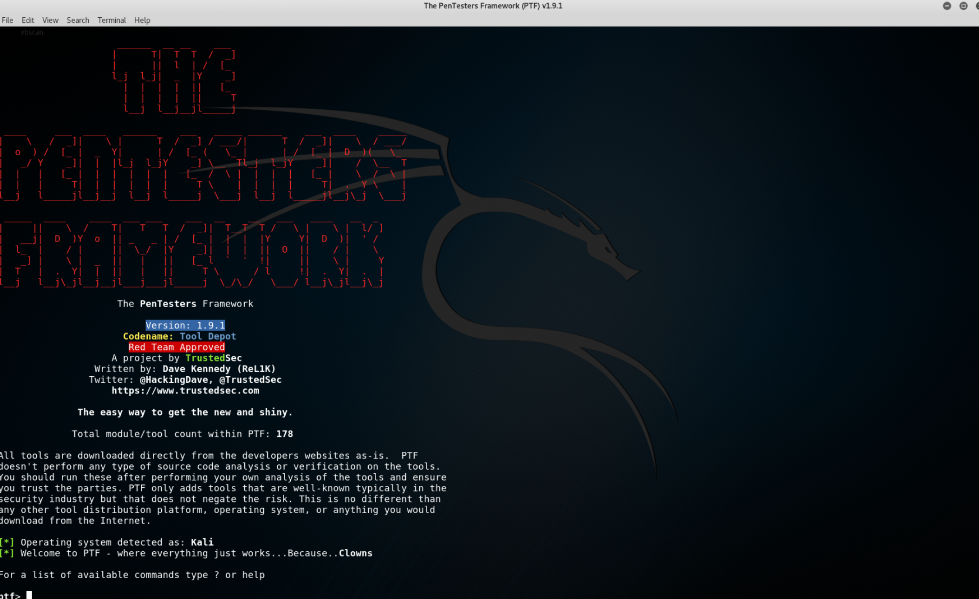The PenTesters Framework (PTF) is a Python script designed for Debian/Ubuntu/ArchLinux based distributions to create a similar and familiar distribution for Penetration Testing. As pentesters, we’ve been accustom to the /pentest/ directories or our own toolsets that we want to keep up-to-date all of the time. We have those “go to” tools that we use on a regular basis, and using the latest and greatest is important.
PTF attempts to install all of your penetration testing tools (latest and greatest), compile them, build them, and make it so that you can install/update your distribution on any machine. Everything is organized in a fashion that is cohesive to the Penetration Testing Execution Standard (PTES) and eliminates a lot of things that are hardly used. PTF simplifies installation and packaging and creates an entire pentest framework for you. Since this is a framework, you can configure and add as you see fit. We commonly see internally developed repos that you can use as well as part of this framework. It’s all up to you.
The ultimate goal is for community support on this project.
Instructions:
First check out the config/ptf.config file which contains the base location of where to install everything. By default this will install in the /pentest directory. Once you have that configured, move to running PTF by typing ./ptf (or python ptf).
This will put you in a Metasploitesque type shell which has a similar look and feel for consistency. Show modules, use <modules>, etc. are all accepted commands. First things first, always type help or ? to see a full list of commands.
Modules:

First, head over to the modules/ directory, inside of there are sub directories based on the Penetration Testing Execution Standard (PTES) phases. Go into those phases and look at the different modules. As soon as you add a new one, for example testing.py, it will automatically be imported next time you launch PTF. There are a few key components when looking at a module that must be completed.
Below is a sample module
AUTHOR="David Kennedy (ReL1K)"
DESCRIPTION="This module will install/update the Browser Exploitation Framework (BeEF)"
INSTALL_TYPE="GIT"
REPOSITORY_LOCATION="https://github.com/beefproject/beef"
X64_LOCATION="https://github.com/something_thats_x64_instead_of_x86
INSTALL_LOCATION="beef"
DEBIAN="ruby1.9.3,sqlite3,ruby-sqlite3"
ARCHLINUX = "arch-module,etc"
BYPASS_UPDATE="NO"
AFTER_COMMANDS="cd {INSTALL_LOCATION},ruby install-beef"
LAUNCHER="beef"
TOOL_DEPEND="modules/exploitation/metasploit"
Module Development:
All of the fields are pretty easy, on the repository locations, you can use GIT, SVN or FILE. Fill in the depends, and where you want the install location to be. PTF will take where the python file is located (for example exploitation) and move it to what you specify in the PTF config (located under config). By default it installs all your tools to /pentest/PTES_PHASE/TOOL_FOLDER
Note in modules, you can specify after commands {INSTALL_LOCATION}. This will append where you want the install location to go when using after commands.
You can also specify {PTF_LOCATION} which will pull the base path for your PTF installation.
You also have the ability for repository locations to specify both a 32 bit and 64 bit location. Repository location should always be the x86 download path. To add a 64 bit path for a tool, specify X64_LOCATION and give it a URL. When PTF launches it will automatically detect the architecture and attempt to use the x64 link instead of the x86.