With Apple set to release newer models of iPhone, iPad and Apple Watch on September 12 this year, everyone has eyes on the stable update of the new iOS version iOS 12.
When Apple announced iOS 12 in the WWDC 2018, there were many new features introduced such as grouped notifications, DND at bedtime, improved search features in the Photos app, and several more.
Not all the features of iOS 12 were mentioned in the event; they surfaced when the beta versions of the iOS were released in quick successions. iOS 12 has many hidden features that are not easy to notice but contribute to the overall improved user experience. Below we have discussed some of the best hidden features that are useful. Please note that these features are found in the beta version of iOS 12. Therefore, it might be possible that some of these features might not make it to the final version.
12 Best iOS 12 Hidden Features You Need To Know
1. Siri works in low power mode
Now, in iOS 12, you can activate Siri by saying “Hey Siri” in low power mode as well. ‘Hey Siri’ did not work previously when your iPhone was running in low power mode.
2. Automatic updates

Until iOS 12, there was no option of allowing the updates to be downloaded and installed automatically. Users had to do it manually but by turning on the slider in the Software Update menu in the General section. After turning on the slider, updates will be automatically installed on your device.
3. Improved battery usage graph

iOS 12 brings a new and improved battery usage graph which allows users to view the apps and services that are hogging the battery of their iOS device. You can analyze from the graphs to see when and how apps and services are using your device’s battery.
4. Third-party password autofill feature
iOS 12 has added the API for auto-filling the passwords stored in third-party applications. Now your passwords stored in password manager apps such as 1Password or LastPass can be used in addition to the passwords stored in Keychain.
5. New Siri Accents

New Siri accents have been added in iOS 12. You can talk to Siri in Irish and South African accents that are available in both male and female genders. You can change the accents by going to Siri settings in the General section in the Settings app.
6. Add new face in FaceID
Apple has added the option of adding an alternate appearance int he FaceID. It means if your FaceID was not recognizing you when you changed your haircut, beard style or with sunglasses then you can add an alternate appearance now. The feature can also be used to register a new face in the FaceID. With the second face, your device can be used by a second person as well. However, if you want to remove the secondary face, then you need to reset the FaceID.
7. Autofill shortcodes received from the two-factor authentication
If you have two-factor authentication on your apps, then you must have to enter the four digit or eight digit shortcode manually. With iOS 12, this will desist. Now, whenever you receive a shortcode for two-factor authentication, you will get a shortcut on your top of the keyboard. Clicking on the shortcut will add the shortcode automatically in the relevant field.
8. More markup colors
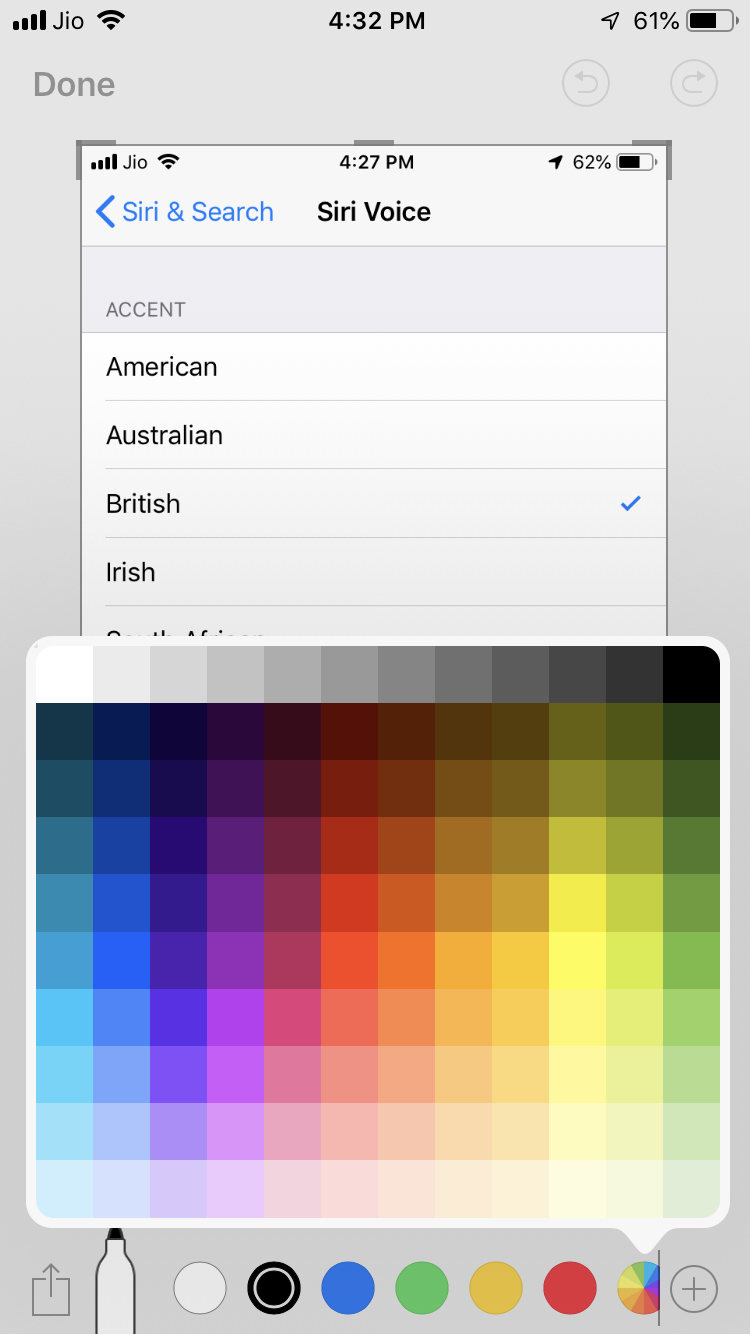
Now you can edit screenshots, images, and PDFs using a variety of markup colors. iOS 12 has increased the number of options users have in terms of colors. You can see the newly added colors by going clicking on the markup option.
9. Search by lyrics in Apple Music
If you are unable to recall the name of a song that you are humming but you remember the lyrics, then Apple has made it easy for you search songs in Apple Music. This iOS 12 hidden feature brings the functionality of searching by lyrics in Apple Music.
10. Share Passwords with AirDrop
In iOS 12, Apple has made sure that you can share your passwords with your other devices and other people with the help of AirDrop. This sharing fo passwords via AirDrop is one of the most useful hidden iOS 12 features as it allows you to share passwords with other people without showing them the password.
11. English Thesaurus added

iOS 12 has added an English thesaurus in the dictionaries. You can u se the thesaurus in iOS 12 to find synonyms of words to express yourself in a better manner. However, the thesaurus feature in iOS 12 is not enabled by default and is hidden under the Dictionary settings.
12. New 3D Touch Options

Despite the reports that Apple is planning to drop 3D touch from the 2018 iPhone models, iOS 12 has added new 3D touch options for camera and notes app. With the new options in camera, Apple has added a shortcut to scan QR codes which is a really useful addition.
Conclusion
The iPhone launch event has been scheduled for 12th this month, and with it, the stable version of iOS 12 will be launched globally. It remains to be seen what features would make it to the final version of the latest iOS. We hope that you must have benefited from our list of hidden iOS 12 features. Do leave your feedback and keep reading Fossbytes.










