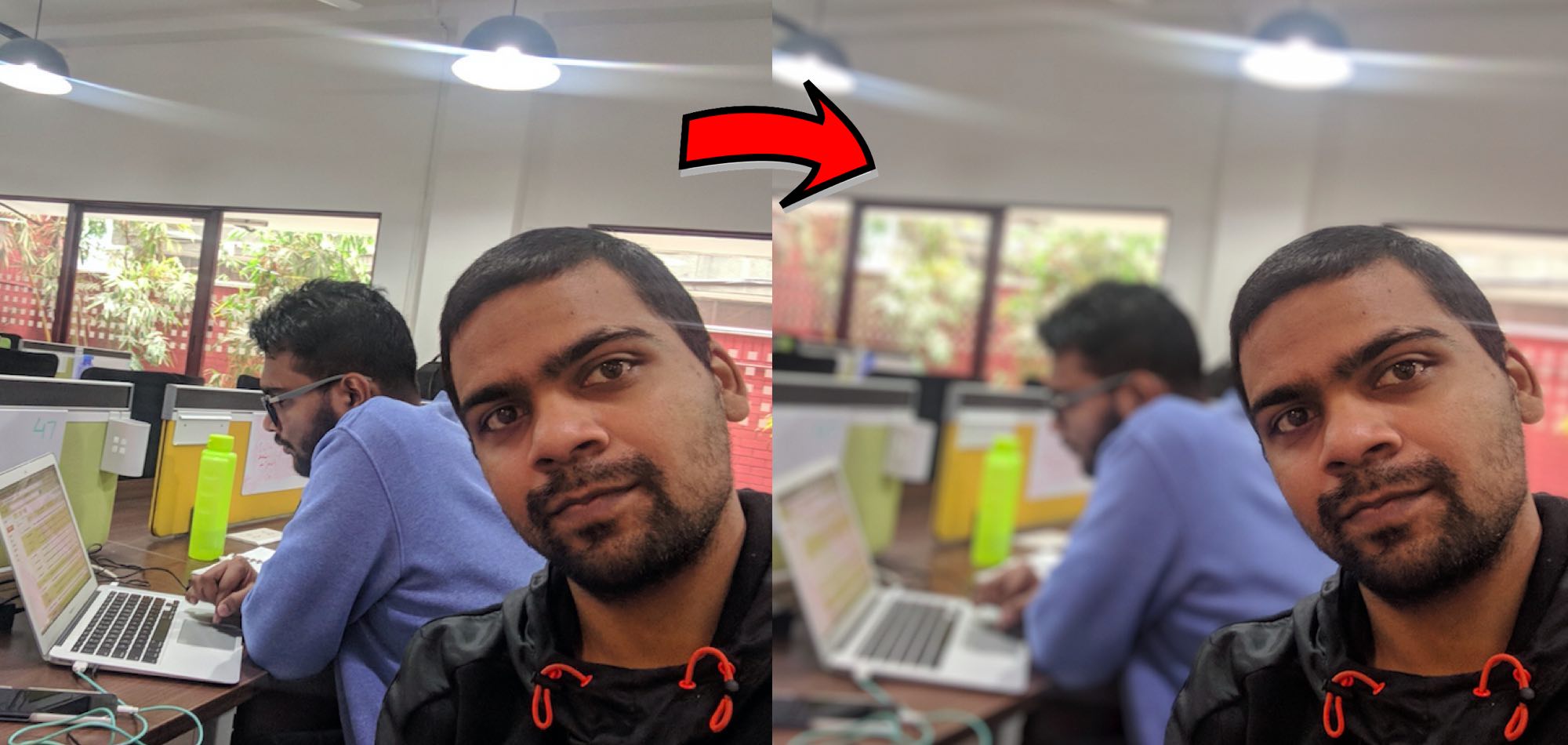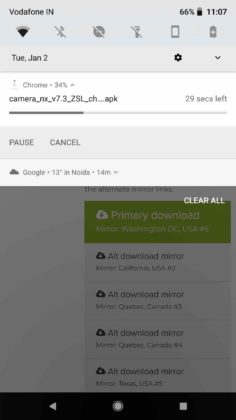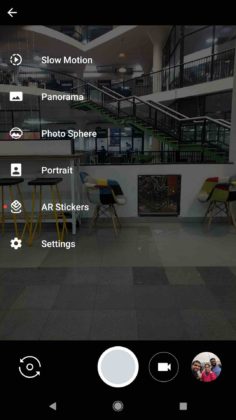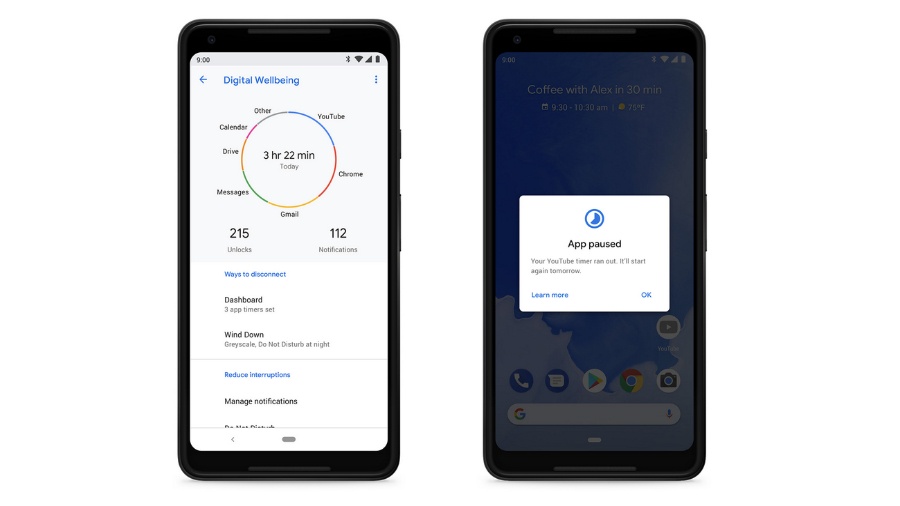Now, in a welcome development, XDA Senior Member Charles_I has ported the Pixel 2’s Portrait Mode to first generation Pixel, Nexus 6P, and Nexus 5X devices. Previously, his work has enabled the users of older phones to get the advantage of features like Zero Shutter Lag with HDR+, 60FPS video recording, AR Stickers, etc.
How to get Portrait Mode on 1st-Gen Pixel, Nexus 6P, and Nexus 5X?
Most of the people consider Portrait mode a hardware-specific feature. In reality, Google uses a special type of image data called PD to enable Portrait mode on the back lens and brings the same mode to the front lens using software method. Charles forced to enable the PD data model in camera.experiment2017, which tells camera app to enable Portrait mode. You can read about it more detail on Chromloop.
To enable the portrait mode on Pixel, Pixel XL, Nexus 6P, and Nexus 5X, simply download the Camera NX v7.3 app by visiting the link below. It’s based on Google Camera 5.1.016.
Camera NX v7.3 for Portrait Mode
After you’ve downloaded the APK file, simply install it on your Android device. After launching it, access the menu in the app and you’ll be able to spot Portrait Mode feature. Click on it to start shooting in the new portrait mode on your older Android device.
Here’s how a picture looked before and after Portrait mode in our testing:
In case you’re looking for some other Android features and camera apps, don’t forget to visit our list of best Android camera apps.