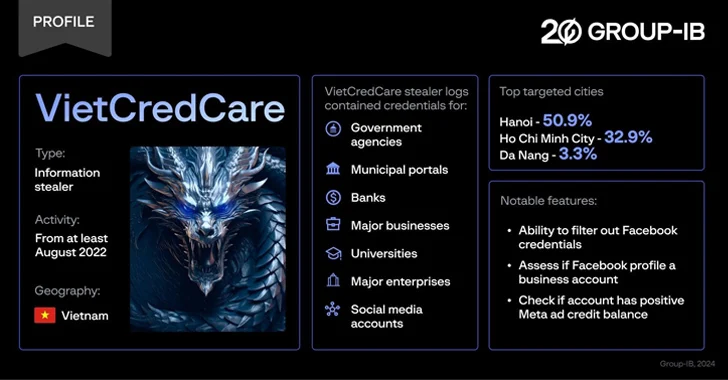Facebook-owned photo-sharing app Instagram has aptly become the go-to social media app and is a convenient way of sharing our lives on social media. For us, it’s the gram time every time; be it about the girl’s night out or new ice cream to try out, we always tap on the camera icon app on our devices — thanks to all the fun features Instagram has for us.
While Instagram is home to a plethora of features and is committed to adding more and more every other day, it still lacks one crucial feature copied from Twitter — the ability to repost or ‘regram’ on Instagram.
Still, Instagram seems to be on its way to get hold of the feature, and until we don’t get an official word regarding the ability to repost Instagram, there exist ways to do the deed and this is what I am going to tell you about. Hence, keep on reading to find out:
How To Repost On Instagram?
Before I tell you about the various ways that can help you regram pictures and stories on Instagram, I would like you to take utmost care of the user privacy and make sure you take permission from people before you repost his or her existing posts on Instagram. If it’s your post, you can skip the step (giggles!).
It begins!
Taking help from apps
To repost someone’s photos or videos or even yours, you can download apps to solve the purpose. Three of the major apps to perform the task are Repost For Instagram, InstaRepost, and Buffer, and to clear the confusion, all the apps are available on Google Play Store and the App Store.
Repost For Instagram
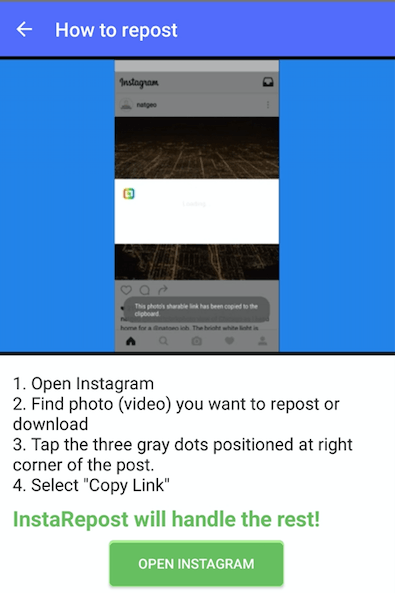
The app allows you to repost posts by performing easy steps: download the app, select the photo or the video for reposting, copy the post’s URL by tapping on the three-dotted menu and selecting the Share URL option, and then open the Repost For Instagram app where you will find the desired post.
All you need to do now is click on the arrow icon to share, select the Copy to Instagram option, edit the post, and finally share the post, which will eventually be reposted on Instagram.
Availability: Android and iOS
InstaRepost
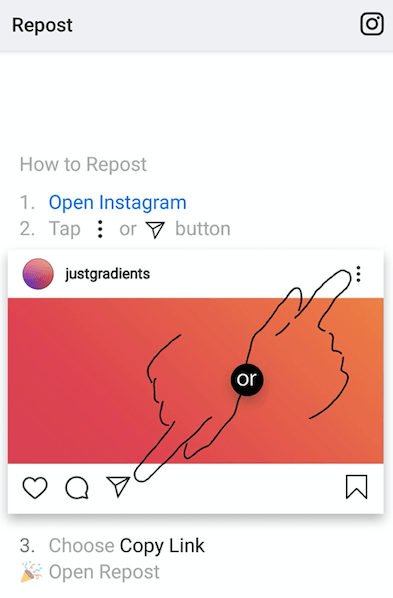
This app is another one helping you with republishing the desired post on Instagram. All you need to do is get the app, access the app with your Instagram credentials, select the required post via InstaRepost, double-select Repost option to save and get the post on Instagram, add the necessary filters, and post.
Availability: Android and iOS
Just Save It!
Take A Screenshot
If you don’t want to go through the hassle of installing an app and performing a couple of steps to repost on Instagram, you can simply take a screenshot of the desired post, crop it as per your wishes, put the necessary edits, and post it on your Instagram, along with the image courtesy to the source.
DownloadGram
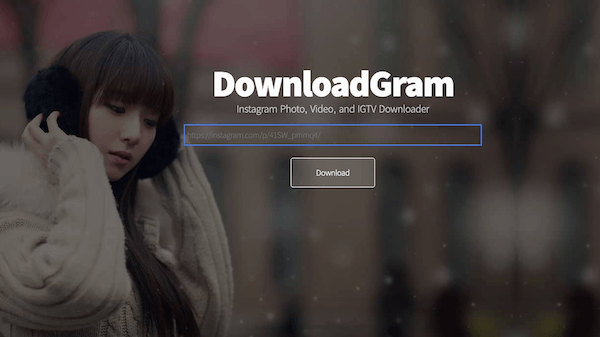
But if you wish to save the media on Instagram (which you can’t directly from Instagram), you can simply go for the DownloadGram website, copy the URL of the particular post on the app, select the Download option, and the video or the photo will get saved on your device. Following this, you may add all the required changes to the media and post it on Instagram.
Availability: Website
Something For Insta Stories Too!
While Instagram lacks some essential features, it now lets us repost an Instagram Story of another user which seems like an initial step towards finally making this ability official for Instagram posts as well.
You can simply do so by tapping on the Direct Message-esque icon in the bottom right corner of an Instagram Story and can put up the Story as your own. However, the drawback of this is that you can repost the Stories only if you are mentioned in those Stories. Hopefully, more capabilities will be added further.
Additionally, you can take a screenshot of any Story you want to share, which is the easiest as Instagram doesn’t notify users of a screenshot taken, unlike Snapchat.
StorySave
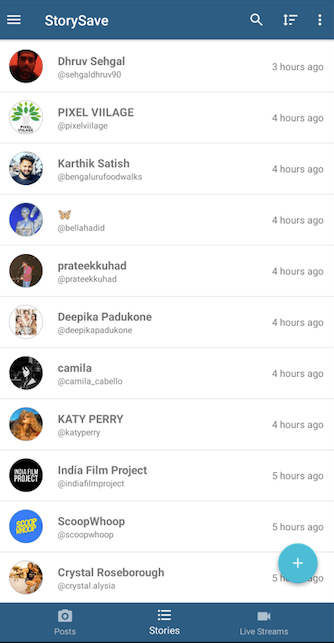
To solve the problem of restricted repost of Instagram Stories, you can use the StorySave app to reshare any Instagram Story via the app. You just have to download the app, look for the Story/Stories you want to repost, and post it via the app.
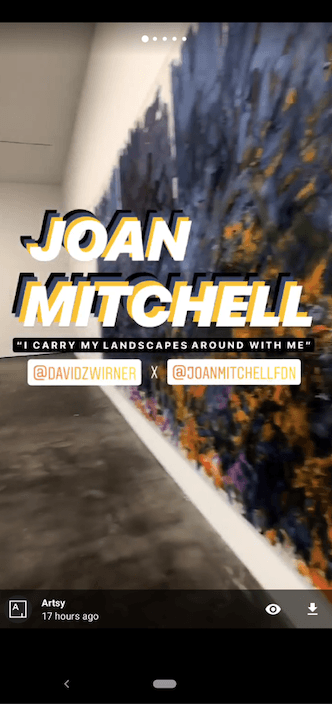
Availability: Android
Hope the aforementioned steps help you to easily conduct ‘regramming.’
As a reminder, there are various apps to do the same and I have mentioned the popular ones. Feel free to use the ones that suit you!