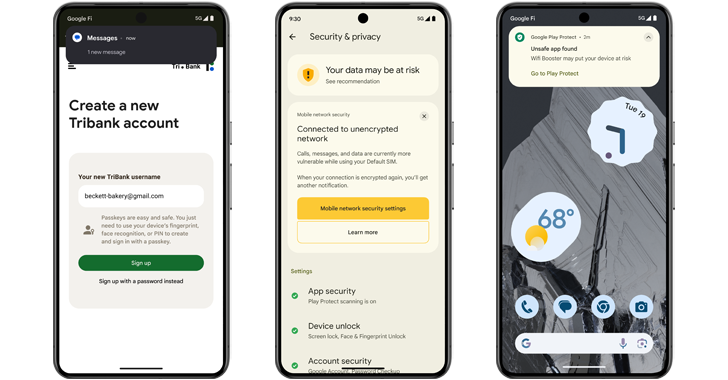#1. Turn Off Google Play Store Updates.
Google play store offers to automatically update your apps without any permission. Many apps get updated frequently and are really big downloads. It is recommended to turn of auto updates.do not auto update apps.
Steps To Turn Off Auto Updates In Play Store are :
#1. Go to Play store.
#2. Open settings from the side menu. Step 3. Tap on Auto-Update apps.
#3. Select “Do not Auto-Update” or “Auto-update over WiFi only”.
#2. Limit Background Data Usage.
To get a complete detail of mobile data usage on Android, you can head to “Settings > Data Usage”. Here you can see the apps that consume most data, both foreground and background. If you don’t use an app much and it still uses alot of background data, or you don’t want a specific app to use mobile data, you can change it here. For example, if your Email app is syncing in the background, while you don’t need it to, you can turn it off to reduce data usage on Android.
The most effective way to reduce data usage on Android is to restrict background data for all apps. This means apps update and sync only when opened. Apps use data only when required. It should be noted that you may not receive notifications on time, but it saves a huge amount of data.
Background Data Can Be Restricted Using The Following Steps :
#1. Go to Settings.
#2. Tap on data usage.
#3. Open the 3 dot menu on top right and tap on “restrict background data”.
A large portion of Android mobile data usage is Web browsing. Most people use browsers like chrome to visit a lot of heavy websites. But what users don’t know that many browsers have inbuilt data savings mode, which compresses webpages to reduce data usage on Android.
You Can Enable Data Saver In Chrome By :
#1. Open Chrome.
#2. From the menu, open settings.
#3. Scroll down to “Data Saver” and turn it on.