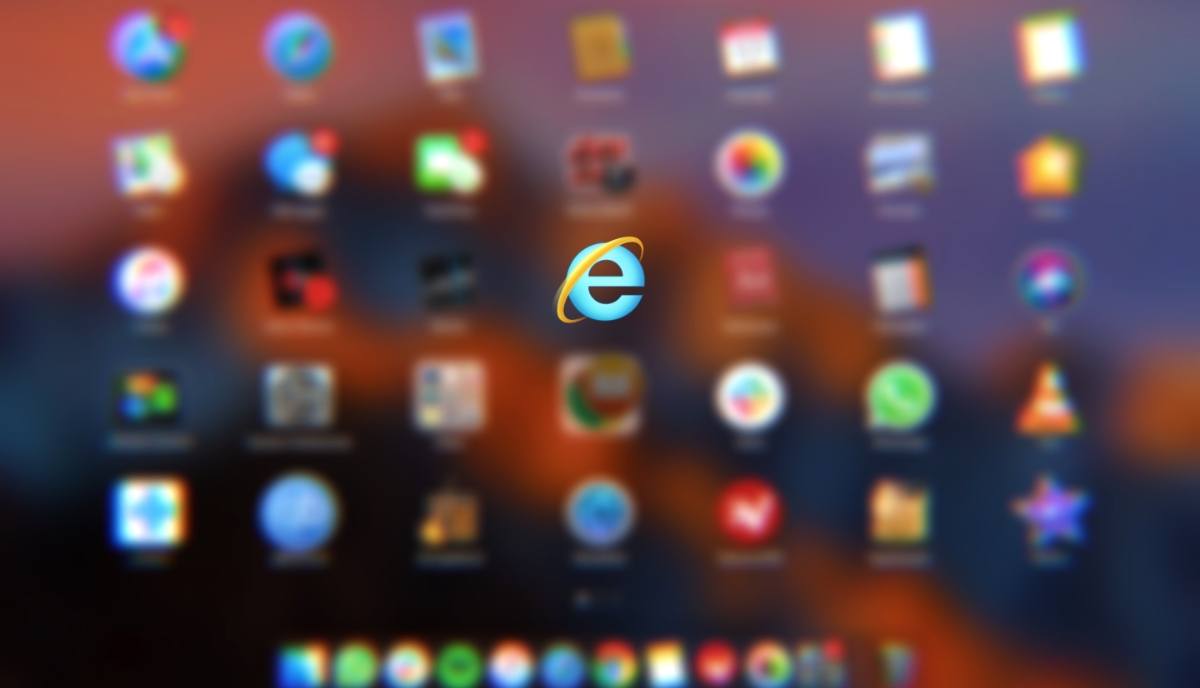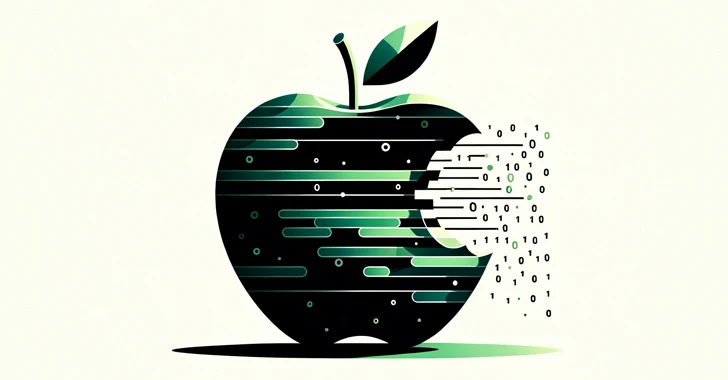Internet Explorer is ridiculously slow, lame and justifies the prolonged scrutiny from users over the years. But, desperate times call for desperate measures.
Those are the times when you need to have Internet Explorer or Microsoft Edge downloaded on your Mac to move forward with the task at hand. This task could be trying your website on Internet Explorer since a lot of people still use their browser.
It could also be trying to enter an old website having particular browser restrictions, or in the worst case, system restrictions such as requiring a Windows 10 PC.
So, can you use download Internet Explorer for Mac? If not, then are there any alternatives? We will find out in this article.
Download Internet Explorer for MacOS? Don’t get fooled
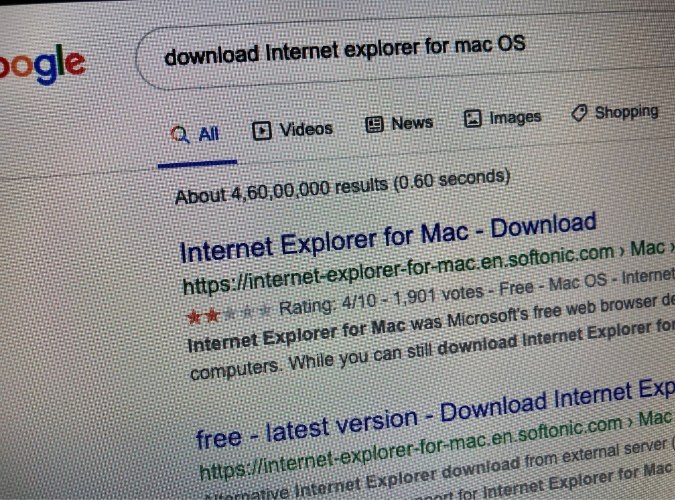
Searching “Internet Explorer for Mac” on Google might have brought up a few websites claiming to deliver the Windows 10 browser on your Mac.
*Spoiler alert* It’s a sham. Microsoft never rolled out an official Internet Explorer or Microsoft Edge for the macOS platform. You can use Google Chrome, Mozilla Firefox, Opera and nearly all the best browsers out there, but not Internet Explorer (IE).
Sidenote: IE Mac was a thing back in the 90s’. In fact, Microsoft’s proprietary browser was once the default browser for Mac.
However, the Windows 10 maker ceased the development of IE for Mac in 2003, not long after Apple released the Safari browser with the release of Mac OS X 10.3.
Alternatives to Internet Explorer for Mac
All in all, there is no Microsoft Edge or Internet Explorer for macOS to begin with. However, there are some workarounds so that you won’t have to look for Internet Explorer for Mac download links.
Internet Explorer on Safari via changing user agents
Changing user agents in a browser is not a popular concept — no wonder it is often missed by users when a site comes up with browser restrictions.
A user agent, in layman terms, is a string of text that helps websites identify the browser as well as the operating system. All the browsers have distinctive user agents.
However, several popular browsers, including Safari, have a built-in feature that sends a fake user agent to the web server. Here is how you can change in the user agent in Safari —
- Click on Safari in the menu bar and go to Preferences
![]()
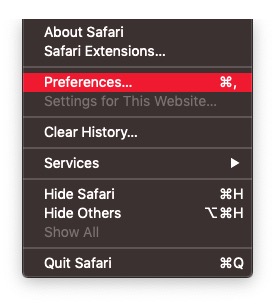
- Go to the Advanced tab and tick the option, Show Develop menu in menu bar
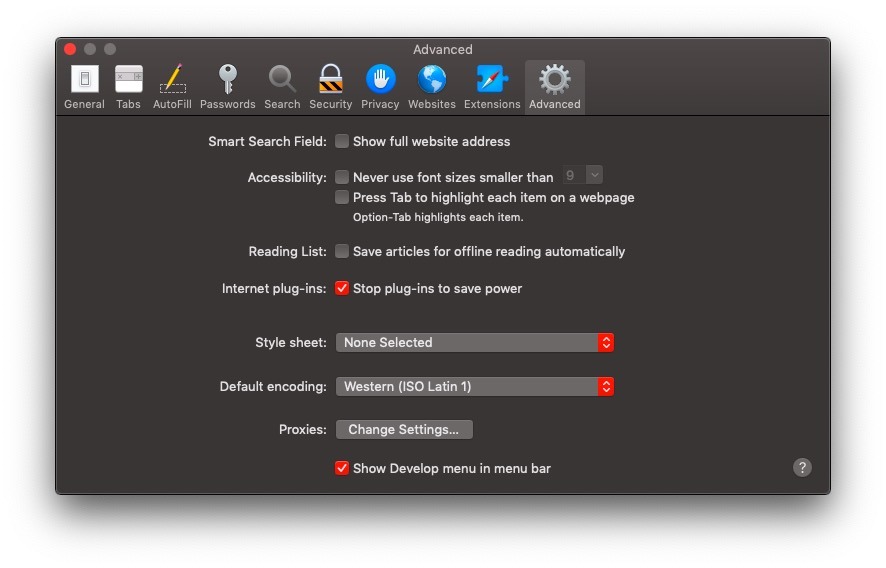
- Now, go back to the menu bar and click on the Develop menu
![]()
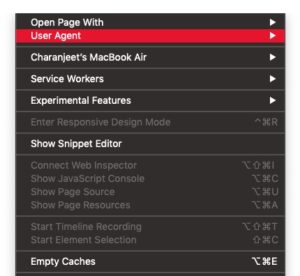
- Select User Agent from the drop-down menu and choose Microsoft Edge

If you are particular about using Internet Explorer on Mac, select Other in the User Agent settings and insert the string, “Mozilla/5.0 (compatible; MSIE 10.0; Macintosh; Intel Mac OS X 10_7_3; Trident/6.0),” and refresh the page.
Bear in mind that the functionality of changing user agents is also available in Google Chrome, Mozilla Firefox, and other prominent browsers.
Using a Virtual Machine
If it’s one of those desperate times we talked about at the beginning, then install a virtual machine to use IE on your Mac. Users who don’t know much about virtual machines, beware that it’s not an easy process.
Virtual Machines are software used to run other operating systems within a pre-installed operating system, i.e., a self-contained OS runs as a separate computer that has no relation to the host OS.
Essentially, you will have to set up Windows 10 on your macOS in order to use the Internet Explorer browser for which you will need a Windows 10 ISO file. If that doesn’t make you flinch, then here is what you need to do —
- Download a Virtual machine (Virtual Box is a good one)
- Open the software and add a new virtual machine
- Select the type as Microsoft Windows
- Click Next and create a new virtual hard drive
- Click on Start on the home screen.
- Since there is no drive, choose a virtual optical disk, click on the Folder icon and choose the Windows 10 ISO file.
- Install Windows 10 using the setup.
The biggest downside of the process is that you will need a Windows 10 licensed ISO file in order to make it work. On the bright side, you will get Internet Explorer on your Mac.
Not just IE, installing Windows 10 on Mac will enable you to run all the software that was earlier only available for PC users.
Download Microsoft Edge on Mac
By the end of 2019, Microsoft announced its plans to leave EdgeHTML behind and use Google’s Chromium as the rendering engine for the next version of Edge.
Through this, Microsoft plans to remove one of the biggest problems in Edge — cross-platform support. In fact, it already did, at least for developers.
At the time of writing this article, Microsoft has already rolled out the beta version of Microsoft Edge for macOS. However, I could find the option to change the User-Agent in the current version.
The Microsoft Edge on Windows 10 also has an IE mode under the Experimental flags. Hopefully, both the features arrive with the final version of Microsoft Edge for macOS